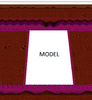Uncle
Warcraft Moderator
- Joined
- Aug 10, 2018
- Messages
- 7,956
I'm editing a simple 2d rectangle model and although i've got it to the exact scale I want it to be, it's very hard to select/target the model with your cursor. I tried increasing the scale/collision size/the pathing map, etc... but I can't seem to figure out what manipulates the selecting/highlighting of a unit and how it's associated with it's model.
I don't know much about modeling, so all I did was scale an already existing 2d square "button" I had into a rectangle.
To clarify, I want it so when you hover your mouse over any part of that white rectangle it will allow you to target/highlight the unit. At the moment you have to hover your mouse over the very center of the rectangle to target it.
I don't know much about modeling, so all I did was scale an already existing 2d square "button" I had into a rectangle.
To clarify, I want it so when you hover your mouse over any part of that white rectangle it will allow you to target/highlight the unit. At the moment you have to hover your mouse over the very center of the rectangle to target it.
Attachments
Last edited: