stan0033
Banned
- Joined
- Jun 27, 2010
- Messages
- 2,683
Hello, I created a cube model with a texture, both additive - to look transparent. What I want to do is aniamate the texture to move upwards like a wave, and then come from down again and rise up. A linear movement. I tried to animate it myself, but failed. The model is meant to be a magical shield. Can someone animate the texture for me so I learn how? Thank you.
Also I have another question - why in the editor when I put a unit on the terrain with this model I can't click it, so must drag the mouse to catch other units? What do you put inside the model in order to be clickable easily?
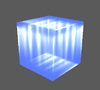
Also I have another question - why in the editor when I put a unit on the terrain with this model I can't click it, so must drag the mouse to catch other units? What do you put inside the model in order to be clickable easily?
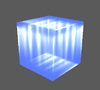
Attachments
Last edited:




