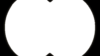- Joined
- Jul 12, 2010
- Messages
- 1,737
I'm making a map called Hunting Unlimited and im trying to add Binoculars so im using a Fade Filter to make it look like you are looking right through the Binoculars.
Problem is, I didn't use any fade filters before and i can't get the transparency to work.
I added both the .png and the .blp version of the image. Also added a preview on how it looks in-game.
(+2 rep) to those who help me with the fade filter! (attaching a map with the working fade filter would be even better!)
Problem is, I didn't use any fade filters before and i can't get the transparency to work.
I added both the .png and the .blp version of the image. Also added a preview on how it looks in-game.
(+2 rep) to those who help me with the fade filter! (attaching a map with the working fade filter would be even better!)