-
Are you planning to upload your awesome model to Hive? Please review the rules here.
-
🏆 Texturing Contest #33 is OPEN! Contestants must re-texture a SD unit model found in-game (Warcraft 3 Classic), recreating the unit into a peaceful NPC version. 🔗Click here to enter!
-
It's time for the first HD Modeling Contest of 2024. Join the theme discussion for Hive's HD Modeling Contest #6! Click here to post your idea!
Tidal Burst
Merry Christmas from Daemonic Sword! Please also give credits to Daemonic Sword. CHANGELOG 27.12.21 - Uploaded |
NOTES Give credits if you use my resources in your map. You may repost my models or incorporate them in your 3D creations, as long as you observe proper attribution by crediting me and linking to this bundle. |
FREQUENT ISSUES Magos' Model Editor If a.) the model/s present an error regarding a ribbon emitter upon opening, or b.) the models go blank in-game after editing them in Magos', use MdlxConv to convert the uncorrupted file to mdl, edit the model as you wish, and then convert back to mdx before importing. In-Game If models with omnilights light up the whole map after conversion, make sure you're using version 1.04 of MdlxConv. |
Contents

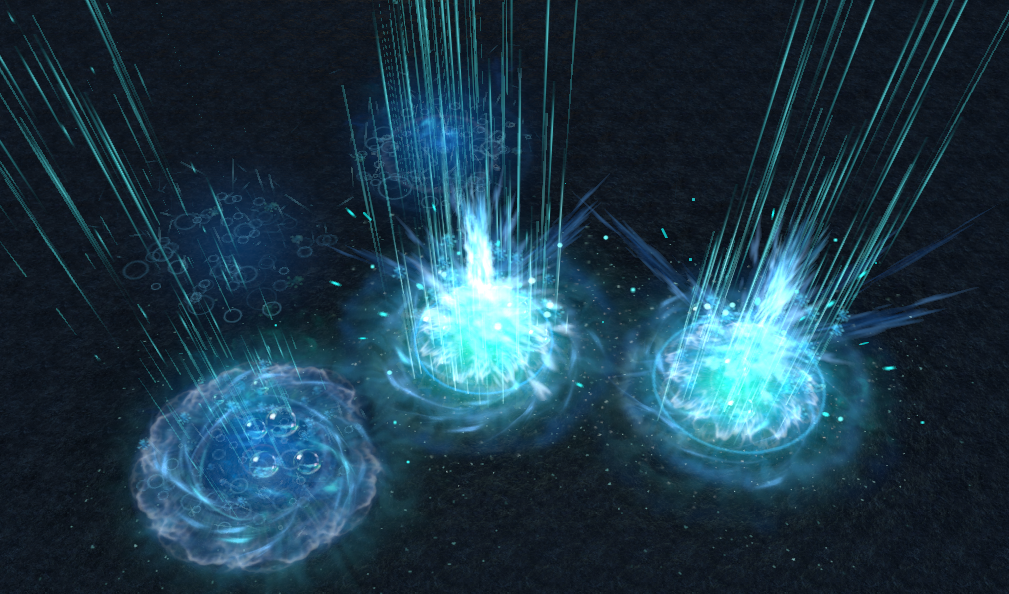
 Approved
Approved








