Community
Maps
Tutorials
Gallery
Support Us
Install the app
-
Listen to a special audio message from Bill Roper to the Hive Workshop community (Bill is a former Vice President of Blizzard Entertainment, Producer, Designer, Musician, Voice Actor) 🔗Click here to hear his message!
-
Read Evilhog's interview with Gregory Alper, the original composer of the music for WarCraft: Orcs & Humans 🔗Click here to read the full interview.
-
Create a faction for Warcraft 3 and enter Hive's 19th Techtree Contest: Co-Op Commanders! Click here to enter!
-
Create a void inspired texture for Warcraft 3 and enter Hive's 34th Texturing Contest: Void! Click here to enter!
-
The Hive's 21st Texturing Contest: Upgrade is now concluded, time to vote for your favourite set of icons! Click here to vote!
You are using an out of date browser. It may not display this or other websites correctly.
You should upgrade or use an alternative browser.
You should upgrade or use an alternative browser.
THe hieght
- Status
- Not open for further replies.
- Joined
- Jan 26, 2007
- Messages
- 4,789
My apologies, I don't really know what you mean with "over the limit".
In any case, in order to be able to make cliffs with the raise-tool, go to your Warcraft III-folder.
Create a new folder named "UI" (so it will be Warcraft III\UI) and create a text-file named "MiscData" inside that folder ("Warcraft III\UI\MiscData.txt").
Copy/paste this into that text-file:
When that is done, open the world editor and select the "Raise" tool.
Create a little hill.
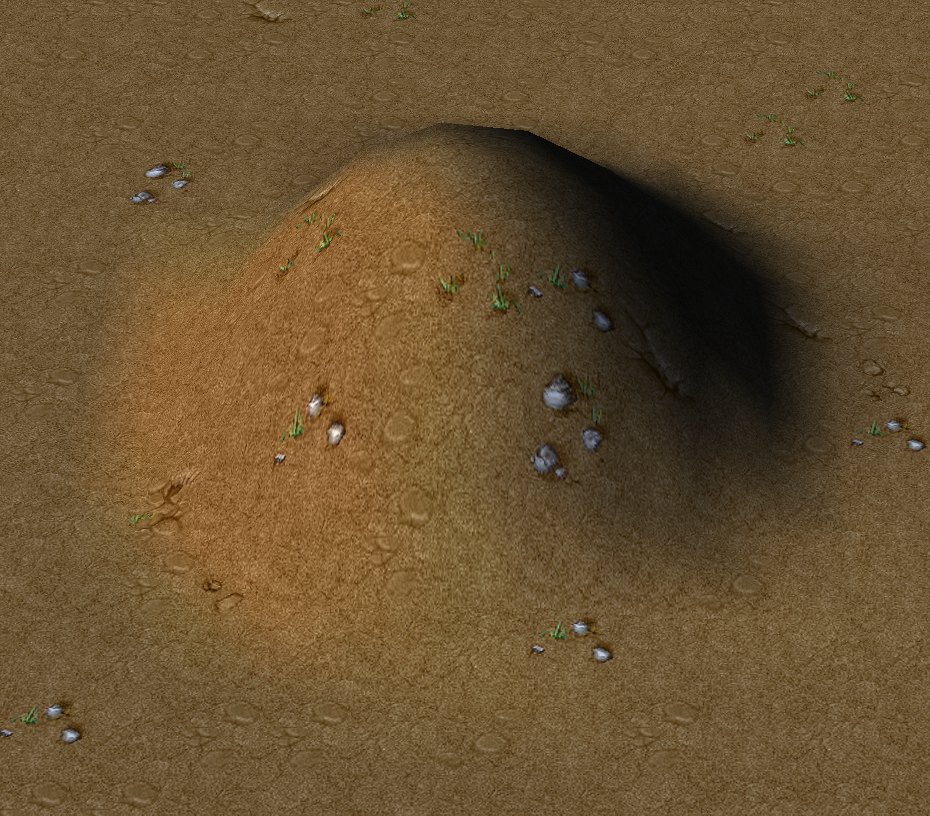
Then select the "Plateau" tool and go over the hill. It should form very steep walls.
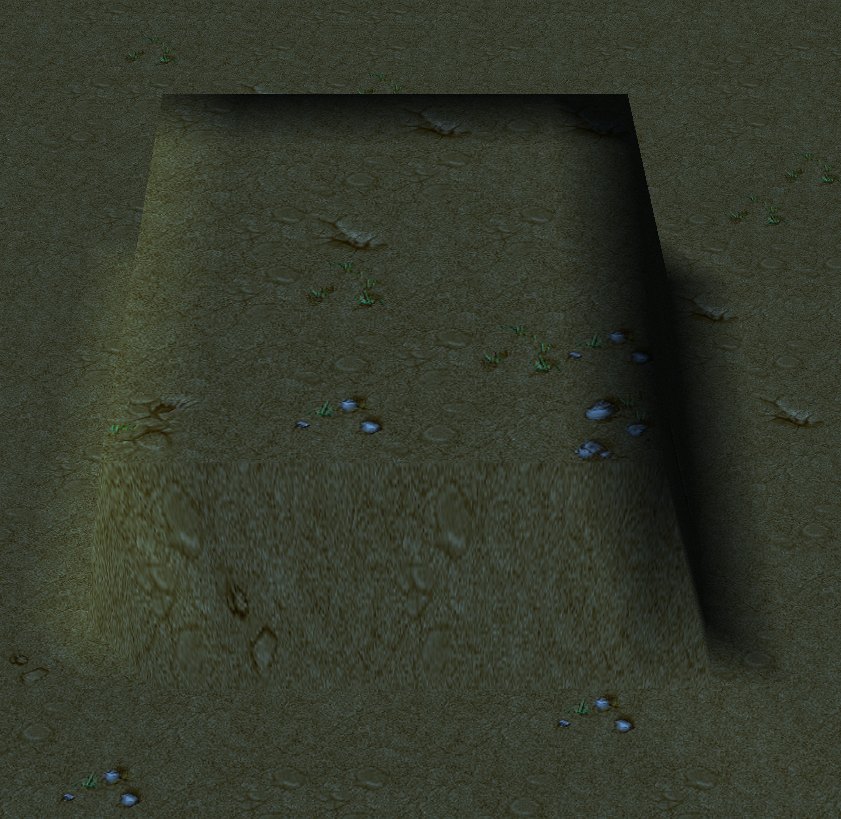
Using this method, you can actually create absurdly high walls
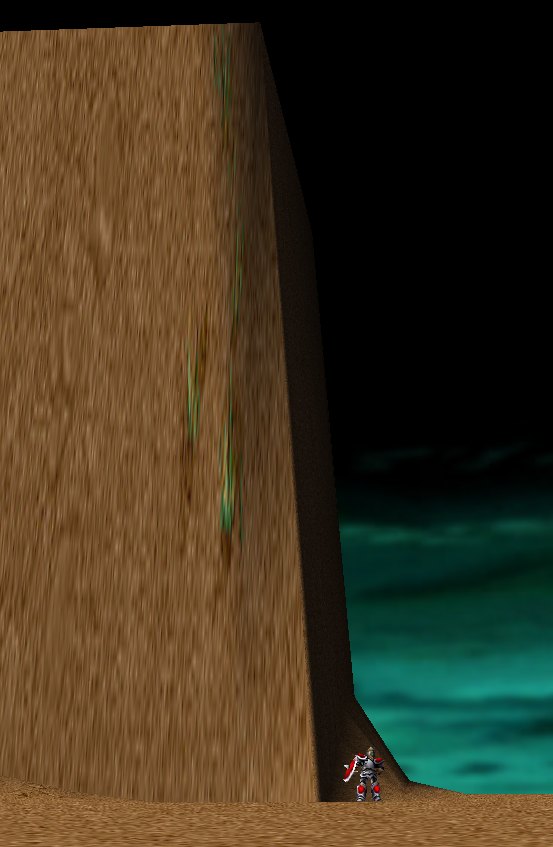
I do hope this covered your question.
In any case, in order to be able to make cliffs with the raise-tool, go to your Warcraft III-folder.
Create a new folder named "UI" (so it will be Warcraft III\UI) and create a text-file named "MiscData" inside that folder ("Warcraft III\UI\MiscData.txt").
Copy/paste this into that text-file:
Code:
[Misc]
gold text data
GoldTextColor=255,255,220,0
GoldTextVelocity=0,0.03,100
GoldTextLifetime=2
GoldTextFadeStart=1
lumber text data
LumberTextColor=255,0,200,80
LumberTextVelocity=0,0.03,100
LumberTextLifetime=2
LumberTextFadeStart=1
bounty text data
BountyTextColor=255,255,220,0
BountyTextVelocity=0,0.03,100
BountyTextLifetime=3
BountyTextFadeStart=2
missile 'miss' text tag data
MissTextColor=255,255,0,0
MissTextVelocity=0,0.03,100
MissTextLifetime=3
MissTextFadeStart=1
CriticalStrike text tag data
CriticalStrikeTextColor=255,255,0,0
CriticalStrikeTextVelocity=0,0.04,100
CriticalStrikeTextLifetime=5
CriticalStrikeTextFadeStart=2
ShadowStrike text tag data
ShadowStrikeTextColor=255,160,255,0
ShadowStrikeTextVelocity=0,0.04,100
ShadowStrikeTextLifetime=5
ShadowStrikeTextFadeStart=2
ManaBurn text tag data
ManaBurnTextColor=255,82,82,255
ManaBurnTextVelocity=0,0.04,100
ManaBurnTextLifetime=5
ManaBurnTextFadeStart=2
CriticalStrike text tag data
BashTextColor=255,0,0,255
BashTextVelocity=0,0.04,100
BashTextLifetime=5
BashTextFadeStart=2
ActiveButtonColor=255,75,150,255
[Camera]
Update Listener section in binuisoundinfomiscdata.txt
if the number of camera zooms changes
game camera paramters
AOA=304,311,318,325,332,339
FOV=70,70,70,70,70,70
Rotation=90,90,90,90,90,90,20,20,20,20,20,20,160,160,160,160,160,160
Distance=1650,1600,1500,1400,1275,1100
FarZ=5000,5000,5000,5000,5000,5000
NearZ=100,100,100,100,100,100,60
Height=0,0,0,0,0,0,0
Camera smoothing.
Smoothing=0.00
SmoothMaxDist=1000
SmoothScale=0.80
SmoothBias=0.15
SmoothMinFPS=10
SmoothBeta=1.5
[CameraRates]
game camera change rates
AOA=20
FOV=20
Rotation=30
Distance=1200
Forward=3000
Strafe=3000
[QuestIndicatorTimeout]
QuestIndicatorTimeout=10
[CameraMargins]
Defines the distance (in cells) between the camera bounds and
the playable map edge
left=4
right=4
top=2
bottom=2
[UnpathableMargins]
Defines the default number of unpathable cells to add to each map edge
left=6
right=6
top=8
bottom=4
[DefaultZFog]
Style=0
Start=20000
End=50000
Density=0
Color=0,0,0,0
[TerrainZFog]
Style=0
Start=3000
End=5000
Density=0.5
Color=255,0,0,0
[MenuZFog]
Style=0,0
Start=100,0
End=5500,7000
Density=1,1
Color=255,11,20,11,255,178,178,204
[ArthasIllidanFightZFog]
Style=0
Start=0
End=6000
Density=1
Color=255,92,112,120
[ArthasIllidanFightPrefetchList]
File0=SoundAmbientDoodadEffectsFinalCinematic.mp3
File1=DoodadsCinematicArthasIllidanFightArthasCape0001.mrf
File3=DoodadsCinematicArthasIllidanFightArthasCloakFight.blp
File4=DoodadsCinematicArthasIllidanFightArthas1.blp
File5=DoodadsCinematicArthasIllidanFightStoneTiledSnowTALLtrev.blp
File6=DoodadsCinematicArthasIllidanFightIllidanBlade.blp
File7=DoodadsCinematicArthasIllidanFightFrostMorne.blp
File8=DoodadsCinematicArthasIllidanFightBigAssSky.blp
File9=DoodadsCinematicArthasIllidanFightArthasCape0000.mrf
File10=DoodadsCinematicArthasIllidanFightArthasCape0002.mrf
File11=DoodadsCinematicArthasIllidanFightArthasCape0003.mrf
File12=DoodadsCinematicArthasIllidanFightSpeedLines1_solid.blp
File13=DoodadsCinematicArthasIllidanFightIllidanDeathShadowA.blp
File14=DoodadsCinematicArthasIllidanFightIllidanCineStuff.blp
File15=DoodadsCinematicArthasIllidanFightIllidanCine.blp
File16=DoodadsCinematicArthasIllidanFightIceCrownWalls.blp
File17=DoodadsCinematicArthasIllidanFightIceCrownDoodads0.blp
File18=DoodadsCinematicArthasIllidanFightIce_Natural01.blp
File19=DoodadsCinematicArthasIllidanFightClouds8x8.blp
File20=DoodadsCinematicArthasIllidanFightIce_Natural01.blp
File21=DoodadsCinematicArthasIllidanFightArthasCape0004.mrf
File22=DoodadsCinematicArthasIllidanFightArthasCape0005.mrf
File23=DoodadsCinematicArthasIllidanFightSacrificialAltarskull1.blp
File24=DoodadsCinematicArthasIllidanFightrockShadow.blp
File25=DoodadsCinematicArthasIllidanFightIronForgeSnow01solid1.blp
File26=DoodadsCinematicArthasIllidanFightfurboots2.blp
File27=DoodadsCinematicArthasIllidanFightIllidanBlade_mip1.blp
[ArthasIllidanFightSounds]
Scene1=FinalCinematic
[Terrain]
terrain parameters
Maximum slope in degrees, (86+ will disable slope limits)
MaxSlope=87
Global height limits
0 = low ground, each cliff level = 128
MaxHeight=9000
MinHeight=-128
[FlyerMap]
Radius, in pathing cells, to search for maximum height
MaximizeRadius=1
Number of times to halve map size
SmoothLevels=3
[Sound]
Attenuation=3.0
MinDist=1200
MaxDist=20000
MusicFadeRate=16
MusicFadeInterval=500
[Light]
Vector from light to world
Direction=0.3,0.3,-0.25
[SelectionCircle]
Defines different textures to be used based on selection circle size.
The Size## value defines the largest size which uses the given textures.
Note that the last size does not need a Size## value since anything bigger
than the next size down uses it.
NumSizes=3
Size00=100
Texture00=ReplaceableTexturesSelectionSelectionCircleSmall
TextureDotted00=ReplaceableTexturesSelectionSelectionCircleSmallDotted
Size01=300
Texture01=ReplaceableTexturesSelectionSelectionCircleMed
TextureDotted01=ReplaceableTexturesSelectionSelectionCircleMedDotted
Texture02=ReplaceableTexturesSelectionSelectionCircleLarge
TextureDotted02=ReplaceableTexturesSelectionSelectionCircleLargeDotted
This value is multiplied by the SLK scale field to get the circle size
ScaleFactor=72
This value is added to the selection circle height
when on walkable doodads.
Note this is also applied to shadow images
ImageWalkableZOffset=15
Colors
ColorFriend=255,0,255,0
ColorNeutral=255,255,255,0
ColorEnemy=255,255,0,0
AllyOffset=0.2
[Blight]
Texture=TerrainArtBlightBlight
PuffModel=EnvironmentBlightDoodadBlightDoodad.mdl
PuffDuration=3000 Duration of a puff, in milliseconds
PuffInterval=2500 Interval between checks for new puffs, in milliseconds
PuffChance=0.7 Chance for a vertex to create a puff (per interval), in percent
Dirt Chance Table
Specifies the chance (in percent) that a neighboring vertex will be changed to dirt
when a vertex is blighted. Due to symmetry, only five unique values are needed
for a 2 vertex radius. The the upper right quadrant of the table is
s2 sd d2
s1 d1 sd
cn s1 s2
where 'cn' is the center vertex, 's' means straight, 'd' means diagonal.
Note that the chance for 'cn' is always 100%, and not listed here.
DCT_s1=5
DCT_s2=10
DCT_sd=15
DCT_d1=5
DCT_d2=20
[Water]
Depth-based colors
The water plane is vertex colored based on the water depth the distance
from the water plane to the ground. These values define the colors for two
distinct ranges shallow (MinDepth to DeepLevel) and deep (DeepLevel to MaxDepth).
where the color is found by interpolating between the corresponding colors given
in TerrainArtWater.slk.
MinDepth=10
DeepLevel=64
MaxDepth=72
DeepLevelPathing defines the depth below which water
is considered deep for pathing and placement rules.
DeepLevelPathing=64
WavesDepth defines the depth that terrain vertices need to be below the
water before they will be considered under water for wave generation
WavesDepth=25
[TeamColorFilter]
ColorIndexPlayer=1
ColorIndexAlly=2
ColorIndexCreep=12
ColorIndexEnemy=0
[FogOfWar]
FoggedTerrain=170,16,16,32
BlackMaskedTerrain=255,0,0,0
DarkMaskedTerrain=230,0,0,0
BoundaryTerrain=230,0,0,0
FoggedBoundaryTerrain=170,16,16,32
FoggedObject=255,64,64,96
BlackMaskedObject=255,0,0,0
DarkMaskedObject=255,32,32,48
BoundaryObject=255,0,0,0
FoggedBoundaryObject=255,64,64,96
ShadowImageColor=170,0,0,0
FogColorPlayer=255,255,255,255
FogColorAlly=255,0,255,210
FogColorEnemy=255,255,0,0
FogColorResource=255,32,128,128
FogColorItem=255,240,240,0
FogColorHero=255,255,255,128
FogColorDestructable=255,0,160,128
FogColorCreepAllied=255,0,0,50
FogColorCreepNormal=255,0,0,50
FogColorBlackMaskAlpha=0
FogColorDarkMaskAlpha=96
FogColorFogMaskAlpha=192
FogColorVisibleAlpha=255
FogColorBlightMask=0,63,63,64
[Minimap]
MinimapColorBorder=255,60,60,70
MinimapMiddleCampThreshold=10
MinimapToughCampThreshold=20
MinimapMiddleCampScale=1.3
MinimapWeakCampColor=255,0,200,0
MinimapMiddleCampColor=255,255,128,0
MinimapToughCampColor=255,220,0,0
MinimapCampPulseScale=0.5
[TargetingColors]
TargetLightColor=180,0,255,0
SelTargetColor=255,240,200,0
[Glue]
ControlFadeDuration=0.25
ControlFadeDurationDebug=0.01
CustomLoadTimerDuration=10.0
[BattleNetCustomFilter]
SmallMapRange=2,4
MediumMapRange=5,8
LargeMapRange=9,12
[InfoPanel]
MeleeRangeMax=128
SpeedVerySlow=175 lower bound, everything below this is very slow
SpeedSlow=220
SpeedAverage=280
SpeedFast=350 upper bound, everything above this is very fast
AttackVerySlow=3 upper bound, everything above this is very slow
AttackSlow=2
AttackAverage=1.5
AttackFast=1 lower bound, everything below this is very fast
[Occlusion]
MarkImage=ReplaceableTexturesOcclusionOcclusionMark
MarkColor=255,255,0,255
OccluderColor=128,255,255,255
OccluderFadeTime=300 Time to fade to OccluderColor, in milliseconds
BuildingsOcclude=0
[Placement]
PaidStructureColor=96,128,128,255
UnpaidStructureColor=96,255,128,128
[PingColor]
PingColor=255,0,255,0
PingAttackColor=255,255,0,0
PingAdvisorColor=255,255,255,0
PingWaypointColor=255,255,255,255When that is done, open the world editor and select the "Raise" tool.
Create a little hill.
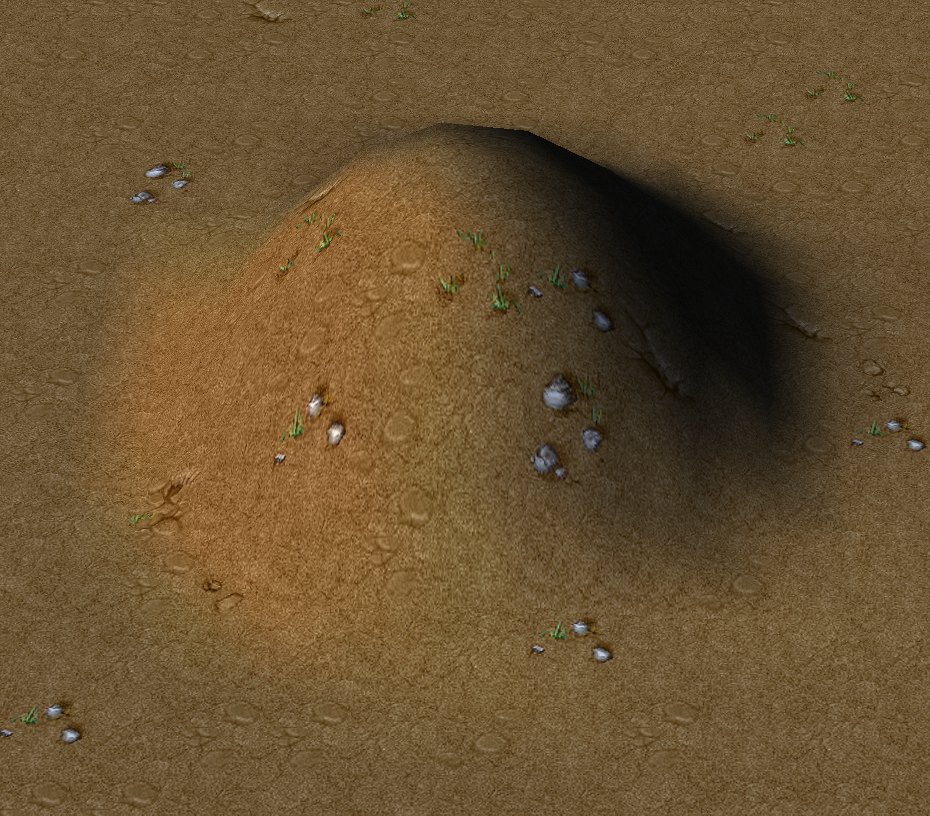
Then select the "Plateau" tool and go over the hill. It should form very steep walls.
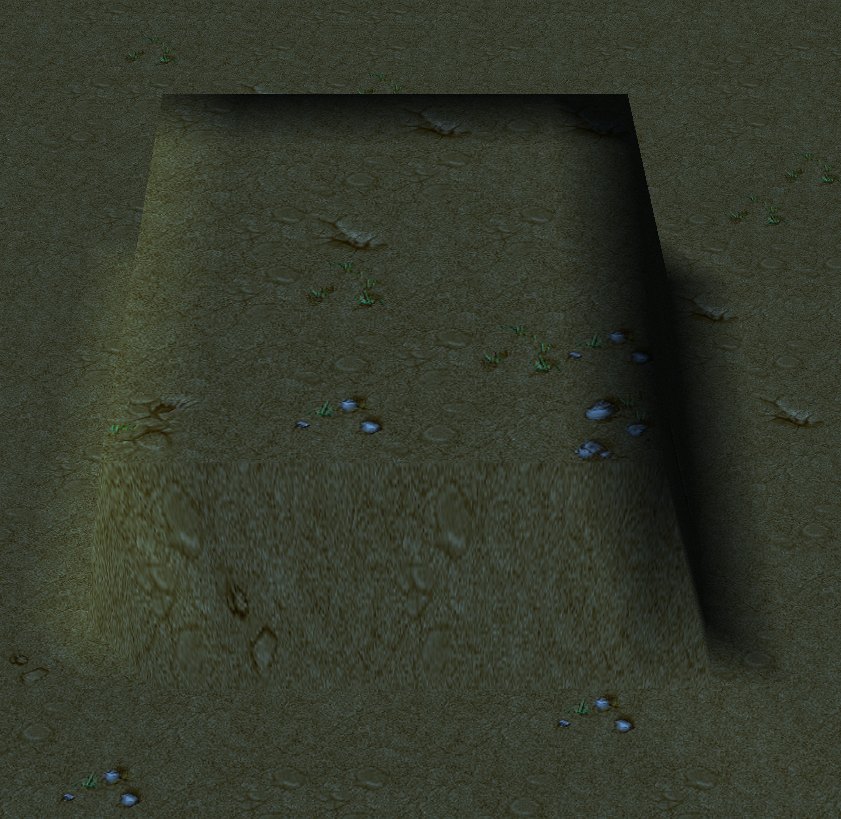
Using this method, you can actually create absurdly high walls
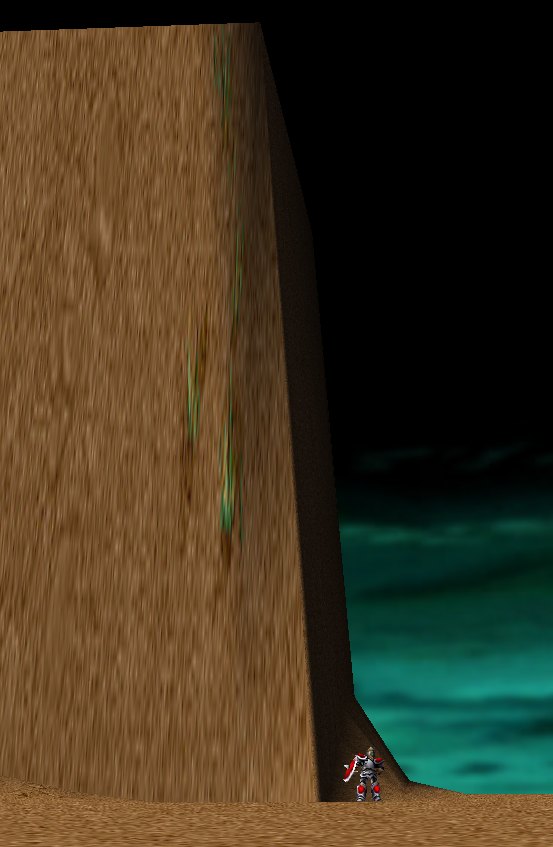
I do hope this covered your question.
- Joined
- Nov 29, 2012
- Messages
- 6,634
Well, it has no limit. I have tried and you can even reach the upper most of the map by raising it.
-Your friendly hlper. Hell_Master
-Your friendly hlper. Hell_Master
- Joined
- Jun 27, 2011
- Messages
- 1,865
http://www.hiveworkshop.com/forums/...ials-278/advanced-terraining-tutorial-203428/
Read the "A.Custom Cliffs" part.
Read the "A.Custom Cliffs" part.
- Joined
- Apr 24, 2012
- Messages
- 5,111
@ap0calypse
Wow that's cool,i never knew how to do it and i am wondering how map makers do it.
Wow that's cool,i never knew how to do it and i am wondering how map makers do it.
ThanksMy apologies, I don't really know what you mean with "over the limit".
In any case, in order to be able to make cliffs with the raise-tool, go to your Warcraft III-folder.
Create a new folder named "UI" (so it will be Warcraft III\UI) and create a text-file named "MiscData" inside that folder ("Warcraft III\UI\MiscData.txt").
Copy/paste this into that text-file:
Code:[Misc] gold text data GoldTextColor=255,255,220,0 GoldTextVelocity=0,0.03,100 GoldTextLifetime=2 GoldTextFadeStart=1 lumber text data LumberTextColor=255,0,200,80 LumberTextVelocity=0,0.03,100 LumberTextLifetime=2 LumberTextFadeStart=1 bounty text data BountyTextColor=255,255,220,0 BountyTextVelocity=0,0.03,100 BountyTextLifetime=3 BountyTextFadeStart=2 missile 'miss' text tag data MissTextColor=255,255,0,0 MissTextVelocity=0,0.03,100 MissTextLifetime=3 MissTextFadeStart=1 CriticalStrike text tag data CriticalStrikeTextColor=255,255,0,0 CriticalStrikeTextVelocity=0,0.04,100 CriticalStrikeTextLifetime=5 CriticalStrikeTextFadeStart=2 ShadowStrike text tag data ShadowStrikeTextColor=255,160,255,0 ShadowStrikeTextVelocity=0,0.04,100 ShadowStrikeTextLifetime=5 ShadowStrikeTextFadeStart=2 ManaBurn text tag data ManaBurnTextColor=255,82,82,255 ManaBurnTextVelocity=0,0.04,100 ManaBurnTextLifetime=5 ManaBurnTextFadeStart=2 CriticalStrike text tag data BashTextColor=255,0,0,255 BashTextVelocity=0,0.04,100 BashTextLifetime=5 BashTextFadeStart=2 ActiveButtonColor=255,75,150,255 [Camera] Update Listener section in binuisoundinfomiscdata.txt if the number of camera zooms changes game camera paramters AOA=304,311,318,325,332,339 FOV=70,70,70,70,70,70 Rotation=90,90,90,90,90,90,20,20,20,20,20,20,160,160,160,160,160,160 Distance=1650,1600,1500,1400,1275,1100 FarZ=5000,5000,5000,5000,5000,5000 NearZ=100,100,100,100,100,100,60 Height=0,0,0,0,0,0,0 Camera smoothing. Smoothing=0.00 SmoothMaxDist=1000 SmoothScale=0.80 SmoothBias=0.15 SmoothMinFPS=10 SmoothBeta=1.5 [CameraRates] game camera change rates AOA=20 FOV=20 Rotation=30 Distance=1200 Forward=3000 Strafe=3000 [QuestIndicatorTimeout] QuestIndicatorTimeout=10 [CameraMargins] Defines the distance (in cells) between the camera bounds and the playable map edge left=4 right=4 top=2 bottom=2 [UnpathableMargins] Defines the default number of unpathable cells to add to each map edge left=6 right=6 top=8 bottom=4 [DefaultZFog] Style=0 Start=20000 End=50000 Density=0 Color=0,0,0,0 [TerrainZFog] Style=0 Start=3000 End=5000 Density=0.5 Color=255,0,0,0 [MenuZFog] Style=0,0 Start=100,0 End=5500,7000 Density=1,1 Color=255,11,20,11,255,178,178,204 [ArthasIllidanFightZFog] Style=0 Start=0 End=6000 Density=1 Color=255,92,112,120 [ArthasIllidanFightPrefetchList] File0=SoundAmbientDoodadEffectsFinalCinematic.mp3 File1=DoodadsCinematicArthasIllidanFightArthasCape0001.mrf File3=DoodadsCinematicArthasIllidanFightArthasCloakFight.blp File4=DoodadsCinematicArthasIllidanFightArthas1.blp File5=DoodadsCinematicArthasIllidanFightStoneTiledSnowTALLtrev.blp File6=DoodadsCinematicArthasIllidanFightIllidanBlade.blp File7=DoodadsCinematicArthasIllidanFightFrostMorne.blp File8=DoodadsCinematicArthasIllidanFightBigAssSky.blp File9=DoodadsCinematicArthasIllidanFightArthasCape0000.mrf File10=DoodadsCinematicArthasIllidanFightArthasCape0002.mrf File11=DoodadsCinematicArthasIllidanFightArthasCape0003.mrf File12=DoodadsCinematicArthasIllidanFightSpeedLines1_solid.blp File13=DoodadsCinematicArthasIllidanFightIllidanDeathShadowA.blp File14=DoodadsCinematicArthasIllidanFightIllidanCineStuff.blp File15=DoodadsCinematicArthasIllidanFightIllidanCine.blp File16=DoodadsCinematicArthasIllidanFightIceCrownWalls.blp File17=DoodadsCinematicArthasIllidanFightIceCrownDoodads0.blp File18=DoodadsCinematicArthasIllidanFightIce_Natural01.blp File19=DoodadsCinematicArthasIllidanFightClouds8x8.blp File20=DoodadsCinematicArthasIllidanFightIce_Natural01.blp File21=DoodadsCinematicArthasIllidanFightArthasCape0004.mrf File22=DoodadsCinematicArthasIllidanFightArthasCape0005.mrf File23=DoodadsCinematicArthasIllidanFightSacrificialAltarskull1.blp File24=DoodadsCinematicArthasIllidanFightrockShadow.blp File25=DoodadsCinematicArthasIllidanFightIronForgeSnow01solid1.blp File26=DoodadsCinematicArthasIllidanFightfurboots2.blp File27=DoodadsCinematicArthasIllidanFightIllidanBlade_mip1.blp [ArthasIllidanFightSounds] Scene1=FinalCinematic [Terrain] terrain parameters Maximum slope in degrees, (86+ will disable slope limits) MaxSlope=87 Global height limits 0 = low ground, each cliff level = 128 MaxHeight=9000 MinHeight=-128 [FlyerMap] Radius, in pathing cells, to search for maximum height MaximizeRadius=1 Number of times to halve map size SmoothLevels=3 [Sound] Attenuation=3.0 MinDist=1200 MaxDist=20000 MusicFadeRate=16 MusicFadeInterval=500 [Light] Vector from light to world Direction=0.3,0.3,-0.25 [SelectionCircle] Defines different textures to be used based on selection circle size. The Size## value defines the largest size which uses the given textures. Note that the last size does not need a Size## value since anything bigger than the next size down uses it. NumSizes=3 Size00=100 Texture00=ReplaceableTexturesSelectionSelectionCircleSmall TextureDotted00=ReplaceableTexturesSelectionSelectionCircleSmallDotted Size01=300 Texture01=ReplaceableTexturesSelectionSelectionCircleMed TextureDotted01=ReplaceableTexturesSelectionSelectionCircleMedDotted Texture02=ReplaceableTexturesSelectionSelectionCircleLarge TextureDotted02=ReplaceableTexturesSelectionSelectionCircleLargeDotted This value is multiplied by the SLK scale field to get the circle size ScaleFactor=72 This value is added to the selection circle height when on walkable doodads. Note this is also applied to shadow images ImageWalkableZOffset=15 Colors ColorFriend=255,0,255,0 ColorNeutral=255,255,255,0 ColorEnemy=255,255,0,0 AllyOffset=0.2 [Blight] Texture=TerrainArtBlightBlight PuffModel=EnvironmentBlightDoodadBlightDoodad.mdl PuffDuration=3000 Duration of a puff, in milliseconds PuffInterval=2500 Interval between checks for new puffs, in milliseconds PuffChance=0.7 Chance for a vertex to create a puff (per interval), in percent Dirt Chance Table Specifies the chance (in percent) that a neighboring vertex will be changed to dirt when a vertex is blighted. Due to symmetry, only five unique values are needed for a 2 vertex radius. The the upper right quadrant of the table is s2 sd d2 s1 d1 sd cn s1 s2 where 'cn' is the center vertex, 's' means straight, 'd' means diagonal. Note that the chance for 'cn' is always 100%, and not listed here. DCT_s1=5 DCT_s2=10 DCT_sd=15 DCT_d1=5 DCT_d2=20 [Water] Depth-based colors The water plane is vertex colored based on the water depth the distance from the water plane to the ground. These values define the colors for two distinct ranges shallow (MinDepth to DeepLevel) and deep (DeepLevel to MaxDepth). where the color is found by interpolating between the corresponding colors given in TerrainArtWater.slk. MinDepth=10 DeepLevel=64 MaxDepth=72 DeepLevelPathing defines the depth below which water is considered deep for pathing and placement rules. DeepLevelPathing=64 WavesDepth defines the depth that terrain vertices need to be below the water before they will be considered under water for wave generation WavesDepth=25 [TeamColorFilter] ColorIndexPlayer=1 ColorIndexAlly=2 ColorIndexCreep=12 ColorIndexEnemy=0 [FogOfWar] FoggedTerrain=170,16,16,32 BlackMaskedTerrain=255,0,0,0 DarkMaskedTerrain=230,0,0,0 BoundaryTerrain=230,0,0,0 FoggedBoundaryTerrain=170,16,16,32 FoggedObject=255,64,64,96 BlackMaskedObject=255,0,0,0 DarkMaskedObject=255,32,32,48 BoundaryObject=255,0,0,0 FoggedBoundaryObject=255,64,64,96 ShadowImageColor=170,0,0,0 FogColorPlayer=255,255,255,255 FogColorAlly=255,0,255,210 FogColorEnemy=255,255,0,0 FogColorResource=255,32,128,128 FogColorItem=255,240,240,0 FogColorHero=255,255,255,128 FogColorDestructable=255,0,160,128 FogColorCreepAllied=255,0,0,50 FogColorCreepNormal=255,0,0,50 FogColorBlackMaskAlpha=0 FogColorDarkMaskAlpha=96 FogColorFogMaskAlpha=192 FogColorVisibleAlpha=255 FogColorBlightMask=0,63,63,64 [Minimap] MinimapColorBorder=255,60,60,70 MinimapMiddleCampThreshold=10 MinimapToughCampThreshold=20 MinimapMiddleCampScale=1.3 MinimapWeakCampColor=255,0,200,0 MinimapMiddleCampColor=255,255,128,0 MinimapToughCampColor=255,220,0,0 MinimapCampPulseScale=0.5 [TargetingColors] TargetLightColor=180,0,255,0 SelTargetColor=255,240,200,0 [Glue] ControlFadeDuration=0.25 ControlFadeDurationDebug=0.01 CustomLoadTimerDuration=10.0 [BattleNetCustomFilter] SmallMapRange=2,4 MediumMapRange=5,8 LargeMapRange=9,12 [InfoPanel] MeleeRangeMax=128 SpeedVerySlow=175 lower bound, everything below this is very slow SpeedSlow=220 SpeedAverage=280 SpeedFast=350 upper bound, everything above this is very fast AttackVerySlow=3 upper bound, everything above this is very slow AttackSlow=2 AttackAverage=1.5 AttackFast=1 lower bound, everything below this is very fast [Occlusion] MarkImage=ReplaceableTexturesOcclusionOcclusionMark MarkColor=255,255,0,255 OccluderColor=128,255,255,255 OccluderFadeTime=300 Time to fade to OccluderColor, in milliseconds BuildingsOcclude=0 [Placement] PaidStructureColor=96,128,128,255 UnpaidStructureColor=96,255,128,128 [PingColor] PingColor=255,0,255,0 PingAttackColor=255,255,0,0 PingAdvisorColor=255,255,255,0 PingWaypointColor=255,255,255,255
When that is done, open the world editor and select the "Raise" tool.
Create a little hill.
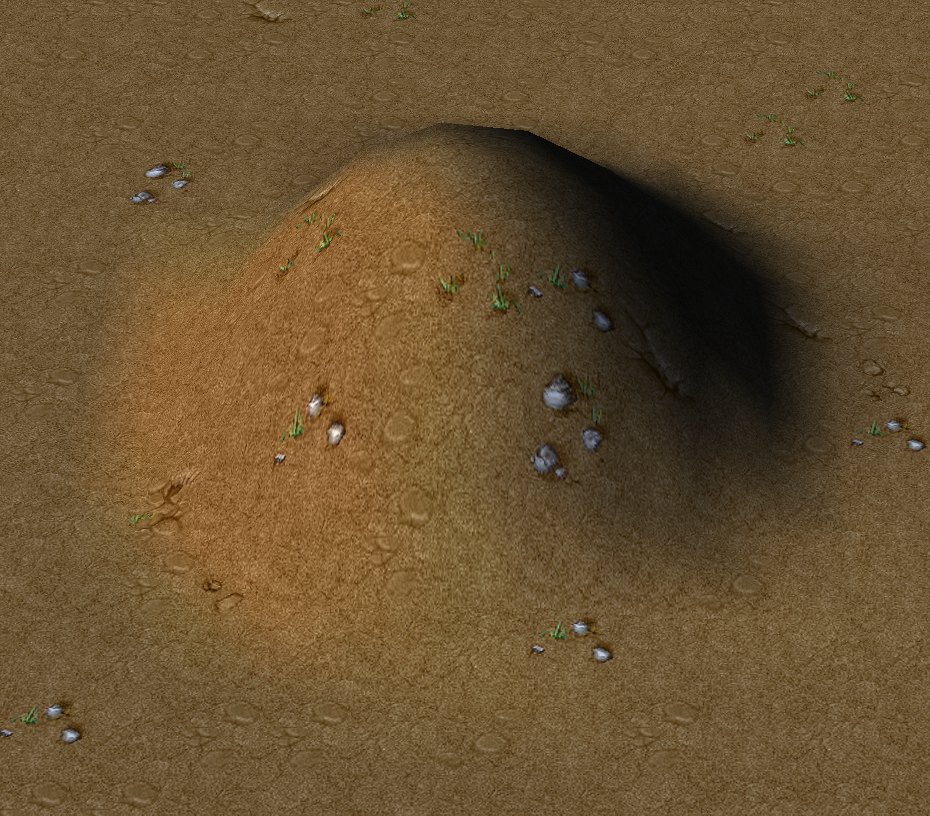
Then select the "Plateau" tool and go over the hill. It should form very steep walls.
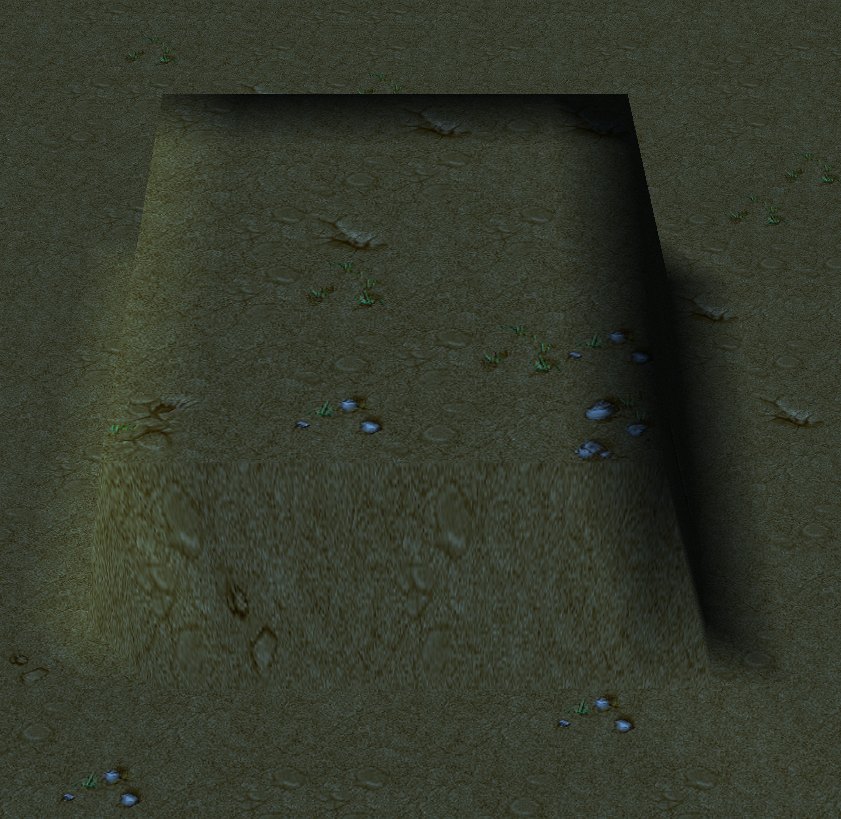
Using this method, you can actually create absurdly high walls
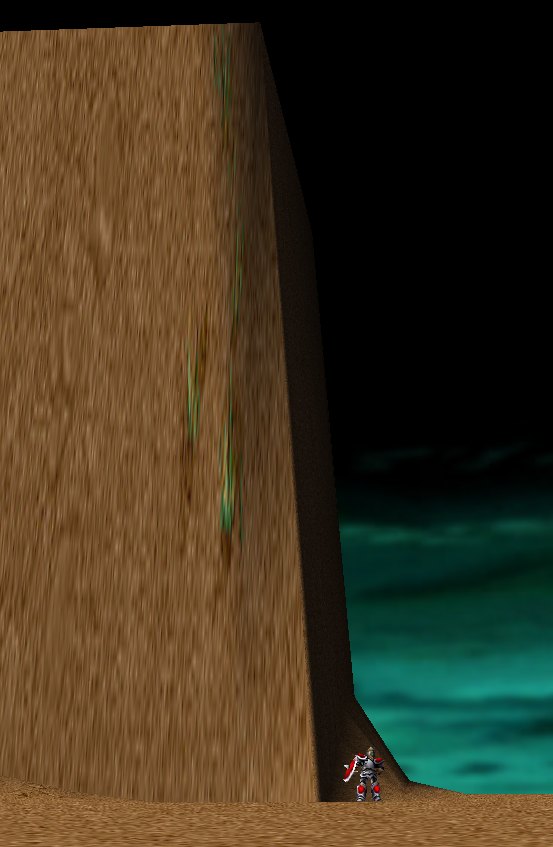
I do hope this covered your question.
Dr Super Good
Spell Reviewer
- Joined
- Jan 18, 2005
- Messages
- 27,296
Maximum raw height is 16383 and minimum raw height is 0. However the game generally thinks of the value around 8192 as the ground level and restricts you going far below that to prevent an in-game crash that occurs if a deformation drops below 0.
On top of this ground height there are 15 levels of cliff you can add to it.
Water (and targeting overlay) also has 16384 different levels. World Edit does not give you good control over these layers and often leaves hidden creation artefacts in them that can allow a map analyst to have an idea of how a map's terrain was created.
On top of this ground height there are 15 levels of cliff you can add to it.
Water (and targeting overlay) also has 16384 different levels. World Edit does not give you good control over these layers and often leaves hidden creation artefacts in them that can allow a map analyst to have an idea of how a map's terrain was created.
- Status
- Not open for further replies.
Similar threads
- Replies
- 6
- Views
- 844
- Locked
- Replies
- 13
- Views
- 2K
- Replies
- 4
- Views
- 520





