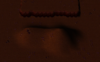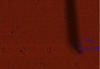- Joined
- Nov 8, 2018
- Messages
- 11
Hi  I would like to put my doodad wall under the ground. See following screenshot. There is a blue line around the part I want to point out. I want bottom part of doodad to disappear inside the ground so it seems like units walk on the wooden floor.
I would like to put my doodad wall under the ground. See following screenshot. There is a blue line around the part I want to point out. I want bottom part of doodad to disappear inside the ground so it seems like units walk on the wooden floor.

BTW do you know if there is a possibility to make high ground like with the use of "Increase One" cliff but with Raise tool? I am asking because of pathing issues. "Raise one" not walk able area is bigger than I want and Raise tool doesnt raise its edges so it doesnt really seems like a wall.
Thank you
BTW do you know if there is a possibility to make high ground like with the use of "Increase One" cliff but with Raise tool? I am asking because of pathing issues. "Raise one" not walk able area is bigger than I want and Raise tool doesnt raise its edges so it doesnt really seems like a wall.
Thank you