- Joined
- Jul 1, 2007
- Messages
- 6,677
Advanced Lighting
By ~Void~
By ~Void~
1: Introduction
For those who don't know, the UTM stands for The Ultimate Terraining Map and can be found here
Now, this tutorial is fairly advanced and you should probably have some basic knowledge of how to make your terrain look good already. If you are only just starting, you might want to read some other terrain tutorials first.
The basic concepts of this tutorial is to teach you how to use various lighting techniques (mainly the Light from Above doodad) to produce really high-quality cinematic screenshots. So let's begin.
~-*~*-~
2: Sunlight
This section will teach you, step-by step, how to create sunlight, which can really help your terrain.
TIP: Light yellow and light blue/teal are good fog colors. And since lighting affects fog, don't set the end value too close or it will be too bright, and I recommend setting the start value at 0 so as to not have strange effects with the lighting.
Ok. So take your basic terrain, and put the editor in game-view mode (V) so you can see better what it will look like with the fog.

Go into object editor and find the Light from Above (angled) doodad. Set the maximum size to 100. Now before we place it in the editor, it would be wise to turn off random scaling and rotation so as to not get really extremely huge doodads. I only suggest 100 so you can change it to anything you want.
Now, place one or two (maybe 3 if it's still not bright enough) lights right in front of the camera, and size them up to 200%-400% (maybe make one 300 and one 400, to have variation). And there you have it, your terrain already looks a bit better.

TIP: If your light is too bright try tinting it down to 150/150/150 or even as low as 50/50/50, it won't make things darker it will just make the light more transparent.
TIP: If you see an ugly glow at the bottom of your light, try lowering it a bit and it should go away. The brighter you want the light to be, just lower it, because the brightest part is at the top. Or you could just make it short and fat for a gradient effect. There's a lot of things you can play around with to make great and original terrains.
~-*~*-~
3: The Sun Itself
Now this is a somewhat tricky one, and it may take a while to get it to look right, but be patient, it will pay off in the end!
Ok, so first go into the object editor again and find Light from Above doodad (not the angled one this time) and go under Art - Maximum Pitch Angle, and shift-double click that (to allow negatives) and put in -1.57. This will tilt your Light from Above doodads so that they aren't from above anymore, more from the side
You should end up with something like this when you put it in the editor.

Now how does that look like the sun? Well, it doesn't. You have do do some stuff first. First, select the light doodad you just placed and rotate it so the thin part is pointing away from you (and the fat one pointing towards you, should be 90 degrees if you are at the default camera rotation). Then, move it towards the way back of your terrain, on the horizon, and lift it up a bit. You might want to be careful where the height is where you put it, though (preferably a flat part behind the horizon) because it will rotate a bit from the pitch angle you did in the first step.
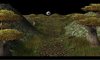
Congratulations, you've got this far... now for the "fun" part :\
Size the doodad to about 1000%. I don't recommend going larger than 1500% or smaller than 750%.

OMG, what about that big hole in the middle of the sun? Don't fret, you can just cover it up with fog doodads! Go into object editor, and find the doodad Fog (edit in object editor). Make the max size of this 100, although I doubt you will need to resize it. Maybe set the tint to that of your fog plus or minus a bit. Then, just spam about 10 of them over the hole in your sun. Hooray, it's fixed, thank you Fog Doodad!
You now have an awesome looking sun!

TIP: The sun used in my terrain, Dawn was made with two light doodads, one slightly more transparent and bigger than the other (to get extra-long rays)
~-*~*-~
And, that's all for now. I hope you all enjoyed my tutorial and learned a lot from it, and I will be back with more tips on lighting as my own knowledge on the subject progresses.
Happy Terraining,
~Void~
Last edited:

























