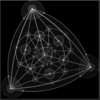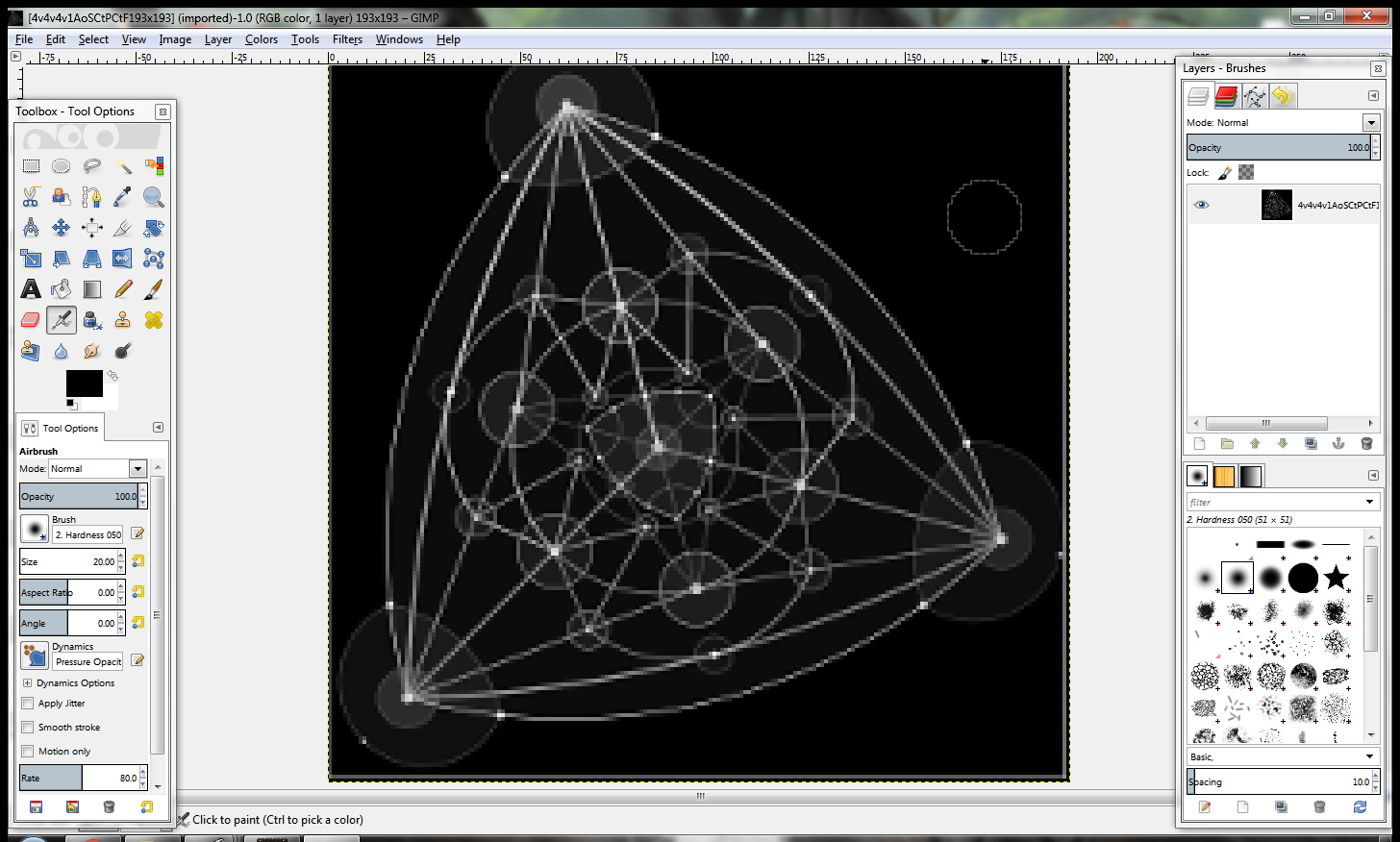- Joined
- Nov 3, 2013
- Messages
- 989
I'm using this tool to change the terrain height, but every time I open the map (completely empty map) which I've replaced the original war3map.w3e file with the .tga converted war3map.w3e file my world editor crash.
the .tga is 193x193 and the map is 192x192. (the height map's dimensions are supposed to be one pixel larger, so 193x193 is intentional)
I've used this tool in the past to make another map, the only difference I can think of is the new 2.7 warcraft 3 patch.
Anybody who know or can figure out what's up?
This is the image that I desaturated, inverted (white -> black & black -> white) and resized the canvas of.

the .tga is 193x193 and the map is 192x192. (the height map's dimensions are supposed to be one pixel larger, so 193x193 is intentional)
I've used this tool in the past to make another map, the only difference I can think of is the new 2.7 warcraft 3 patch.
Anybody who know or can figure out what's up?
This is the image that I desaturated, inverted (white -> black & black -> white) and resized the canvas of.