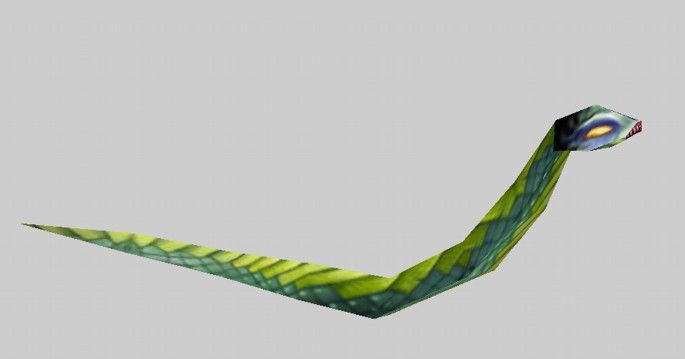Moderator
M
Moderator
23:03, 8th Feb 2012
DonDustin: really simple, but people might find use for it.
DonDustin: really simple, but people might find use for it.
(8 ratings)
 Approved
Approved
How do I put the correct shadowing of the snake, eh?
Fits for many snake models. I tried the long one and they looked wonky and goofy when it turns, the shadow is a mess hahaha.Assuming you've copied a unit and replaced the model with the snakes here is how you adjust the shadow
World Editor >
-Object Editor >
--Select your Unit>
---Locate "Art - Shadow Image (Unit)"
adjust the following
Shadow Image - Center X (position the shadow starts away from the center of the unit on the X axis)
Shadow Image - Center Y (position the shadow starts away from the center on the unit on the Y axis)
Shadow Image - Height (How far the shadow stretches on the Y axis
Shadow Image - Width (How far the shadow stretches on the X axis
Note: Since the shadows aren't dynamic, if you make a long and thin shadow, it will not turn as the unit turn, so the best way is to make a really small shadow. here is what I believe would work for that
Center X: 15
Center Y: 15
Height: 50
Width: 50
eyeball it to the best you see fit
I hope I answered your question fully
Fits for many snake models. I tried the long one and they looked wonky and goofy when it turns, the shadow is a mess hahaha.
Nice hint on this, thanks!
^_^ Sure, thank you. I'd notify you up when I have some stuffs going on.Glad to be of help! dont hesitate to ask me if you have any questions in the future