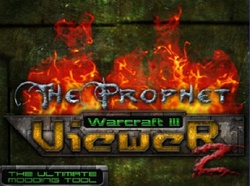- Joined
- Mar 16, 2008
- Messages
- 981
Hello Fellow Hive Bees,
Is there an easy way to do this? Lots of good skins have been released for Night Elf. I really want to add these to my Defense of Felwood map but several of them seem to be linked to same .mdx
Is there an easy way to do this besides copying the model and doing all that? Not 100% sure of the details of how to do that. Is that an easier way?
So I want to use the default skin as when the player has no "prestige" with the load/save system but they can unlock additional heroes/skins.
Thank you.
Example:

 www.hiveworkshop.com
www.hiveworkshop.com
Is there an easy way to do this? Lots of good skins have been released for Night Elf. I really want to add these to my Defense of Felwood map but several of them seem to be linked to same .mdx
Is there an easy way to do this besides copying the model and doing all that? Not 100% sure of the details of how to do that. Is that an easier way?
So I want to use the default skin as when the player has no "prestige" with the load/save system but they can unlock additional heroes/skins.
Thank you.
Example:

Huoshan Blader
Reuploaded as requested. A blader with fiery blades, added some Chinese inspo. Houshan means volcano, I just translated it okay? HAHAHA