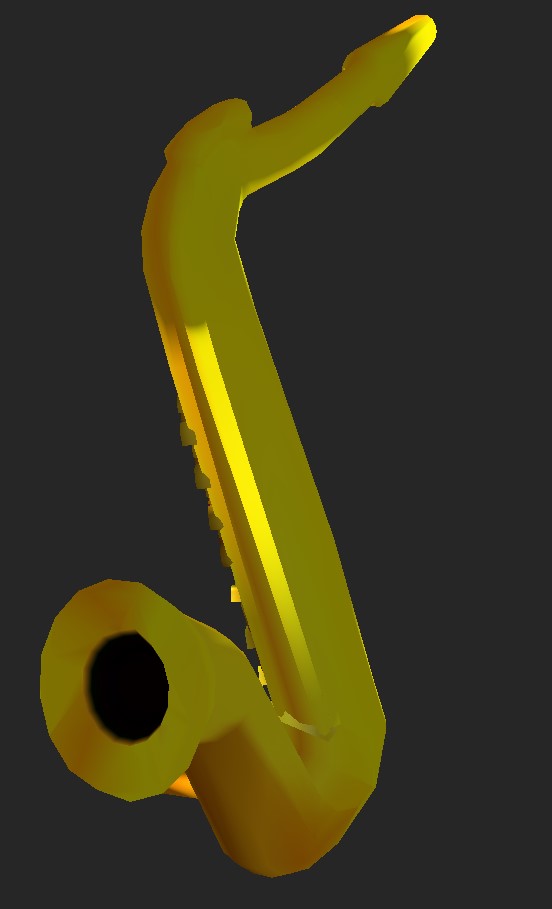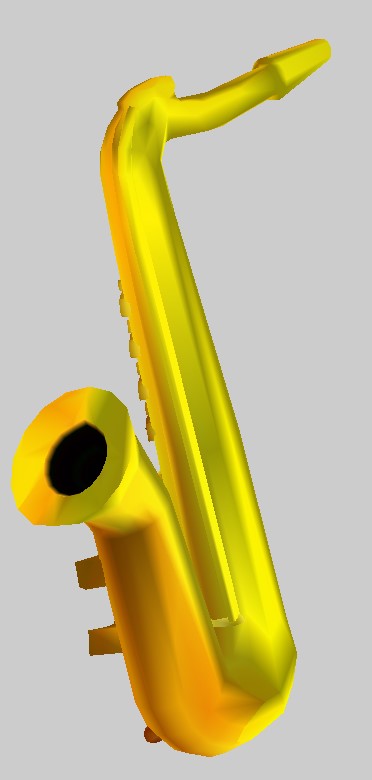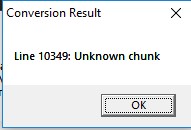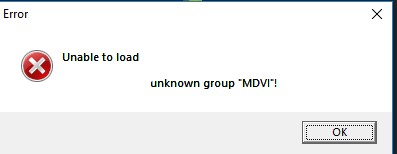- Joined
- Oct 26, 2014
- Messages
- 84
Hello. I have a problem with shadows, they are gerenated in a strange way, i used "normal" + "smooth" modificators in 3ds max for are gerenate shadows. Does anyone know how to fix it and what tools should use to gerenate logical shadows to make it look logical and perfect?