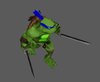- Joined
- Dec 9, 2005
- Messages
- 523
So first of all, if I didn't do Zero Joint I'm screwed, right? Any way to get around this? Before I toss my computer out the window, that is.
Second, I've been animating in MS with sparsely placed keyframes (1-5, 5-15) and in Magos it looks like its a scene from 300 aka very slow motion. Is there a way to scale the animations?
Thanks.




Second, I've been animating in MS with sparsely placed keyframes (1-5, 5-15) and in Magos it looks like its a scene from 300 aka very slow motion. Is there a way to scale the animations?
Thanks.
Attachments
Last edited: