Hi, I learned how to make nova spells from watermelon_1234, and tml616, thank you very much.
Now, I need someone to explain to me how to make Round Systems and how they work. Like in Warlock (if you don't know what map is this you don't need to know). at the start of the game. The host via Player 1 sets the rounds needed to win.
e.g
-r "x" (without quotes [""].)
the X is the value or the rounds set by red, can someone show me an example trigger here?
Greets,
X3n0nX
Now, I need someone to explain to me how to make Round Systems and how they work. Like in Warlock (if you don't know what map is this you don't need to know). at the start of the game. The host via Player 1 sets the rounds needed to win.
e.g
-r "x" (without quotes [""].)
the X is the value or the rounds set by red, can someone show me an example trigger here?
Greets,
X3n0nX