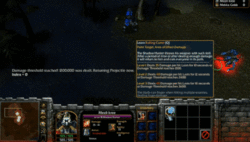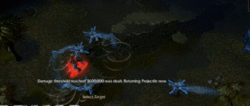Rheiko
Spell Reviewer
- Joined
- Aug 27, 2013
- Messages
- 4,259
The spell description made me chuckled. xD
Dude just throws his blade and hopes for the best.
This is the tale of a desperate yet lucky blademaster,
because the blade somehow comes back to him, lol.
This is awesome.
Anyway! I personally prefer to have a configuration in separate trigger. RoCu INI might be just the perfect place to put all your config at.
I'd suggest to create a proper documentation while you're at it. Both in config trigger and the main trigger (cast and loop). It can be helpful for user to adjust the settings to their likings and for fellow coders to save time trying to understand how things work.
Dude just throws his blade and hopes for the best.
This is the tale of a desperate yet lucky blademaster,
because the blade somehow comes back to him, lol.
This is awesome.
Anyway! I personally prefer to have a configuration in separate trigger. RoCu INI might be just the perfect place to put all your config at.
I'd suggest to create a proper documentation while you're at it. Both in config trigger and the main trigger (cast and loop). It can be helpful for user to adjust the settings to their likings and for fellow coders to save time trying to understand how things work.


 Approved
Approved