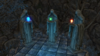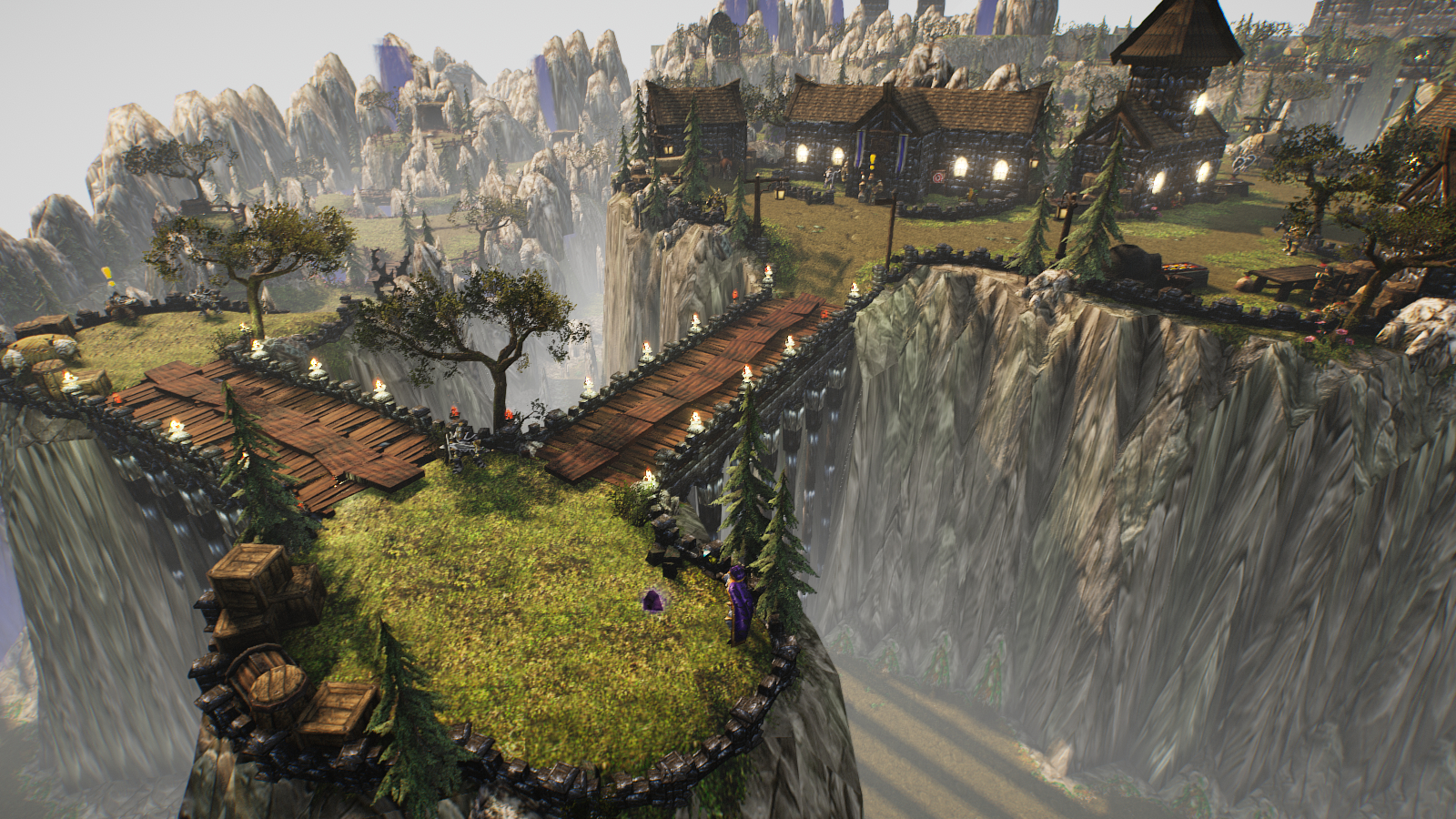- Joined
- Nov 29, 2014
- Messages
- 191
No, just replace old RenderEdge files with new ones. And it's better to keep the files in a separate folder from the Warcraft folder.should i reinstall my war3 to remove the older renderedge in order to use the newest one?