- Joined
- Jul 29, 2007
- Messages
- 5,174
So I've been working on this for some time now, and just wondered if it would interest anyone.
The purpose of this project is to make a solar panel that will charge a big battery, which in turn will turn on power LEDs that will light our dark stairs at night.
Here are some progress images of making the solar panel itself:




I got plexiglass as a cover, and soldered all the solar cells together in series:

At this point I went and bought wood for the floor and got some pieces for the frame:



After the solar panel was out for only a couple of hours, I went outside and saw it was half destroyed.
I bought "real" living wood, and it turns out that living wood can move around by expanding and shrinking according to heat (in retrospective this makes perfect sense and I should have thought about it).
This caused the planks which the plate of wood is made of to disconnect from each other.
After it cooled down inside my house the woods shrank back and I added many screws. There are still small slits between the planks, but at least it can last outside without going crazy (it's been outside for more than two weeks now).
After the solar panel came the electronics part.
The idea is to have a micro controller that will do two tasks:
For the task I got an Arduino, and started playing with it a little. At this point I had zero knowledge in electronics (not that I know that much now, but at least I can make this stuff without blowing my mind!).



Here you can see the power LEDs that are going to light up the stairs:


To my frustration, it seemed like I could never quite measure the battery's voltage (in other words, how much it is charged) when connecting the solar panel.
After a lot of searching online, I finally figured out that the battery should not be connected directly to the solar panel, which produces ~18V, because the battery needs ~14.7V to charge.
Anything above that both ruins the battery, and voltage readings.
So the next step was to get DC-DC converters, which are parts that can regulate voltage.
I got one to regulate the voltage that the solar panel gives the battery, and one to regulate voltage from the battery to the Arduino. This lets me run the Arduino from the battery as it charges, with no other external power sources.
This is how it looks:

I still missed some parts, but wanted to test what I had so far. I didn't have the part that can disconnect the solar panel, so charging is a no-no.
The lighting part, however, I could do.
I just grabbed the battery, the Arduino, and the rest of the stuff and put them in a shoe box.
I cut a big square hole in it and covered it with see-through plastic, because the light is needed for the light sensor in there to check if it's day or night.


And a short video when testing if it's working properly:
https://dl.dropboxusercontent.com/u/56104035/VID_20130823_130023.ogg
Finally all the parts I ordered arrived, and I could finish the circuitry:

The next step is to actually test everything, and once I see it works correctly, I would create a PCB board (those neat green boards seen in your computer) with all the parts directly on it.
This is the current circuit scheme:
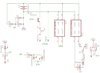
The USB exit powers the Arduino through its USB power input, the LEDs exit obviously leads to the LED lighting, and A0/A1/D9/D10/D11/D12 are all pins on the Arduino.
The +5V rails also come from the Arduino.
The purpose of this project is to make a solar panel that will charge a big battery, which in turn will turn on power LEDs that will light our dark stairs at night.
Here are some progress images of making the solar panel itself:




I got plexiglass as a cover, and soldered all the solar cells together in series:

At this point I went and bought wood for the floor and got some pieces for the frame:



After the solar panel was out for only a couple of hours, I went outside and saw it was half destroyed.
I bought "real" living wood, and it turns out that living wood can move around by expanding and shrinking according to heat (in retrospective this makes perfect sense and I should have thought about it).
This caused the planks which the plate of wood is made of to disconnect from each other.
After it cooled down inside my house the woods shrank back and I added many screws. There are still small slits between the planks, but at least it can last outside without going crazy (it's been outside for more than two weeks now).
After the solar panel came the electronics part.
The idea is to have a micro controller that will do two tasks:
- Measure how much the battery is charged, and according to that light a small LED, and if it is charged also disconnect the solar panel. This is because over-charging destroys batteries.
- Check when it becomes dark, and light up power LEDs for a few hours, so our dark stairs wont be as dark.
For the task I got an Arduino, and started playing with it a little. At this point I had zero knowledge in electronics (not that I know that much now, but at least I can make this stuff without blowing my mind!).



Here you can see the power LEDs that are going to light up the stairs:


To my frustration, it seemed like I could never quite measure the battery's voltage (in other words, how much it is charged) when connecting the solar panel.
After a lot of searching online, I finally figured out that the battery should not be connected directly to the solar panel, which produces ~18V, because the battery needs ~14.7V to charge.
Anything above that both ruins the battery, and voltage readings.
So the next step was to get DC-DC converters, which are parts that can regulate voltage.
I got one to regulate the voltage that the solar panel gives the battery, and one to regulate voltage from the battery to the Arduino. This lets me run the Arduino from the battery as it charges, with no other external power sources.
This is how it looks:

I still missed some parts, but wanted to test what I had so far. I didn't have the part that can disconnect the solar panel, so charging is a no-no.
The lighting part, however, I could do.
I just grabbed the battery, the Arduino, and the rest of the stuff and put them in a shoe box.
I cut a big square hole in it and covered it with see-through plastic, because the light is needed for the light sensor in there to check if it's day or night.


And a short video when testing if it's working properly:
https://dl.dropboxusercontent.com/u/56104035/VID_20130823_130023.ogg
Finally all the parts I ordered arrived, and I could finish the circuitry:

The next step is to actually test everything, and once I see it works correctly, I would create a PCB board (those neat green boards seen in your computer) with all the parts directly on it.
This is the current circuit scheme:
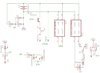
The USB exit powers the Arduino through its USB power input, the LEDs exit obviously leads to the LED lighting, and A0/A1/D9/D10/D11/D12 are all pins on the Arduino.
The +5V rails also come from the Arduino.




