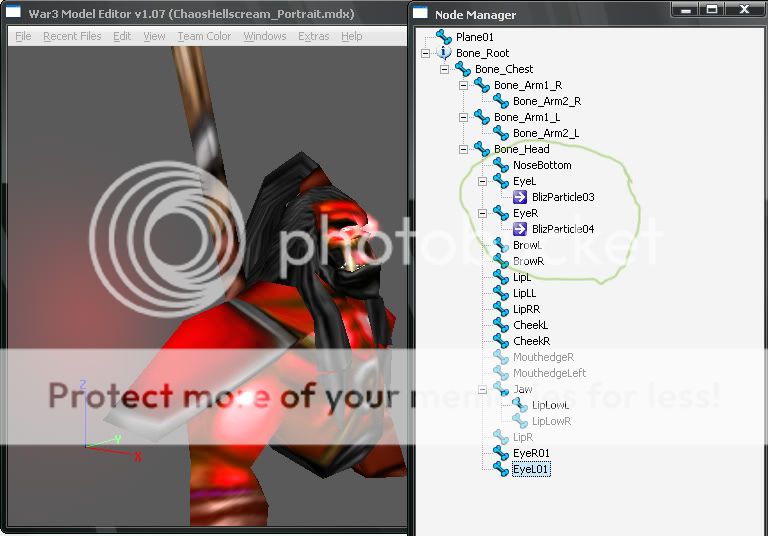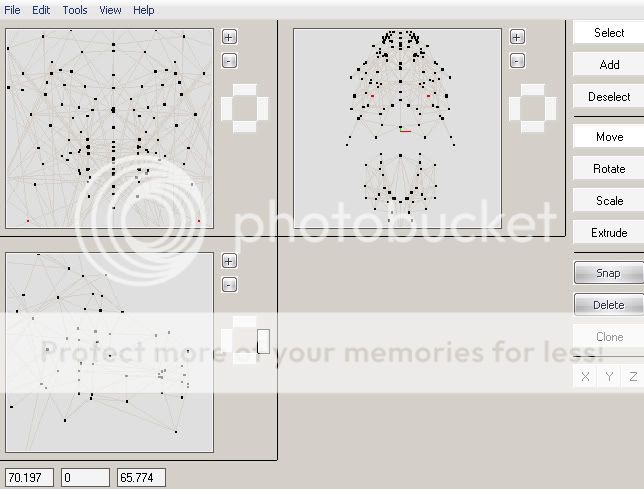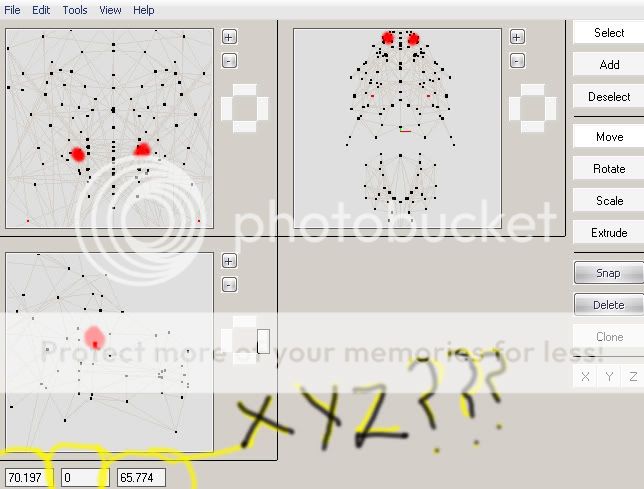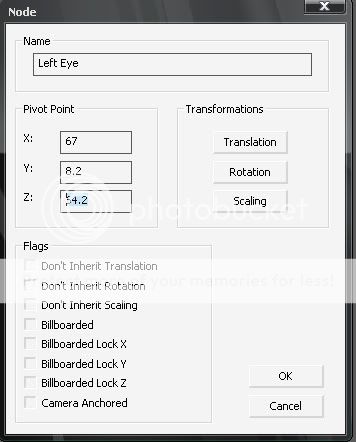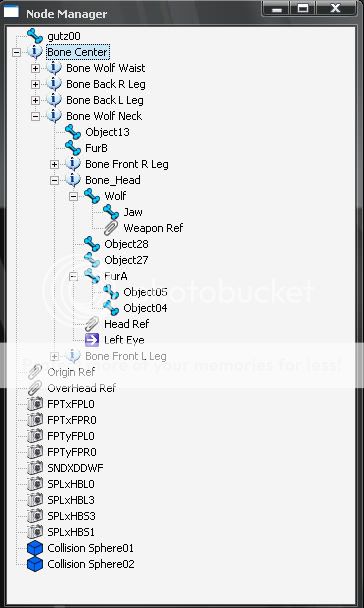- Joined
- Oct 1, 2004
- Messages
- 77
Hey guys,
I'm not exactly a pro modder but I've been reading tutorials and slowly grasping the concept.
At the moment I'm doing some basic model adjustments to original blizzard models such as adding partical emitters. I basically want to add the priests eye glow to some other models but the problems is I need the co-ordinates for the attachment point of the emitters but I have no idea how to find them. I was reading This tutorial on adding emitters to models but it didn't stipulate how to find the co-ordinates.
If someone could give me a hand it would be greatly appreciated
I'm not exactly a pro modder but I've been reading tutorials and slowly grasping the concept.
At the moment I'm doing some basic model adjustments to original blizzard models such as adding partical emitters. I basically want to add the priests eye glow to some other models but the problems is I need the co-ordinates for the attachment point of the emitters but I have no idea how to find them. I was reading This tutorial on adding emitters to models but it didn't stipulate how to find the co-ordinates.
If someone could give me a hand it would be greatly appreciated
Last edited by a moderator: