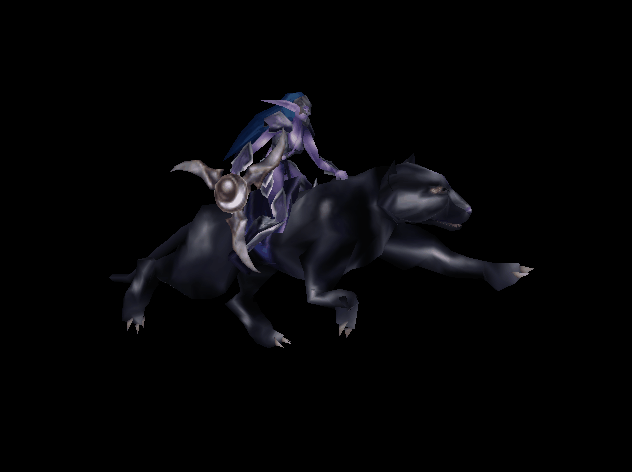Community
Maps
Tutorials
Gallery
Support Us
Install the app
-
Listen to a special audio message from Bill Roper to the Hive Workshop community (Bill is a former Vice President of Blizzard Entertainment, Producer, Designer, Musician, Voice Actor) 🔗Click here to hear his message!
-
Read Evilhog's interview with Gregory Alper, the original composer of the music for WarCraft: Orcs & Humans 🔗Click here to read the full interview.
You are using an out of date browser. It may not display this or other websites correctly.
You should upgrade or use an alternative browser.
You should upgrade or use an alternative browser.
Night Elf Huntress - unarmored
- Author(s)
- Cuore
- Size
- 522.83 KB
- Rating
-
(6 ratings)
- Downloads
- 2257
- Created
- Feb 16, 2019
- Updated
- Jul 8, 2019
- Resources
- 3
- State
 Approved
Approved
This bundle is marked as recommended. It works and satisfies the submission rules.
Higher-detail remake of the Night Elf Huntress. This is meant to represent an unarmored one.
It's a derivative of a foot-sentinel model and a panther I made.
All animations are custom and made by myself. Portrait is incorporated.
Adding a modified missile too.
Has an icon now, made by Nightelfbuilder.
Adding a team-colored variation for utility purpose as a separate file attached to the first comment: https://www.hiveworkshop.com/attachments/huntress003-team-color-mdx.316162/ (it still needs the custom texture included in the main bundle)
Enjoy!
Special thanks to nightelfbuilder for making an icon!
Updates list
february, 2019 - thanks to XGM user 8gabriel8 (Пользователь 8gabriel8 - XGM: eXtreme Gamedev & Modmaking) this model can now use a newly optimized decorations texture that spares over 75% of the filesize. Updating the model to use that texture.
- 8th July 2019: Added a TC variation (this duplicates the texture for nothing unfortunately). Changes made in compliance to moderation.
It's a derivative of a foot-sentinel model and a panther I made.
All animations are custom and made by myself. Portrait is incorporated.
Adding a modified missile too.
Has an icon now, made by Nightelfbuilder.
Adding a team-colored variation for utility purpose as a separate file attached to the first comment: https://www.hiveworkshop.com/attachments/huntress003-team-color-mdx.316162/ (it still needs the custom texture included in the main bundle)
Enjoy!
Special thanks to nightelfbuilder for making an icon!
Updates list
february, 2019 - thanks to XGM user 8gabriel8 (Пользователь 8gabriel8 - XGM: eXtreme Gamedev & Modmaking) this model can now use a newly optimized decorations texture that spares over 75% of the filesize. Updating the model to use that texture.
- 8th July 2019: Added a TC variation (this duplicates the texture for nothing unfortunately). Changes made in compliance to moderation.
Contents
missile (Model)
View in
3D
- Included textures
- 0
- Polygons
- 232
- Filename
- SentinelMissile.mdx
- Size
- 12.63 KB
- Uploaded
- Feb 16, 2019
- Updated
- Never
Night Elf Huntress - NO TC (Model)
View in
3D
- Included textures
- 1
- Polygons
- 2,933
- Filename
- Huntress003.mdx
- Size
- 246.27 KB
- Uploaded
- Feb 26, 2019
- Updated
- Jul 8, 2019
Night Elf Huntress - with TC (Model)
View in
3D
- Included textures
- 1
- Polygons
- 3,386
- Filename
- Huntress003b_TC.mdx
- Size
- 263.93 KB
- Uploaded
- Jul 8, 2019
- Updated
- Never
Assets
- Joined
- Dec 15, 2017
- Messages
- 232
i haven't even done anything yet lol. Anyways looking forward for future models.
- Joined
- Dec 15, 2017
- Messages
- 232
the panther is supposed to be significantly larger than the rider and shows realistic scaling unlike other mounted models where the rider is almost as large as the animal.Really cool!, i think that the panther is too big, maybe you can make the rider bigger?, because next to other mounted units looks really disproporcionate.
- Joined
- Apr 24, 2012
- Messages
- 9,803
Splendid! Adios, default Huntress.
Deleted member 247165
D
Deleted member 247165
Lovely 5/5 
- Joined
- Oct 9, 2018
- Messages
- 14
Yes. You can't ride a panther the same as your size in real life (if it's real). That's why it's good at that size as much as the horse that can carry our weight. It's good to have mostly realistic models rather than based on the game as it is visually acceptable.the panther is supposed to be significantly larger than the rider and shows realistic scaling unlike other mounted models where the rider is almost as large as the animal.
- Joined
- Nov 19, 2005
- Messages
- 7,616
Please add proper TC to the model.
- Joined
- Nov 19, 2005
- Messages
- 7,616
Works in-game, performs appropriately and is a good addition to the model section. Good job!
- Joined
- Jan 13, 2019
- Messages
- 284
Looks very well 
- Joined
- Aug 28, 2019
- Messages
- 84
Looks awesome - any chance this model could get a shield with defend animations??
Please help me know how to use this model properly, I'm new to using models.
I applied Night elf Archer - by Cuore successfully but this just has so many files.
Thanks in advance.
I applied Night elf Archer - by Cuore successfully but this just has so many files.
Thanks in advance.
- Joined
- Mar 11, 2017
- Messages
- 587
Most of the downloaded files are icons, please see that asset page to learn what icon name represents what exactly (Night Elf Huntress - you can get there also using a button above, below the model description). The base icon is the one named ...BTN.
The custom Decorations.blp texture needs to be imported only once and a custom path must be set for it, removing "war3Imported/" from inside of it.
The rest should be easy. Set the model file for a unit into the object editor, do the same with the custom missile if you want.
I'm attaching a testmap to show how to make these models work
The custom Decorations.blp texture needs to be imported only once and a custom path must be set for it, removing "war3Imported/" from inside of it.
The rest should be easy. Set the model file for a unit into the object editor, do the same with the custom missile if you want.
I'm attaching a testmap to show how to make these models work
Attachments
Most of the downloaded files are icons, please see that asset page to learn what icon name represents what exactly (Night Elf Huntress - you can get there also using a button above, below the model description). The base icon is the one named ...BTN.
The custom Decorations.blp texture needs to be imported only once and a custom path must be set for it, removing "war3Imported/" from inside of it.
The rest should be easy. Set the model file for a unit into the object editor, do the same with the custom missile if you want.
I'm attaching a testmap to show how to make these models work
Oh I'm sorry, I meant how to use this model to replace the huntress moddel in the game like campaigns.
- Joined
- Mar 11, 2017
- Messages
- 587
You use it like any other model...Oh I'm sorry, I meant how to use this model to replace the huntress moddel in the game like campaigns.
You open the object editor, find the huntress, and edit its Art - Model file field
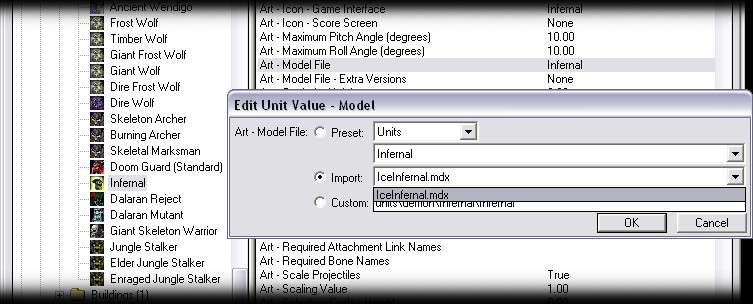
from: Importing and Using Custom Models
I am finished importing all of my files, so now I can assign my new model to a unit. For all practical purposes, I will start by creating a custom unit from the standard Infernal. Load the object editor and create a unit you would like to use with your model. You don't have to change much here. Scroll down to the field that says Art - Model File and double click it. Check the radio button that says Imported and select your model file.
To edit a campaign you open that campaign in the campaign editor and modify its object data like any other map.
- Joined
- Aug 28, 2019
- Messages
- 84
Oh I'm sorry, I meant how to use this model to replace the huntress moddel in the game like campaigns.
You may be referring to MPQ editors. There is a Hive thread about it here: Ladik's MPQ Editor 32bit
As the comments indicate, consider the author's website for an updated version. I haven't tried it myself however, but I might...
Cuore's NE Archer model is simple to replace game's original model because there's only one mdx file so I just need to create folder Units/NightElf/Archer in the game directory but this huntress model of his has many other files so I don't know how to use them.You may be referring to MPQ editors. There is a Hive thread about it here: Ladik's MPQ Editor 32bit
As the comments indicate, consider the author's website for an updated version. I haven't tried it myself however, but I might...
- Joined
- Aug 28, 2019
- Messages
- 84
If you want to know the file paths the model uses, open the model up in War3 Model Editor, click on the "Windows" menu, then click on the "Texture Manager." That will give you a list of the textures used, and will give you the correct path. Now that path will have to be adjusted based on wherever you store the model, because the texture paths are supposed to be relative to the model's location.