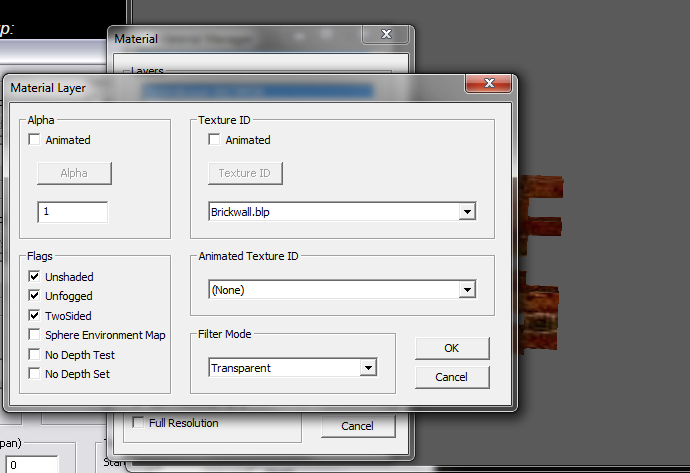- Joined
- Jan 27, 2007
- Messages
- 948
Hello everyone!
I'm not 1000% sure this is the right forum but I'm about 999% sure.
Anyway, guys why is this happening?

see those bricks ignoring the fog? how can i fix it? I tried changing the doodad and tweaking the obj. editor options but it is definitely the model.
so any ideas?
(I use blender)
I'm not 1000% sure this is the right forum but I'm about 999% sure.
Anyway, guys why is this happening?

see those bricks ignoring the fog? how can i fix it? I tried changing the doodad and tweaking the obj. editor options but it is definitely the model.
so any ideas?
(I use blender)