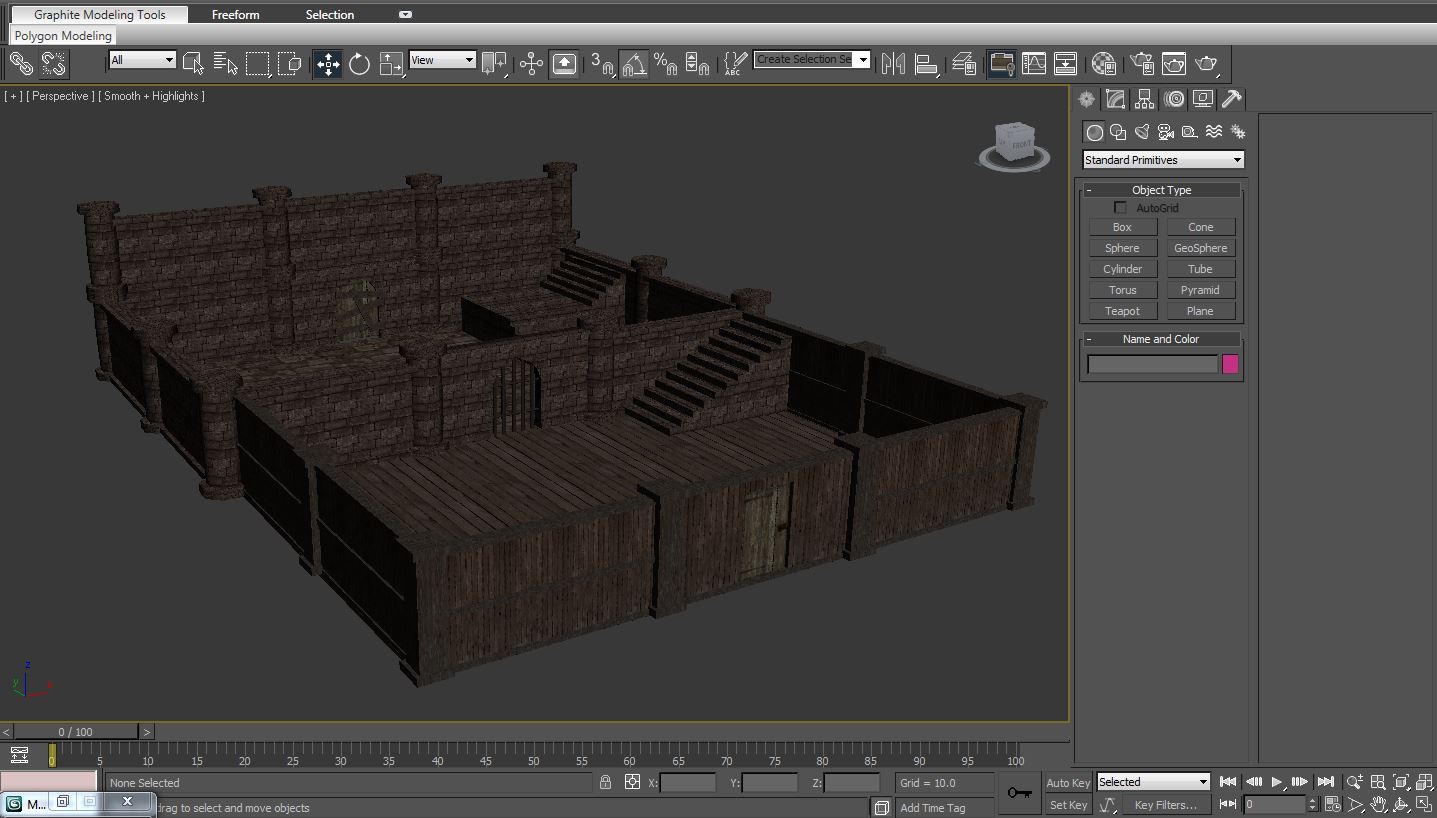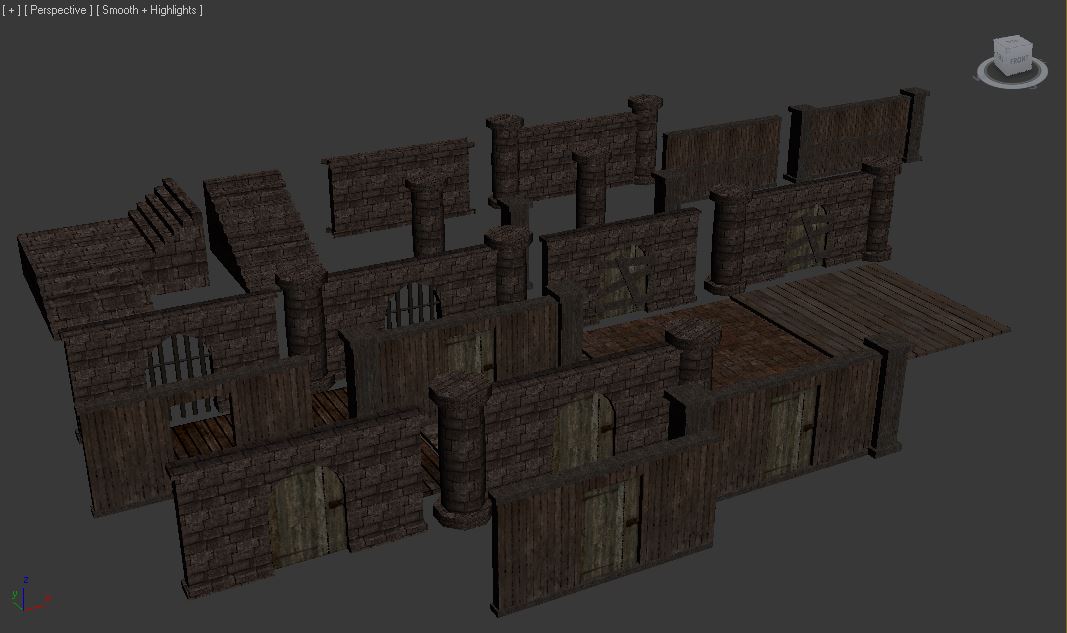- Joined
- Aug 21, 2005
- Messages
- 3,699
Hey,
I need several structural components for creating dungeons.
I'm currently working with a set of walls I found on wc3c (if I recall correctly), and while they're sufficient for testing purposes, I'd like a better alternative (and possibly multiple sets in long-term).
What I need

Components must meet following conditions:
A minimal set includes 1 wall, 1 wall connector, 1 gate, 1 stairs and 1 floor. Additional variations are allowed (and encouraged). My current models include a gate with 2 variations (1 with and 1 without a door).
Artistic Freedom
You are free to choose whatever theme you want. It could be a middle-eastern set, inca temple set, goblin technodungeon, or simply a traditional dungeon.
You are free to use whatever textures you want. I prefer existing textures to keep file size low.
Your material remains your property. You can upload them in the model section and let other people use them.
What I need it for
I'm creating a random dungeon generator.
Dungeons will be generated in-game when needed.
The structural part is finished, I'm currently working on adding "content" to the dungeon.
Demo video
I need several structural components for creating dungeons.
I'm currently working with a set of walls I found on wc3c (if I recall correctly), and while they're sufficient for testing purposes, I'd like a better alternative (and possibly multiple sets in long-term).
What I need
Components must meet following conditions:
- Match the size as seen in the screenshot (compare with the yellow grid). Okay, I can edit the size in world edit, but I'd rather deal with a size of 1.00 or 2.00 than 3.141592 to keep walls aligned.
- Allign perfectly. Walls will be stacked on top of each other, so use sharp edges and 90° angles.
- Match the same theme (i.e. wall & gate should use the same stone texture)
A minimal set includes 1 wall, 1 wall connector, 1 gate, 1 stairs and 1 floor. Additional variations are allowed (and encouraged). My current models include a gate with 2 variations (1 with and 1 without a door).
- Wall
- Wall Connector (will be used between walls and gates)
- Gate (if a gate has a door, please include a "death" animation)
- Stairs (make sure they're small enough to fit; Must be walkable)
- Floor (preferably with seamless texture; Must be walkable)
Artistic Freedom
You are free to choose whatever theme you want. It could be a middle-eastern set, inca temple set, goblin technodungeon, or simply a traditional dungeon.
You are free to use whatever textures you want. I prefer existing textures to keep file size low.
Your material remains your property. You can upload them in the model section and let other people use them.
What I need it for
I'm creating a random dungeon generator.
Dungeons will be generated in-game when needed.
The structural part is finished, I'm currently working on adding "content" to the dungeon.
Demo video