Roland
R
Roland
My personal collection of my Models have Crashed again, But nothing's wrong with my Map in Windows 7 and I switched on windows XP cause my aunt brought her laptop to her office, So I had to switch to the Damn Desktop computer, I played In-Game for Minutes and it worked properly, But when I opened the World editor and my map It crashed, How can I fix it please? Any suggestion or Tips?
This is the Crash Description I Have.
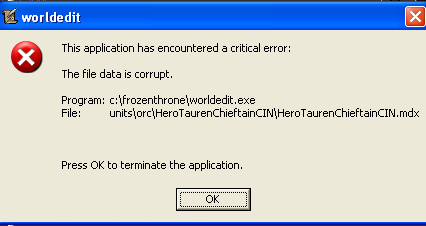
Regards,
Roland
Note, For more Information on the Error, I have the Following TXT Files to see more Error reports.
|
|
V
This is the Crash Description I Have.
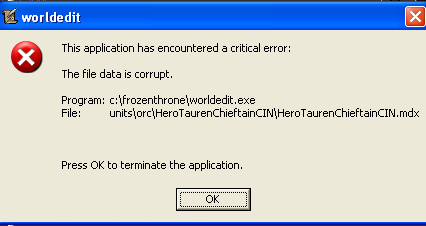
Regards,
Roland
Note, For more Information on the Error, I have the Following TXT Files to see more Error reports.
|
|
V

















