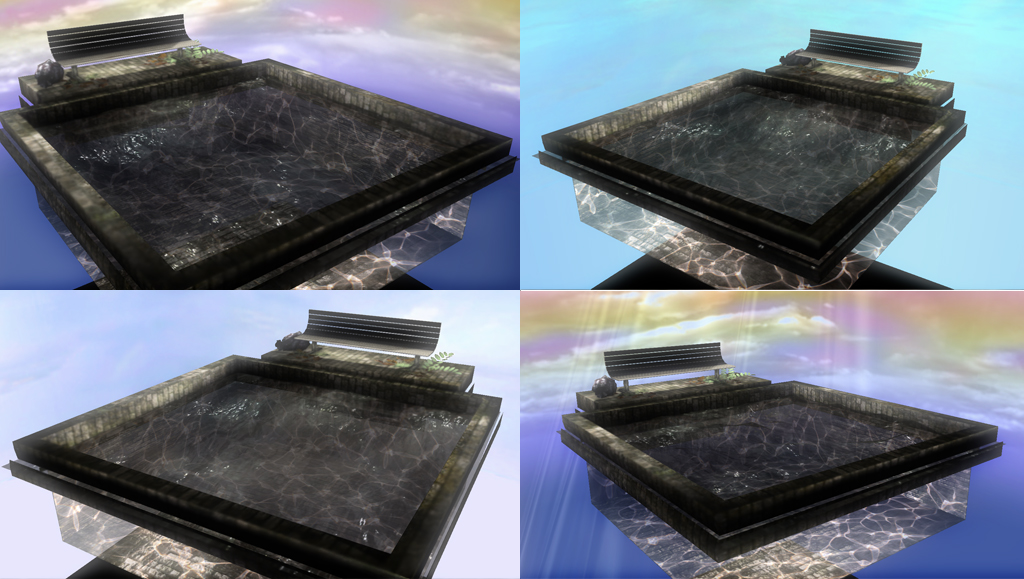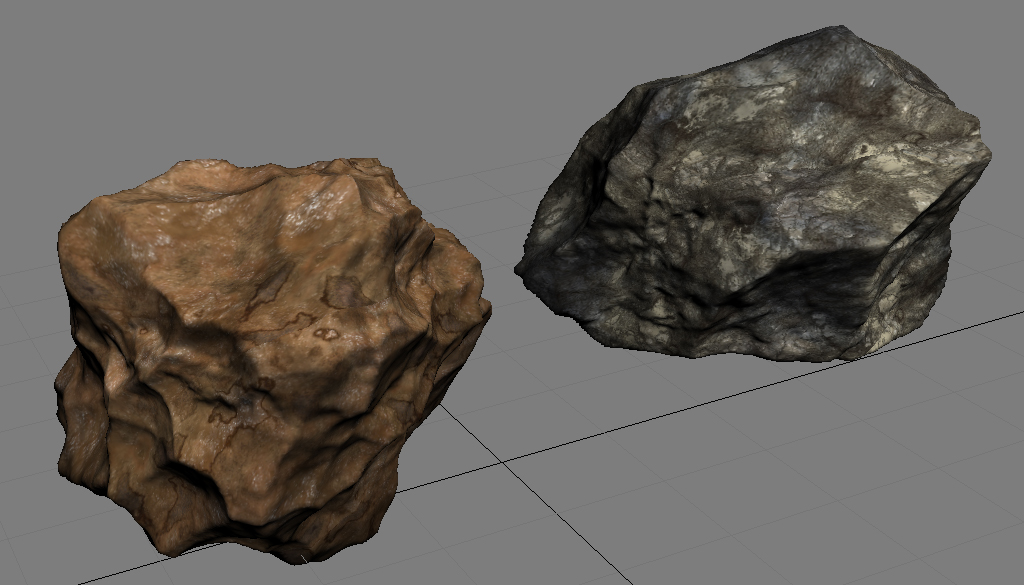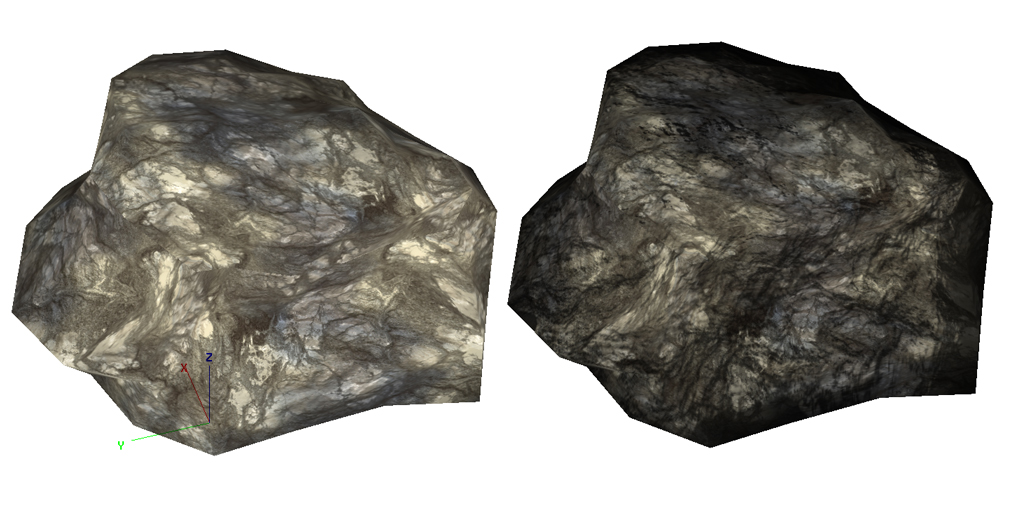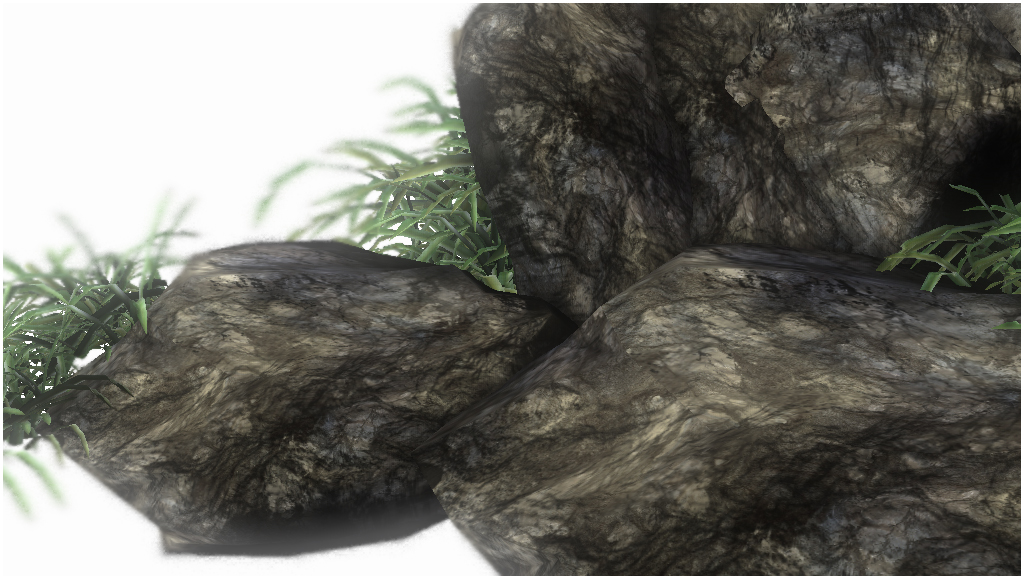- Joined
- Jan 18, 2010
- Messages
- 1,122
Ohohoho... it was a completely innocent attempt at a survey, results of which would definitely not at all be misused to inflict fear on the poor players.
Also, I took a break from doodading and junking and made a concept of some parts of the UI.
This is very much a work in progress and in no way is representative of the final assets.
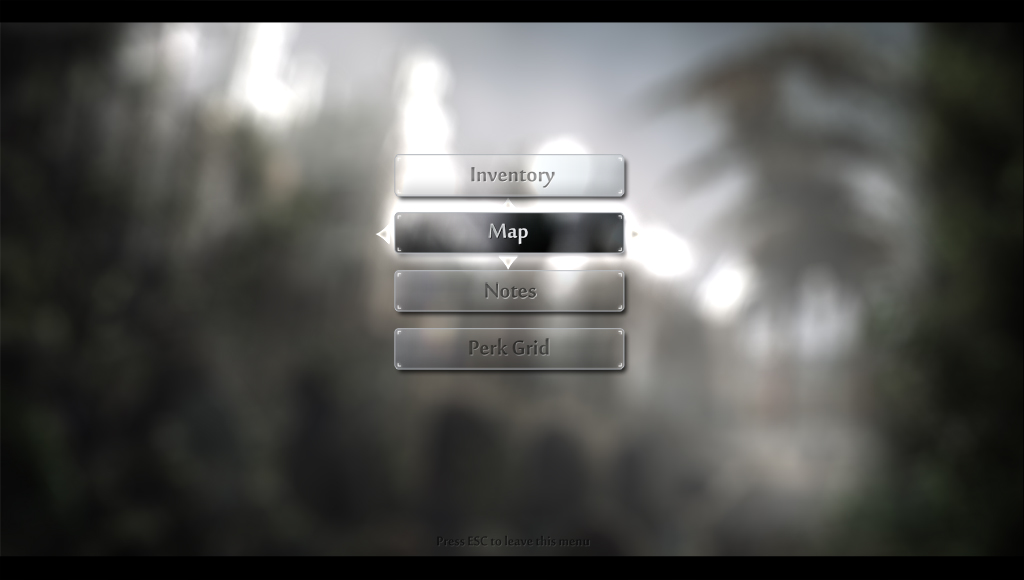
Main menu - All interface is controlled by arrow keys, main menu is accessed by tapping ESC and is closed in the same way.
Arrows up and down navigate the menu and left or right accesses the sub menu.
Sub menus are closed by tapping ESC, which will put player back to the main menu.
Input being fairly quick you can essentially double click ESC to go out of the menu altogether.
Highlighted menu option has an animate glow and looks visibly different.
- Inventory, see below.
- Map, see below.
- Notes, these are pieces of paper either written by the protagonist himself or found on dead bodies of other survivors, these can contain tips or directions of useful places/supplies or warnings for the other survivors.
If a note contains some directions it can be turned on or off to be tracked on the map.
Notes are essentially quest logs, however MM does not have quests in the traditional sense.
- Perk Grid - read OP.

Map - Contains directions and areas of interest, these are either marked by the protagonist or obtained from notes left behind by other survivors.
Tracking of single objectives can be turned on or off at any time.
Protagonist's position is highlighted on the map as he moves.
-THE IMAGE OF THE MAP IS ONLY A PLACEHOLDER-

Inventory - very minimalistic, devoid of tons of info and tabs of text.
It is controlled by arrow keys with the combination of E,Q and R.
Default carry size is 15 slots, 15 kilograms and the space left in the backpack is indicated by percentage.
Each item has weight, size and takes one slot in inventory.
Inventory slots can be expanded to 20, and carry weight to 20 as well. however size of the backpack cannot be expanded above 100%.
This reflects the fact that bigger backpacks may have more storage space for smaller objects but can still fit only 3~4 big objects such as firearms or large tools.
Each item is displayed in 3d in the black frame, together with its size and weight in the lower corner.
Total carried weight and space left in backpack is displayed in the lower left corner.
Equipped items are the three frames on the right.
The greyed out frames represent potential inventory space that can be expanded and three "hot slots" that represent potential space for extra equipped items some of which may be second tool/firearm that can be switched around without going to the inventory or ammunition for firearms.
Extra hot slots are however unlocked via certain items equipped in default equipment slots.
Item description is displayed in the black frame on the bottom, this can contain extra information such as fuel value or caloric content in consumables.
Crafting has no "mats" or "recipes" you simply navigate to an item press combine, this locks the item view to the combining item and only changes if you "hover" over a compatible item for combination, visually changing the item and the description.
If you subsequently click combine on said compatible item the items will be combined, clicking esc deselects all combined items.
Some items are required for combining two items, these may not be consumed in the process and lack of them will cause the combination to fail.
Example: Rifle + Scope + [Tool]
Means you can combine rifles with scopes however only with an appropriate tool, but combining only a scope and a tool won't work.
Items DO NOT stack, the only items that do are bullets, these only stack up to 5~10 for shots (depending on the packaging size) or 20 for rifle cartridges.
If the amount of bullets you have is below the maximum capacity of a single package they are automatically collated and the extra package is discarded.
Incompatible bullets are not stacked in the same package. (eg. rifle cartridges with shotgun shots)
Each bullet has its own weight, however zero size. Size is calculated per package.
Eg. 10 shots (single package) take up 6% of space, 11 take up 12% of space (2 packages) so does 20 shots in two 10 shot packages.
10 Shot package will be preferred way to store shots, 5 shot package will be discarded and collated automatically.
Items equipped in either regular or hot slots do not count towards the storing capacity and weight, that is exclusively tied to the backpack.
Inventory cannot be accessed during combat, that means firearms/tools cannot be switched unless the player has one in hot slot neither they can be reloaded if the player does not have bullets equipped in either a hot slot or regular equipment slot.
If the player runs out of bullets and all suitable tools/firearms are stored in the backpack, he can only attack with the firearm itself or retreat.
Consumables cannot be eaten without going to inventory. (good luck eating canned beans while fighting off
)
Default wc3 inventory has no purpose in MM.
How about that ? Feedback, suggestions, impressions welcome !
Also, I took a break from doodading and junking and made a concept of some parts of the UI.
This is very much a work in progress and in no way is representative of the final assets.
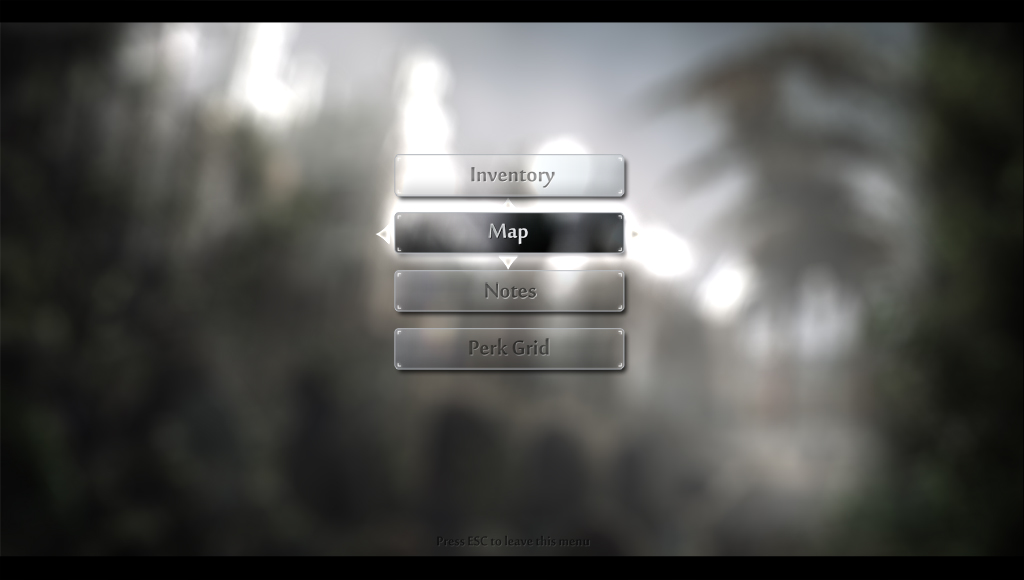
Main menu - All interface is controlled by arrow keys, main menu is accessed by tapping ESC and is closed in the same way.
Arrows up and down navigate the menu and left or right accesses the sub menu.
Sub menus are closed by tapping ESC, which will put player back to the main menu.
Input being fairly quick you can essentially double click ESC to go out of the menu altogether.
Highlighted menu option has an animate glow and looks visibly different.
- Inventory, see below.
- Map, see below.
- Notes, these are pieces of paper either written by the protagonist himself or found on dead bodies of other survivors, these can contain tips or directions of useful places/supplies or warnings for the other survivors.
If a note contains some directions it can be turned on or off to be tracked on the map.
Notes are essentially quest logs, however MM does not have quests in the traditional sense.
- Perk Grid - read OP.

Map - Contains directions and areas of interest, these are either marked by the protagonist or obtained from notes left behind by other survivors.
Tracking of single objectives can be turned on or off at any time.
Protagonist's position is highlighted on the map as he moves.
-THE IMAGE OF THE MAP IS ONLY A PLACEHOLDER-

Inventory - very minimalistic, devoid of tons of info and tabs of text.
It is controlled by arrow keys with the combination of E,Q and R.
Default carry size is 15 slots, 15 kilograms and the space left in the backpack is indicated by percentage.
Each item has weight, size and takes one slot in inventory.
Inventory slots can be expanded to 20, and carry weight to 20 as well. however size of the backpack cannot be expanded above 100%.
This reflects the fact that bigger backpacks may have more storage space for smaller objects but can still fit only 3~4 big objects such as firearms or large tools.
Each item is displayed in 3d in the black frame, together with its size and weight in the lower corner.
Total carried weight and space left in backpack is displayed in the lower left corner.
Equipped items are the three frames on the right.
The greyed out frames represent potential inventory space that can be expanded and three "hot slots" that represent potential space for extra equipped items some of which may be second tool/firearm that can be switched around without going to the inventory or ammunition for firearms.
Extra hot slots are however unlocked via certain items equipped in default equipment slots.
Item description is displayed in the black frame on the bottom, this can contain extra information such as fuel value or caloric content in consumables.
Crafting has no "mats" or "recipes" you simply navigate to an item press combine, this locks the item view to the combining item and only changes if you "hover" over a compatible item for combination, visually changing the item and the description.
If you subsequently click combine on said compatible item the items will be combined, clicking esc deselects all combined items.
Some items are required for combining two items, these may not be consumed in the process and lack of them will cause the combination to fail.
Example: Rifle + Scope + [Tool]
Means you can combine rifles with scopes however only with an appropriate tool, but combining only a scope and a tool won't work.
Items DO NOT stack, the only items that do are bullets, these only stack up to 5~10 for shots (depending on the packaging size) or 20 for rifle cartridges.
If the amount of bullets you have is below the maximum capacity of a single package they are automatically collated and the extra package is discarded.
Incompatible bullets are not stacked in the same package. (eg. rifle cartridges with shotgun shots)
Each bullet has its own weight, however zero size. Size is calculated per package.
Eg. 10 shots (single package) take up 6% of space, 11 take up 12% of space (2 packages) so does 20 shots in two 10 shot packages.
10 Shot package will be preferred way to store shots, 5 shot package will be discarded and collated automatically.
Items equipped in either regular or hot slots do not count towards the storing capacity and weight, that is exclusively tied to the backpack.
Inventory cannot be accessed during combat, that means firearms/tools cannot be switched unless the player has one in hot slot neither they can be reloaded if the player does not have bullets equipped in either a hot slot or regular equipment slot.
If the player runs out of bullets and all suitable tools/firearms are stored in the backpack, he can only attack with the firearm itself or retreat.
Consumables cannot be eaten without going to inventory. (good luck eating canned beans while fighting off
things 83
Default wc3 inventory has no purpose in MM.
How about that ? Feedback, suggestions, impressions welcome !
Last edited: