- Joined
- Aug 2, 2009
- Messages
- 128
Making a Unit into a Hero
This tutorial will show you how to make a unit a hero. (This way is much easier)Rui said:It is not possible to actually convert a unit to a hero directly. But you can always copy all the important stats, models, abilities and paste them on to the other character.
Required: Jass Newgen Pack
Optional: Hero Glow Model (For adding hero glow to the unit.)
Step 1: Select the Hero-to-be
In the object editor under the unit tap, highlight the unit you want to be a hero. Ctrl + C (Copy) then Ctrl + V (Paste) I will use the Peasant as an example.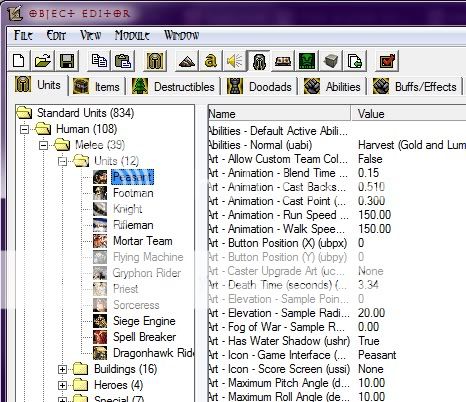
Step 2: The Unit ID
After pasting, this will pop up:
Just change the lower-case 'h' into a upper-case 'H' (you may change the other three [3] characters if you wish) and click 'Ok'
Step 3: Setup the New Hero
Under Custom Units, he is now a hero.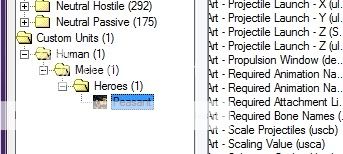
There are a few things you need to setup:
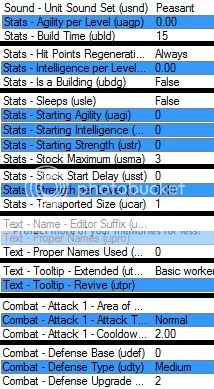
You may keep these values, but...

Not Recommended!
Also doesn't add hero glow, here is a tutorial to add the hero glow:How Add Hero Glow Without Modeling
I hope everyone at the Hive will find this tutorial helpful for making heroes faster.
Last edited:









