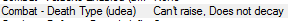Moderator
M
Moderator
12th Dec 2015
IcemanBo: Too long as NeedsFix. Rejected.
IcemanBo: Too long as NeedsFix. Rejected.
|


 Approved
Approved