Hi, I have some light problems in my map. I can't find good solution, I tried a lot of things.
My map is built from blocks. Miner can destroy them. I want to give him small sight radius. He should see only blocks near him.
Player see all doodads on map. Even if he has tiny sight radius.
Solution no. 1: Night models
I attached a light to his chest. But it shines through walls! :O
My walls don't block light :/
They're destructibles. They have fat line of sight (it prevents from selecting further blocks). I also set high Occlusion height.
Is any other solution? Player shouldn't see what is behind block!
My map is built from blocks. Miner can destroy them. I want to give him small sight radius. He should see only blocks near him.
Player see all doodads on map. Even if he has tiny sight radius.
Solution no. 1: Night models
I attached a light to his chest. But it shines through walls! :O
My walls don't block light :/
They're destructibles. They have fat line of sight (it prevents from selecting further blocks). I also set high Occlusion height.
Is any other solution? Player shouldn't see what is behind block!