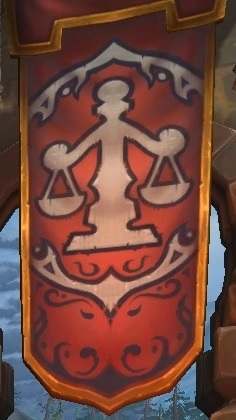KUL TIRAS BUILDINGS RE-REFORGED
KUL TIRAS BUILDINGS RE-REFORGED
Kul Tiras (also spelled as
Kul'Tiras)
, is an island chain located in the Great Sea, west of the Eastern Kingdoms. The islands are home to the human nation of the same name, having originally been discovered and colonized by Gilnean sailors from the mainland Eastern Kingdoms.
This is a comprehensive bundle of the Human techtree buildings fit for the Kul Tiras subfaction. As it is intended to be a full replacement of a faction, icons have Dark Green TC. This is intended and not subject to change; however, feel free to edit the icons however you please if you want to use them in your maps. Kultirans do not have elven units nor a lot of dwarven units, so those buildings have been redesigned or deleted.
The list of buildings of this bundle is as follows:
- Kul Tiras Altar of Kings
- Kul Tiras Arcane Sanctum
Reworked from scratch, trains custom units as well.
- Kul Tiras Barracks
- Kul Tiras Blacksmith
- Kul Tiras Farm
It uses the optimised
farm model.
- Kul Tiras Guard Tower
Only the guard tower is provided, scout and cannon towers did not need any changes.
- Kul Tiras Keep
- Kul Tiras Lumbermill
Reworked using Northridge Lumbermill as a base
- Kul Tiras Town Hall
Missing buildings:
- Kul Tiras Castle
Planned, but for the far future (Rexxar campaign).
-
Workshop, Gryphon Aviary, Arcane Vault and Arcane tower:
Use the regular models or another custom model that fits your map. Buildings are not planned in the foreseeable future, so don't expect them anytime soon.
These model have been developed by myself for
Warcraft 3 Re-Reforged. When using these models, it'd be great if you linked or credited
@InsaneMonster's project as well.
INSTALLATION
Several models use shared textures, like the
farm's roof, the octopus crest, the barracks' roof, or the kultiran flag (for the sake of optimising space).
To import
Kul Tiras Altar of Kings model:
- Import the .mdx main file to your map using the Asset Manager at the path: KulTiranAltar.mdx
- Import the .mdx portrait file to your map using the Asset Manager at the paths: KulTiranAltar_portrait.mdx
- Import the textures to your map using the Asset Manager at the paths: KulTiranAltar_diffuse.dds, KulTiranAltar_orm.dds, KulTiranAltar_weapon_diffuse.dds, KulTiranAltar_weapon_ORM.dds, octopuscrest_diffuse.dds, octopuscrest_orm.dds, kultiranflag_diffuse.dds, kultiranflag_orm.dds.
To import
Kul Tiras Arcane Sanctum model:
- Import the .mdx main file to your map using the Asset Manager at the path: KulTiranArcanesanctum.mdx
- Import the .mdx portrait file to your map using the Asset Manager at the paths: KulTiranArcanesanctum_portrait.mdx
- Import the textures to your map using the Asset Manager at the paths: KulTiranArcanesanctum.dds, KulTiranArcanesanctum_octopus.dds
To import
Kul Tiras Barracks model:
- Import the .mdx main file to your map using the Asset Manager at the path: KulTiranBarracks.mdx
- Import the .mdx death event file to your map using the Asset Manager at the path: KulTiranBarracksdeath.mdx (do not edit this path unless you edit the main .mdx in RMS)
- Import the .mdx portrait file to your map using the Asset Manager at the paths: KulTiranBarracks_portrait.mdx
- Import the textures to your map using the Asset Manager at the paths: KulTiranbarracks_orm.dds, KulTiranbarracks_diffuse.dds, octopuscrest_diffuse.dds, octopuscrest_orm.dds, kultiranflag_diffuse.dds, kultiranflag_orm.dds.
To import
Kul Tiras Blacksmith model:
- Import the .mdx main file to your map using the Asset Manager at the path: KulTiranBlacksmith.mdx
- Import the .mdx death event file to your map using the Asset Manager at the path: KulTiranBlacksmithdeath.mdx (do not edit this path unless you edit the main .mdx in RMS)
- Import the .mdx birth event file to your map using the Asset Manager at the path: KulTiranBlacksmithbirth.mdx (do not edit this path unless you edit the main .mdx in RMS)
- Import the .mdx portrait file to your map using the Asset Manager at the paths: KulTiranBlacksmith_portrait.mdx
- Import the textures to your map using the Asset Manager at the paths: KulTirasFootman_Shield_Diffuse.dds, KulTirasFootman_Shield_ORM.dds, KulTirasFootman_Shield_Normal.dds, kultiran_townhall_diffuse.dds, kultiran_townhall_ORM.dds
To import
Kul Tiras Farm model:
- Import the .mdx main file to your map using the Asset Manager at the path: kultiranfarm.mdx
- Import the .mdx portrait file to your map using the Asset Manager at the paths: kultiranfarm_portrait.mdx
- Import the textures to your map using the Asset Manager at the paths: kultiranfarm.dds, kultiranfarm_ORM.dds.
To import
Kul Tiras Guard Tower model:
- Import the .mdx main file to your map using the Asset Manager at the path: kultiran_guardtower.mdx
- Import the .mdx death event file to your map using the Asset Manager at the path: kultiran_guardtowerdeath.mdx (do not edit this path unless you edit the main .mdx in RMS)
- Import the .mdx birth event file to your map using the Asset Manager at the path: kultiran_guardtowerbirth.mdx (do not edit this path unless you edit the main .mdx in RMS)
- Import the .mdx portrait file to your map using the Asset Manager at the paths: kultiran_guardtower_portrait.mdx
- Import the textures to your map using the Asset Manager at the paths: kultiranfarm.dds, kultiranfarm_ORM.dds.
To import
Kul Tiras Keep model:
- Import the .mdx main file to your map using the Asset Manager at the path: kultiran_keep.mdx
- Import the .mdx death event file to your map using the Asset Manager at the path: kultiran_keepdeath.mdx (do not edit this path unless you edit the main .mdx in RMS)
- Import the .mdx birth event file to your map using the Asset Manager at the path: kultiran_keepbirth.mdx (do not edit this path unless you edit the main .mdx in RMS)
- Import the .mdx portrait file to your map using the Asset Manager at the paths: kultiran_keep_portrait.mdx
- Import the textures to your map using the Asset Manager at the paths: KulTiranbarracks_orm.dds, KulTiranbarracks_diffuse.dds, octopuscrest_diffuse.dds, octopuscrest_orm.dds, kultiranflag_diffuse.dds, kultiranflag_orm.dds, kultiran_townhall_diffuse.dds, kultiran_townhall_ORM.dds
To import
Kul Tiras Lumbermill model:
- Import the .mdx main file to your map using the Asset Manager at the path: kultiran_lumbermill.mdx
- Import the .mdx birth event file to your map using the Asset Manager at the path: kultiran_lumbermillbirth.mdx (do not edit this path unless you edit the main .mdx in RMS)
- Import the .mdx portrait file to your map using the Asset Manager at the paths: kultiran_lumbermill_portrait.mdx
- Import the textures to your map using the Asset Manager at the paths: kultiranfarm.dds, kultiranfarm_ORM.dds.
To import
Kul Tiras Town Hall model:
- Import the .mdx main file to your map using the Asset Manager at the path: kultiran_townhall.mdx
- Import the .mdx death event file to your map using the Asset Manager at the path: kultiran_townhalldeath.mdx (do not edit this path unless you edit the main .mdx in RMS)
- Import the .mdx birth event file to your map using the Asset Manager at the path: kultiran_townhallbirth.mdx (do not edit this path unless you edit the main .mdx in RMS)
- Import the .mdx portrait file to your map using the Asset Manager at the paths: kultiran_townhall_portrait.mdx
- Import the textures to your map using the Asset Manager at the paths: kultiranflag_diffuse.dds, kultiranflag_orm.dds, kultiran_townhall_diffuse.dds, kultiran_townhall_ORM.dds.


 Approved
Approved