- Joined
- Aug 23, 2007
- Messages
- 465
Hi. This is my second terrain. The terrain map I'm making is two small islands. The one I've finished I'm posting the images of and I'll finish the other island and post images of it.
These Aren't the best images but there ok for this island which is smaller than the other. I was also wondering if there were any downloadable units that were like villagers but had beards and torn ragitty cloths so they looked like they had been ship wrecked. Maybe even some makeshift looking tents that they could have made from the surrounding. Anyways tell me what you think of these images and if you could help me with my last few questions that would be great.
These Aren't the best images but there ok for this island which is smaller than the other. I was also wondering if there were any downloadable units that were like villagers but had beards and torn ragitty cloths so they looked like they had been ship wrecked. Maybe even some makeshift looking tents that they could have made from the surrounding. Anyways tell me what you think of these images and if you could help me with my last few questions that would be great.
Attachments
-
 TrollCampmountainview.jpg51.6 KB · Views: 158
TrollCampmountainview.jpg51.6 KB · Views: 158 -
 TrollCampEntrance.jpg72.4 KB · Views: 198
TrollCampEntrance.jpg72.4 KB · Views: 198 -
 Sunshine.jpg67 KB · Views: 126
Sunshine.jpg67 KB · Views: 126 -
 RockSpireNoon.jpg40.7 KB · Views: 139
RockSpireNoon.jpg40.7 KB · Views: 139 -
 AcrosstheLake.jpg60.3 KB · Views: 152
AcrosstheLake.jpg60.3 KB · Views: 152 -
 statue.jpg44.8 KB · Views: 172
statue.jpg44.8 KB · Views: 172 -
 shipwreck.jpg54.7 KB · Views: 104
shipwreck.jpg54.7 KB · Views: 104 -
 pond.jpg57.7 KB · Views: 106
pond.jpg57.7 KB · Views: 106 -
 graves.jpg57.8 KB · Views: 87
graves.jpg57.8 KB · Views: 87 -
 fountainbackview.jpg33 KB · Views: 99
fountainbackview.jpg33 KB · Views: 99 -
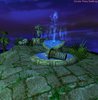 fountain.jpg46.1 KB · Views: 104
fountain.jpg46.1 KB · Views: 104 -
 exiting.jpg51.2 KB · Views: 113
exiting.jpg51.2 KB · Views: 113 -
 entrance.jpg56.4 KB · Views: 113
entrance.jpg56.4 KB · Views: 113
Last edited:







