- Joined
- Mar 2, 2010
- Messages
- 3,069
last time i played the sims 3 it used more than 1,5 gigabytes of memory. is there any way to reduce that or to reduce shared graphics memory.
Shared graphics memory is only allocated if the GPU runs out of memory so should not need reducing. If you do not have a discrete GPU (integrated graphics) then obviously all graphic memory will be shared memory.is there any way to reduce that or to reduce shared graphics memory.
the problem isnt that i have too little graphics memory but that i have too much. that cause the sims 3 to run out of memory to store the other data and it lags. another solution would be to use a 64 bit executable but i cant find any.
i have enough graphics memory but that limits the other memory because the executable isnt 64 bit. i have 2 gigabytes of dedicated graphics memory on the card but as a 32 bit executable can only address 4 gigabytes in total the card provides too much. the game had enough internal memory before i doubled the graphics memory and then it worked well but many other games didnt. that is why i upgraded to a better graphics card with more memory but the sims 3 uses more inernal memory than graphics memory.
I became speechless for a moment...
So you're telling me that if I own a Radeon R9 295X with 8GB graphics memory or a Titan Z with 6/12 GBs then nothing will run thats 32 bit because its over 4gb? What if I told you that its fucking not how its workin'. GPU memory addressin has nothing to do with CPU addressing.
~~~4 posts deleted. You are not funny, guys.
Too much memory is not a problem. Having free memory will not slow anything down.the problem isnt that i have too little graphics memory but that i have too much. that cause the sims 3 to run out of memory to store the other data and it lags.
Depends on compiler and kernel. Some times it is a lot less.A 32 bit application can address 2-3-4 GiB memory, 1.5 is nowhere to the top.
No it does not as the application virtual memory has nothing to do with physical memory.i have enough graphics memory but that limits the other memory because the executable isnt 64 bit.
As long as you use a 64bit OS it will address all the memory. The application can only address up to 4 GB (probably less) but that can be anywhere in the OS address space raging from page files to the GPU. I am not even sure if GPU mapped buffers require virtual memory address space after allocation (since they are in the GPU and not accessible to the process).i have 2 gigabytes of dedicated graphics memory on the card but as a 32 bit executable can only address 4 gigabytes in total the card provides too much.
Which makes no difference since it will only allocate in the process virtual memory address space what it needs. If it is allocating most of it for graphic resources then this is a game bug you should report to EA.that is why i upgraded to a better graphics card with more memory but the sims 3 uses more inernal memory than graphics memory.
He is right to a large degree for discrete cards. Although the GPU memory can be memory mapped that is purely for convenience and is mostly used by the GPU drivers. Physically memory located in the GPU cannot be accessed by the processor without undergoing I/O communication which is very slow and certainly not viable in real time. As a result you are required to treat the memories separately and this is why OpenGL and Direct3D provide you with abstract structures to manage memory allocated on the GPU.wrong.
electronic arts banned me for no reason so i cant go back there
first you say that that 32 bit programs can only use 4 gigabytes and then you say that they can. please make up your mind.
i am hated by more than 50% of the world`s population so the chances of being attacked i high.
electronic arts banned me for no reason so i cant go back there.
the sims 3 cant use virtual memory.
i tried to get help there though but nobody could help me.
It must be using virtual memory as 64 bit Windows Vista, 7 and 8 does not support direct memory mode.the sims 3 cant use virtual memory
And I will say it again if you want. They could possibly use up to 4 GB of memory allocated from the OS memory pool via virtual memory system.first you say that that 32 bit programs can only use 4 gigabytes and then you say that they can
I did as you said. Just to be safe I will say it again. 32bit processes could possibly allocate up to 4 GB of memory from the OS memory pool. This is done using virtual memory which translates a virtual address space (process defines these) into a physical memory address (OS defines these).please make up your mind.
Yeh they are not nice people at times. There is a reason EA has won the worst game company award for many years in a row.electronic arts banned me for no reason so i cant go back there
What you describe would actually result in the process crashing so it is clearly not the problem. There must be some other resource bottleneck causing your bad performance.i want the sims 3 to run smoothly, anybody know how i can do that.
seriously wtf is wrong with you?
i want the sims 3 to run smoothly, anybody know how i can do that.
That's kinda mean :/
the only thing i changed before the sims 3 stopped running smoothly was the graphics card.(i upgraded from gtx 550 ti to 650 ti boost.) after that all other games ran smoothly but the sims 3 didnt. that means that the problem is the sims 3 specific.
Q: How can I find out what driver version I have?
A: Right-click on your desktop and select NVIDIA Control Panel. From the NVIDIA Control Panel menu, select Help > System Information. The driver version is listed at the top of the Details window. For more advanced users, you can also get the driver version number from the Windows Device Manager. Right-click on your graphics device under display adapters and then select Properties. Select the Driver tab and read the Driver version. The last 5 digits are the NVIDIA driver version number.
I will ask you again...i updated the drivers recently but it didnt solve anything.
What NVidia driver version are you using? Below is a guide written by NVidia how to get your driver version.
We do not need to know if you updated them recently or not. We need to know what version of drivers you are using. You should reply with some number in the form XXX.XX where X is a decimal number. This is important as NVidia, like all driver developers, is not perfect and does have bugs from time to time.Q: How can I find out what driver version I have?
A: Right-click on your desktop and select NVIDIA Control Panel. From the NVIDIA Control Panel menu, select Help > System Information. The driver version is listed at the top of the Details window. For more advanced users, you can also get the driver version number from the Windows Device Manager. Right-click on your graphics device under display adapters and then select Properties. Select the Driver tab and read the Driver version. The last 5 digits are the NVIDIA driver version number.
Before we can begin this discussion we require knowing what version of graphic drivers he is using.Actually, sometimes the newest drivers can f*ck everything up, has happened to me lots of times.
That is not a valid NVidia driver version.9.18.13.3788 is the driver version i am using.
You should reply with some number in the form XXX.XX where X is a decimal number.
Q: How can I find out what driver version I have?
A: Right-click on your desktop and select NVIDIA Control Panel. From the NVIDIA Control Panel menu, select Help > System Information. The driver version is listed at the top of the Details window. For more advanced users, you can also get the driver version number from the Windows Device Manager. Right-click on your graphics device under display adapters and then select Properties. Select the Driver tab and read the Driver version. The last 5 digits are the NVIDIA driver version number.
if people wont accept the driver version provided then that is up to them as it is unlikely to be a driver problem anyway.(i have experienced the same problem with multiple driver versions.) the graphics card isnt fully recognised by the game however. could that have something to say.
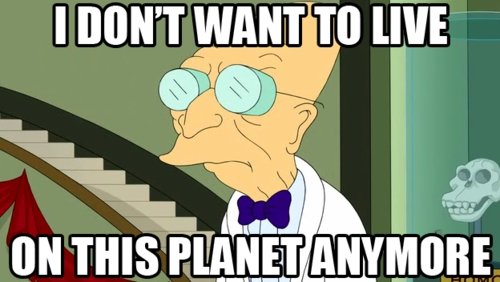
if people wont accept the driver version provided then that is up to them as it is unlikely to be a driver problem anyway.(i have experienced the same problem with multiple driver versions.) the graphics card isnt fully recognised by the game however. could that have something to say.
If you cannot perform the underlined step then you do not have any NVidia graphic drivers installed which is your problem. If you can complete the above from start to end then you should end up with a number in the format of XXX.XX where X is a decimal digit.Q: How can I find out what driver version I have?
A: Right-click on your desktop and select NVIDIA Control Panel. From the NVIDIA Control Panel menu, select Help > System Information. The driver version is listed at the top of the Details window.
If that is the case there is none, sorry.they suggest that the graphics card is too new but they dont provide a valid solution for that problem.
I will file for this topic to be closed as solved soon unless you start cooperating with us soon.Since you have ignored what I said, I will repeat it again, and keep repeating it until you give the correct information. We cannot proceed with diagnosis until we have the correct information!
Q: How can I find out what driver version I have?
A: Right-click on your desktop and select NVIDIA Control Panel. From the NVIDIA Control Panel menu, select Help > System Information. The driver version is listed at the top of the Details window.
If you cannot perform the underlined step then you do not have any NVidia graphic drivers installed which is your problem. If you can complete the above from start to end then you should end up with a number in the format of XXX.XX where X is a decimal digit.
An example of a valid number is 270.61.
they suggest that the graphics card is too new but they dont provide a valid solution for that problem.
many people place too much importance on drivers instead of trying to find the actual problem.
Well based on you not being able to get the driver version I have come to a logical conclusion.many people place too much importance on drivers instead of trying to find the actual problem.
