- Joined
- May 7, 2010
- Messages
- 9,278
Are you serious? 0_obecause of a design flaw where the harddrive was right above the speaker.
Are you serious? 0_obecause of a design flaw where the harddrive was right above the speaker.
of course. if harddrives break down that quickly there is either a design flaw somewhere or they are used incorrectly. the shop told me that the pc was the best i could get so i trusted them.
Actually it is based on a failure distribution curve. Most failures will occur in the first year. You will then get another peak around the designed life of the mechanical drive (5 years of continuous use). Finally you will get another peak as some component suffers from the ages of times (probably at 10 or 15 years after where a capacitor or something dumb dies).if harddrives break down that quickly there is either a design flaw somewhere or they are used incorrectly.
Yes it will work although the memory will obviously need to be DDR1. The mother board also needs to be compatible with the memory. The processor will detect the new amount of memory up to the OS limit without any problems.i removed one memory chip when i upgraded the memory. would that work in a pc with intel pentium 4 with hyperthreading.
is there any risks if i insert incompatible memory other than harddrive rejection.(while the memory is inserted.)
Newegg said:Pros: very nice looking, and high quality
Cons: The RAM slots where bent on arrival, and when I called MSI's tech support, they told me to send them pics, so I did, and was imidiatly told that the RAM slots only use DDR3, and therefore must have bent because I was putting the wrong kind of RAM in, so i guess 32 GB of G.Skill RipJawsX DDR3 is not considered DDR3 RAM cards.
Other Thoughts: I am done with MSI and will be returning tomorrow, never buying another motherboard that is not ASUS or GIGABYTE
Manufacturer Response said:Dear Valued Customer,
You wrote us an email stating the issues that you had with this motherboard.
"as the picture shows, my Intel Core i5-3570K (4 x 3.40GHz) Processor does not fit, as the second picture shows, my DDR3 Ram card does not fit either. this is not my first MSI motherboard, and I know the quality is usually rather good, and this is a high surprise to me"
You tried to install an i5-3570K processor into the Z87-G45 Gaming motherboard.
i5-3570K is LGA1155 and motherboard is LGA1150 therefore they are not compatible.
You've also tried to install memory the wrong way, here are the pictures that you've provided to us.
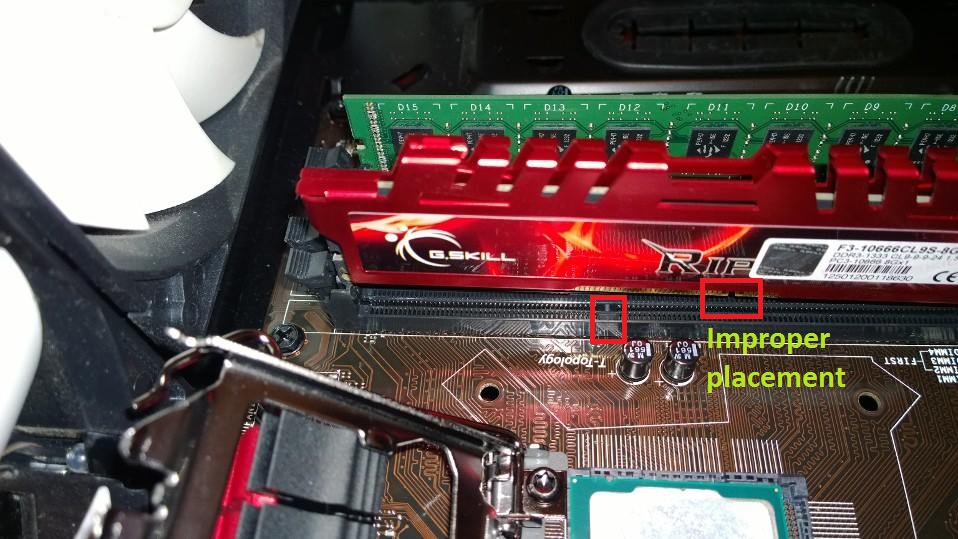

1. DDR1, 2 and 3 use different sockets. You cannot insert them into each other as they will not fit. If you do you will have broken something and will need a new motherboard or can throw the ram module away.is there any risks if i insert incompatible memory other than harddrive rejection.(while the memory is inserted.)
I have a question,
I recently took delivery of my new Dell, which came with the 32bit version of Windows 7, however the PC is capable of running at 64bit.
If I install Windows 7 32bit twice would that make it 64bit?
Any help would be greatly appreciated.
Well that would be a motherboard specific compatibility problem. Probably relating to the BIOS not identifying the devices correctly. As I said though, no long lasting damage.in my targa desktop i inserted a memory chip that wasnt compatible and it prevented the harddrive from being found, i removed the chip and there wasnt any issues. that was before sata though.
