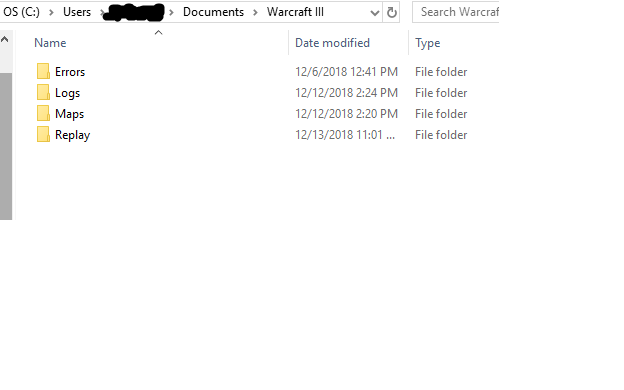Initially, I loaded up my original disks for III and FT, and downloaded some custom campaigns. I also played some missions and whatnot of the original campaign and had save files. I couldn't actually play the custom campaigns because it kept giving me some errors. I heard that using the WCIII launcher to install the game via battlenet would solve the problems. That didn't happen, of course, since, even though the save files and everything are in the directory for WCIII, neither they nor the custom campaigns show up in the game.
Any suggestions?
Any suggestions?