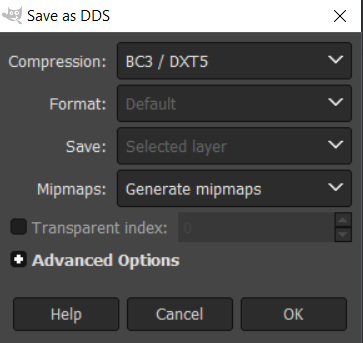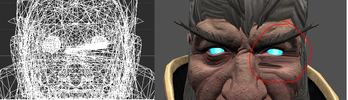Mr Ogre man
HD Model Moderator
- Joined
- Sep 30, 2020
- Messages
- 883
In reforged, the Teamcolour is not located in the diffuse channel (which would be the base texture of the model). You have to extract the ORM texture and modify the alpha channel (the transparency) either in Photoshop or Gimp.
The ORM stands for: O=red channel, occlusion. R= Green channel, roughness. M= blue channel, metalness. And transparency/alpha channel for Team colour. Just edit the parts that you want to show the Team colour and save it as a texture in the same folder of the model.
Also, try to edit the Stand-2 animation. The right sleeve isn't animated properly. Awesome work either way!
The ORM stands for: O=red channel, occlusion. R= Green channel, roughness. M= blue channel, metalness. And transparency/alpha channel for Team colour. Just edit the parts that you want to show the Team colour and save it as a texture in the same folder of the model.
Also, try to edit the Stand-2 animation. The right sleeve isn't animated properly. Awesome work either way!


 Pending
Pending