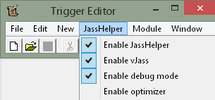WESTRING stands for World Edit String. These are intended to change based on your game's Language setting. So it could find English or Spanish or Russian or Chinese or whatever, depending on your game version.
If you are using a bootleg version, perhaps it is missing the language files named "War3xLocal.mpq" in the game installation directory. Also if you are on Patch 1.29 or above, then the file is in a different location with a different name so do not panic if the file is not there in that case.
One way to cause this could be if you have "War3xLocal.mpq" on your computer, but then you opened it with MPQEditor and left it open so the World Editor was blocked by MPQEditor and did not have permission to read its own files.
Edit: Even if "War3xLocal.mpq" was locked for reading and didn't load, "War3Patch.mpq" usually has a mirror of this information (typically a slightly different version). So it's really weird for this data to be missing. Perhaps you are installing Frozen Throne from the CD with an old patch 1.14 or something that does not have "War3Patch.mpq"? That seems very jank. You are certainly missing some important data files.