- Joined
- May 31, 2009
- Messages
- 993
Hey all. I've seen some people in Terrain Board asking how to make good looking lava.
First of all, you need UTM and MiscData.txt ( Download UTM. Download MiscData.txt)
Let us start...
First make an area of the size you want using the Lava Cracks tile.
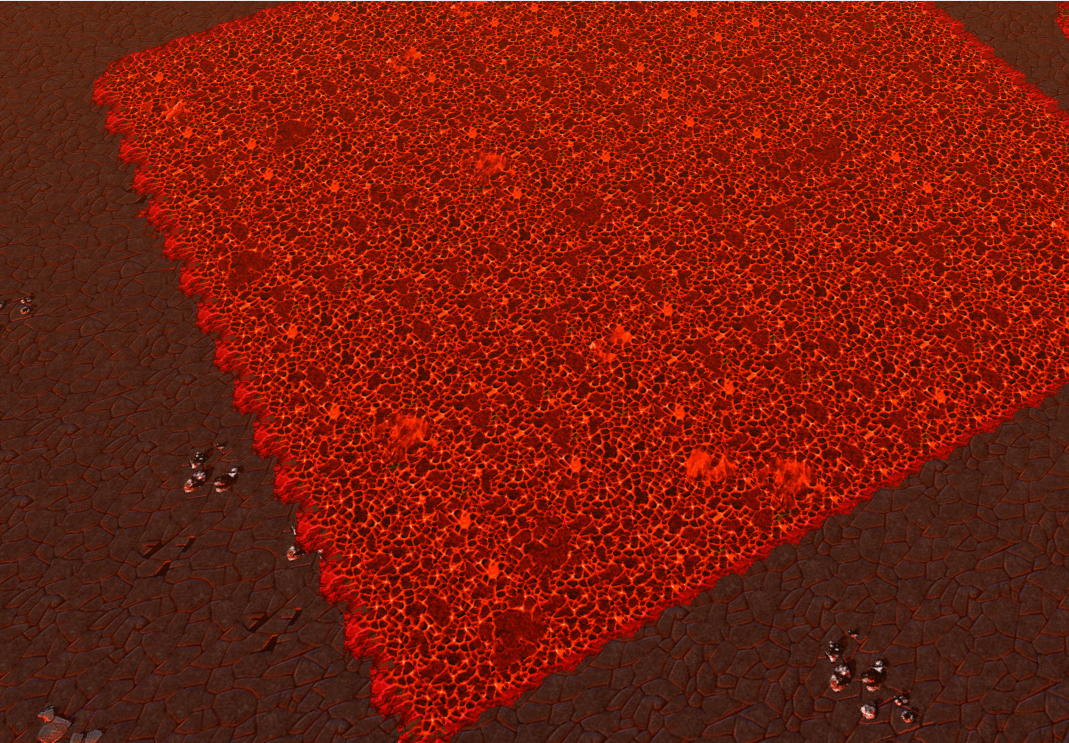
Next, lower and flatten it with the Lower and Plateau tool, it should be like pit.
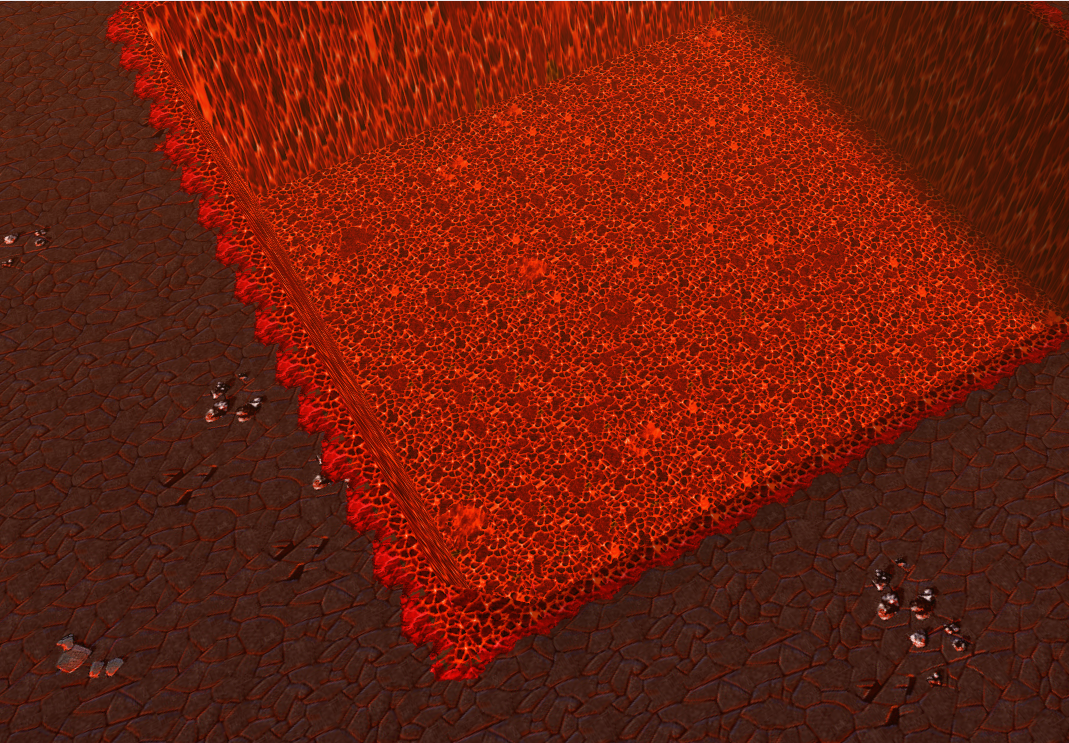
Then fill your pit with "Lava Cracks (Scarey)" (Doodads Doodads-> Cinematic)
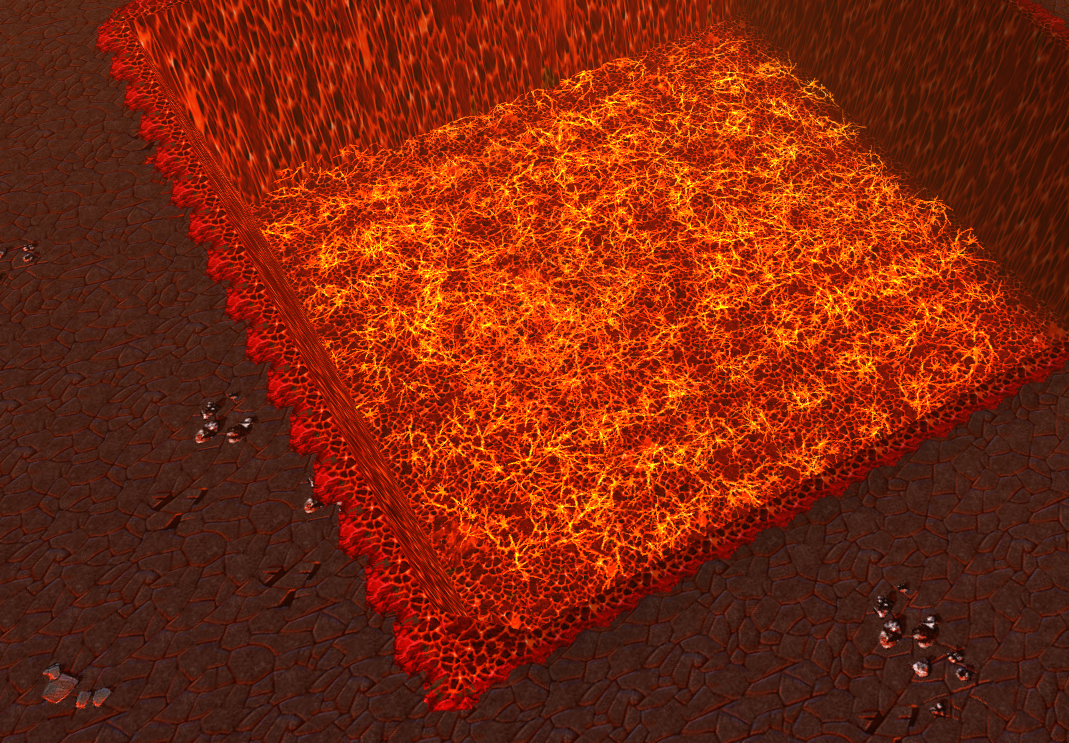
Then add "Glow" or "Fog (Edit in Object Editor)" Doodads. Resize ( Art - Maximum Scale ) them if needed to fit better. Tint ( Art - Tinting Color ) Glow or Fog doodad to orange like [RGB -> 255, 75, 0] or for lighter [RGB -> 125, 50, 0]
(Doodads Doodads-> Cinematic)
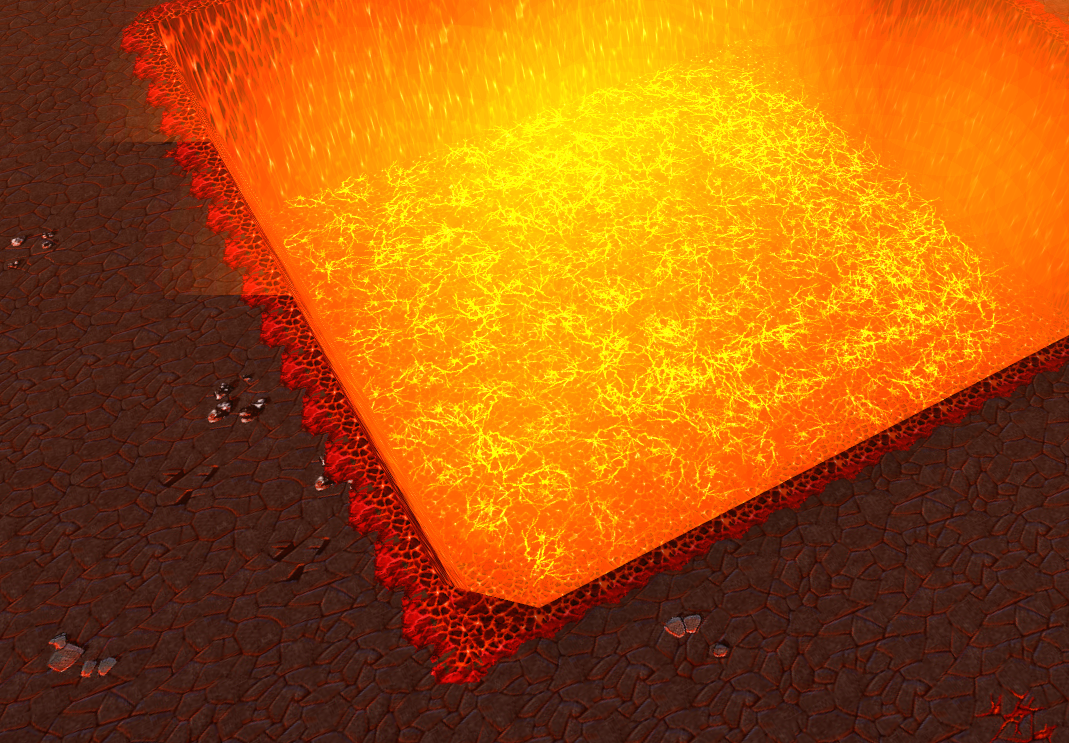
And vóila! You've got good looking lava! Then just modify everything around your pit.
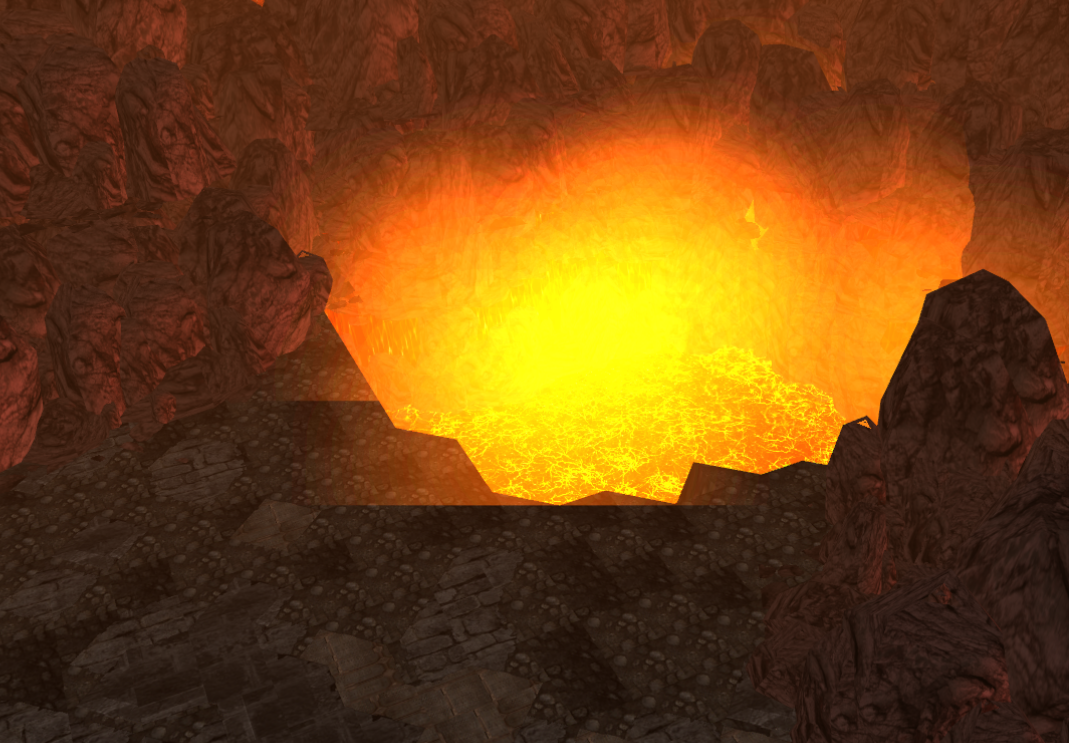
I hope this was useful.
Comment and give criticisms, please.
First of all, you need UTM and MiscData.txt ( Download UTM. Download MiscData.txt)
Let us start...
First make an area of the size you want using the Lava Cracks tile.
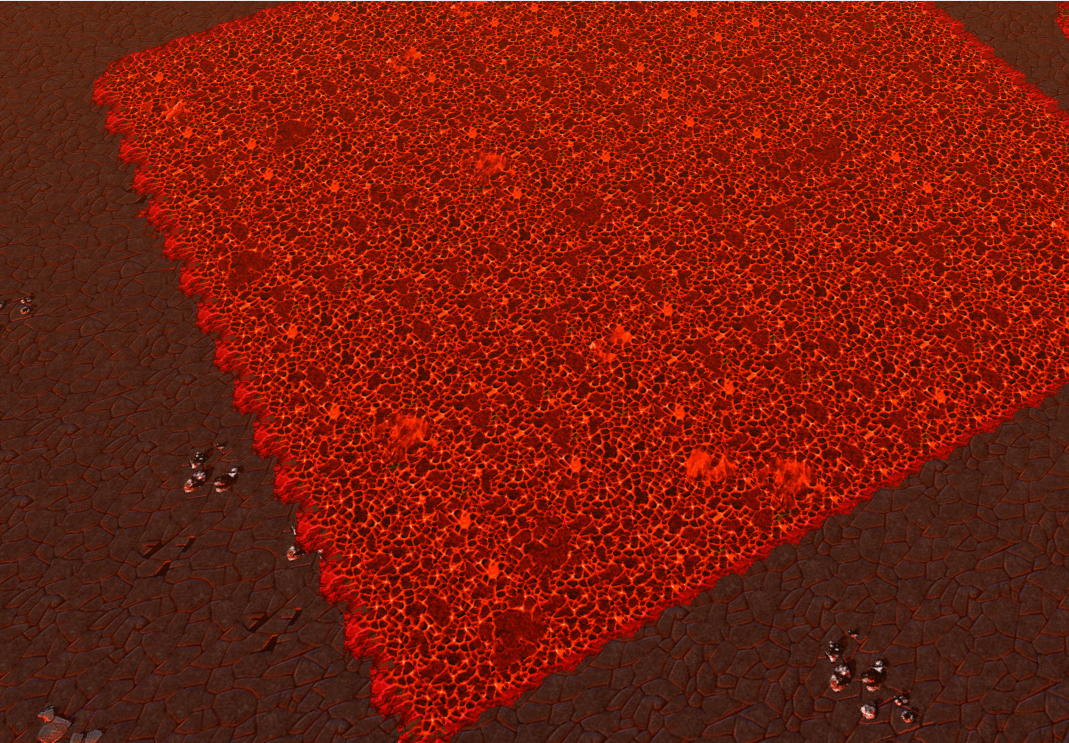
Next, lower and flatten it with the Lower and Plateau tool, it should be like pit.
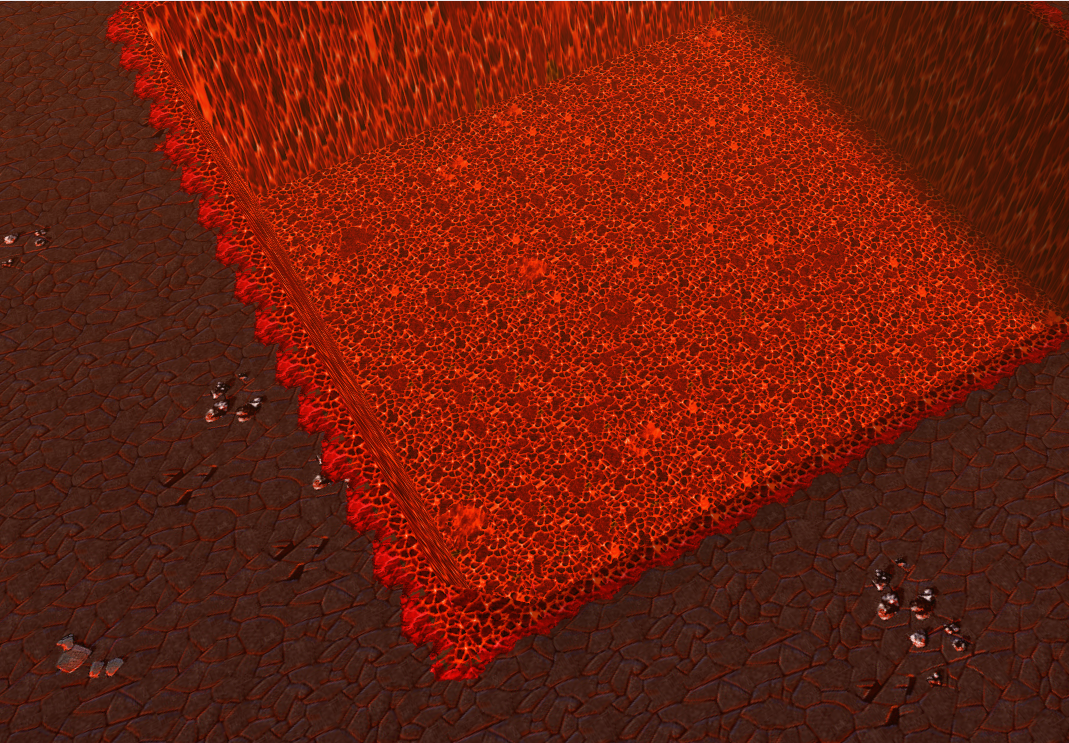
Then fill your pit with "Lava Cracks (Scarey)" (Doodads Doodads-> Cinematic)
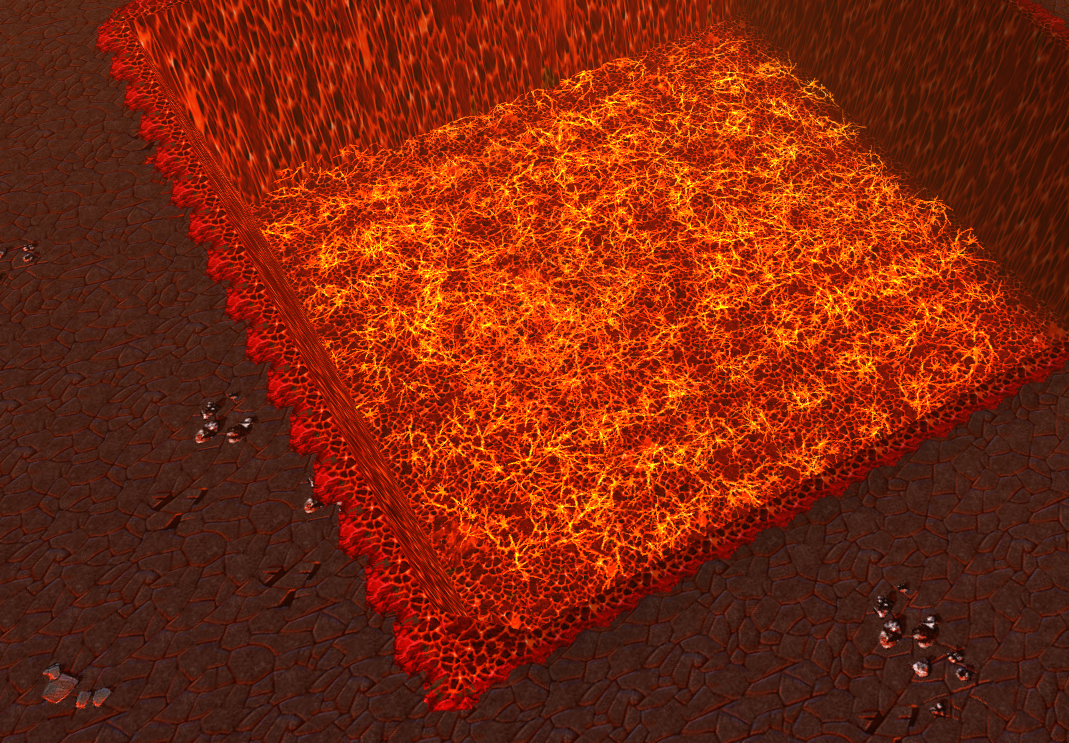
Then add "Glow" or "Fog (Edit in Object Editor)" Doodads. Resize ( Art - Maximum Scale ) them if needed to fit better. Tint ( Art - Tinting Color ) Glow or Fog doodad to orange like [RGB -> 255, 75, 0] or for lighter [RGB -> 125, 50, 0]
(Doodads Doodads-> Cinematic)
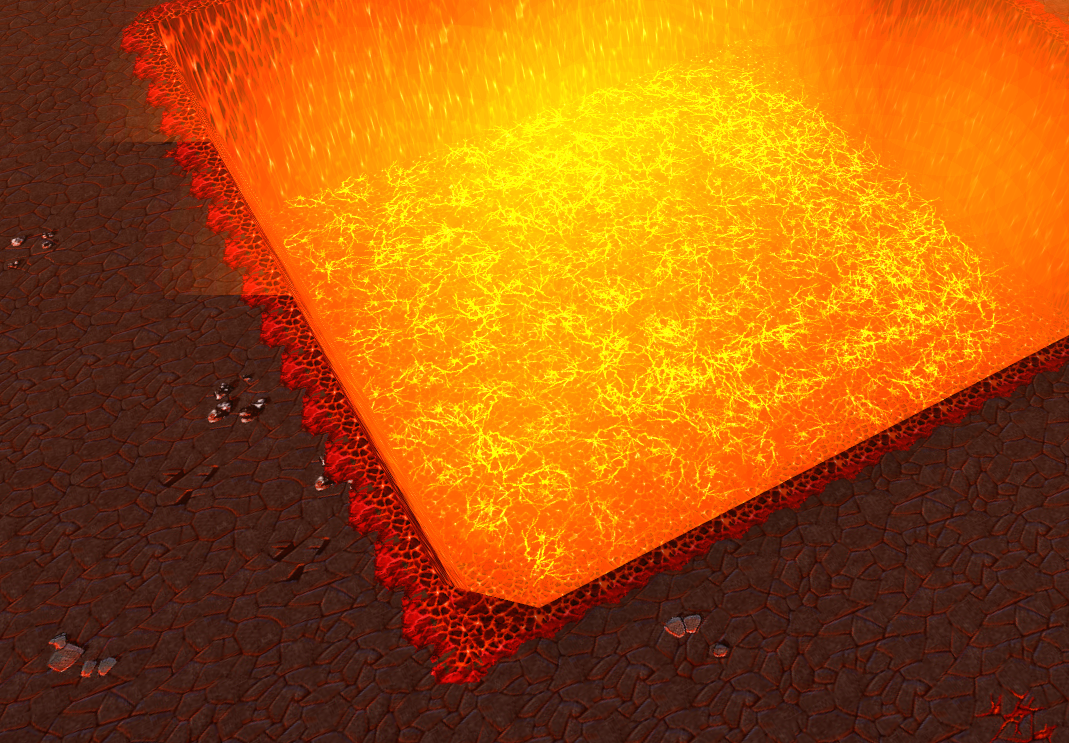
And vóila! You've got good looking lava! Then just modify everything around your pit.
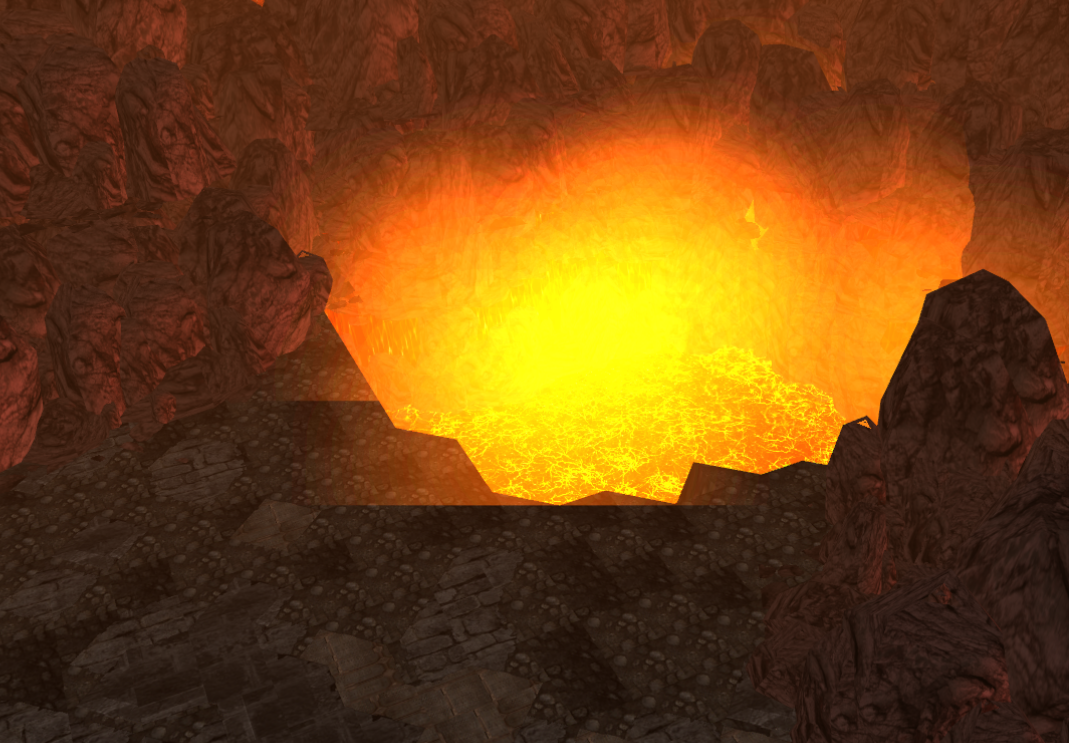
I hope this was useful.
Comment and give criticisms, please.
Last edited by a moderator:








 very nice u have done this in high class, lok at pictur??
very nice u have done this in high class, lok at pictur??
