- Joined
- Aug 7, 2013
- Messages
- 1,342
Hi,
I tried editing a war3map.j and it had no syntax errors, but the map crashes upon view and I get this error.
What did I do wrong?
I tried editing a war3map.j and it had no syntax errors, but the map crashes upon view and I get this error.
What did I do wrong?