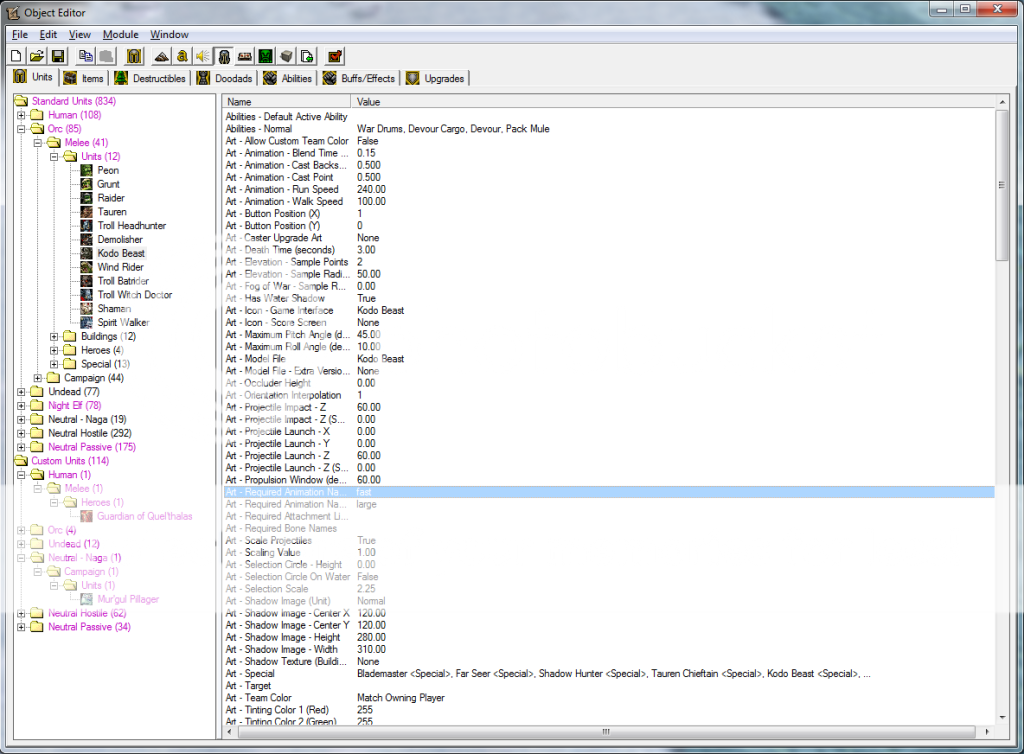- Joined
- Nov 25, 2010
- Messages
- 59
i have download a model, it has a very very lot of model, it has walk animation and walk fast animation (run) , the problem is i want to make my model always use walk fast animation, but i dont know how to change it, because it weird have a fast ms but in walk animation, somebody can you tell me how to change it?? ps: i want to change it permanently
thaks! +rep if you solved this
thaks! +rep if you solved this