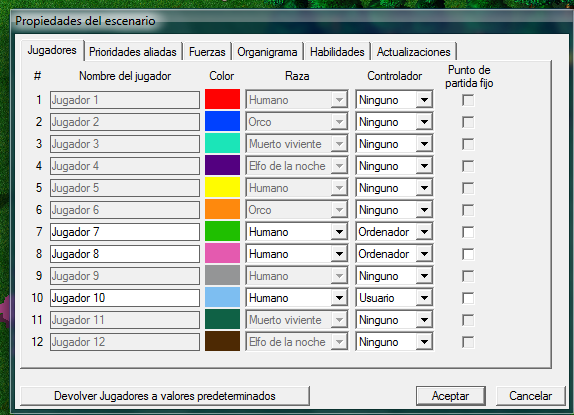hi! i'm starting this world of mapping warcraft 3 but im a bit lost on some things.
I have some several questions for mt campaign :
· When im doing a cinematic, i have 2 sorceresses from different colour but i want them to be allies and don't attack in the movie. (And i want green team and pink team to be allies in the game too) How do i do that?
· How do i create a base like the WC3 campaigns' enemies base and make them to attack your base? (you know, like most levels of WC3, you create your base and after 5 min they send troops to attack you)
· When im doing a cinematic.. how do i do to make dissapear all the people on it when the cinematic ends?
thanks!!
I have some several questions for mt campaign :
· When im doing a cinematic, i have 2 sorceresses from different colour but i want them to be allies and don't attack in the movie. (And i want green team and pink team to be allies in the game too) How do i do that?
· How do i create a base like the WC3 campaigns' enemies base and make them to attack your base? (you know, like most levels of WC3, you create your base and after 5 min they send troops to attack you)
· When im doing a cinematic.. how do i do to make dissapear all the people on it when the cinematic ends?
thanks!!