- Joined
- Mar 23, 2013
- Messages
- 66
I Need a Short explanation about it.. How do i use it? what does it do? Linear makes the animation go from a point to another.. but i don't have any idea about those 2.. I don know how to write in bezier or hermite, but if you change from bezier to linear somethings happend but don't work.. I need some help waiting for some..