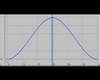Ardenian
A
Ardenian
I would like to finally receive some enlightening about the rotation of a bone.
I tried and tested, but I don't get how it works.
I played around with it, but eventually my model started strangely scaling itself
and moving not as supposed from the values I entered.
Could someone please be so kind and explain rotation in Magos to me, please ?
( None, Linear, Hermit, Bezier, using radient or degree)
An example could be rotating an object 360° around itself.
I tried and tested, but I don't get how it works.
I played around with it, but eventually my model started strangely scaling itself
and moving not as supposed from the values I entered.
Could someone please be so kind and explain rotation in Magos to me, please ?
( None, Linear, Hermit, Bezier, using radient or degree)
An example could be rotating an object 360° around itself.