Community
Maps
Tutorials
Gallery
Support Us
Install the app
-
Listen to a special audio message from Bill Roper to the Hive Workshop community (Bill is a former Vice President of Blizzard Entertainment, Producer, Designer, Musician, Voice Actor) 🔗Click here to hear his message!
-
Read Evilhog's interview with Gregory Alper, the original composer of the music for WarCraft: Orcs & Humans 🔗Click here to read the full interview.
-
Create a faction for Warcraft 3 and enter Hive's 19th Techtree Contest: Co-Op Commanders! Click here to enter!
-
Create a void inspired texture for Warcraft 3 and enter Hive's 34th Texturing Contest: Void! Click here to enter!
-
The Hive's 21st Texturing Contest: Upgrade is now concluded, time to vote for your favourite set of icons! Click here to vote!
You are using an out of date browser. It may not display this or other websites correctly.
You should upgrade or use an alternative browser.
You should upgrade or use an alternative browser.
Help
- Status
- Not open for further replies.
- Joined
- Nov 24, 2012
- Messages
- 218
Send me image(s)? Edit: wait do you want 2D flat model showing the image?
Send me image(s)? Edit: wait do you wait 2D flat model showing the image?
Wait can i message you? maybe later i haven't think of the picture yet im just asking
- Joined
- Apr 11, 2009
- Messages
- 1,456
Moved to Modeling & Animation.
- Joined
- Nov 24, 2012
- Messages
- 218
Sure, message me anytime.
If any other modelers wants to help Legendary, by all means.
I've never opened any model editor .
.
Oh well, just opened it for first time now, managed to make 2D planes at least, haha.
Legendary, did you want it standing up like this, or flat like that?
The standing up one is 2:1 and the flat one is 1:1 proportions, but I can mix it up, plus angle pitch should be able to do it but I haven't tested.
Edit: woops, the flat one is too flat. Next time, I'll put a tad of height.
If any other modelers wants to help Legendary, by all means.
I've never opened any model editor
Oh well, just opened it for first time now, managed to make 2D planes at least, haha.
Legendary, did you want it standing up like this, or flat like that?
The standing up one is 2:1 and the flat one is 1:1 proportions, but I can mix it up, plus angle pitch should be able to do it but I haven't tested.
Edit: woops, the flat one is too flat. Next time, I'll put a tad of height.
Sure, message me anytime.
If any other modelers wants to help Legendary, by all means.
I've never opened any model editor.
Oh well, just opened it for first time now, managed to make 2D planes at least, haha.
Legendary, did you want it standing up like this, or flat like that?
The standing up one is 2:1 and the flat one is 1:1 proportions, but I can mix it up, plus angle pitch should be able to do it but I haven't tested.
Edit: woops, the flat one is too flat. Next time, I'll put a tad of height.
omg iS THAT ME? WOW
THE STANDING ONE heheheh
Edit: Can i use Photoshop images?
- Joined
- Nov 24, 2012
- Messages
- 218
It turns out pitch angle roll works lol, I got bored and made a "Legendary Domino"
It's so flat you can't see some of them though, and they are 1 plane so you cant see "behind" them (idk why? me noob )
)
 .
.
You need wc3viewer to convert BMP/TGA/JPG to .blp for this.
And probably War3ModelEditor (Magos) too, for attaching that texture to the material or w/e.
Idk, never modeled anything in my life, lol.
The model itself is like 1kb and the texture was 80kb but I'm sure it can be greatly reduced.
It's so flat you can't see some of them though, and they are 1 plane so you cant see "behind" them (idk why? me noob
You need wc3viewer to convert BMP/TGA/JPG to .blp for this.
And probably War3ModelEditor (Magos) too, for attaching that texture to the material or w/e.
Idk, never modeled anything in my life, lol.
The model itself is like 1kb and the texture was 80kb but I'm sure it can be greatly reduced.
it turns out pitch angle roll works lol, i got bored and made a "legendary domino"
it's so flat you can't see some of them though, and they are 1 plane so you cant see "behind" them (idk why? Me noob)
.
You need wc3viewer to convert bmp/tga/jpg to .blp for this.
And probably war3modeleditor (magos) too, for attaching that texture to the material or w/e.
Idk, never modeled anything in my life, lol.
epic that was cool!
- Joined
- Nov 24, 2012
- Messages
- 218
Haha yeah, but why do you need image models?
There is a trigger to display images.
Don't want a picture displayed flat?
There are a few better models out there that you can "frame" your picture in as well.
Like picture frames or tv screen or whatevers.
There is a trigger to display images.
Don't want a picture displayed flat?
There are a few better models out there that you can "frame" your picture in as well.
Like picture frames or tv screen or whatevers.
Haha yeah, but why do you need image models?
There is a trigger to display images.
Don't want a picture displayed flat?
There are a few better models out there that you can "frame" your picture in as well.
Like picture frames or tv screen or whatevers.
No i will use it as an special effect
- Joined
- Nov 24, 2012
- Messages
- 218
You didn't request a certain filesize but your tga is 128x128, so it is 18kb, which is a pretty low quality I think.
But it all depends how large you are planning to blow up the image.
I'm still in the middle of trying to add a glow lighting effect, it's not in test map yet.
Edit: Added green glow to one of the test models, but I don't really like it, kinda blurs the picture. Test map is all without glows. Also my "model quality" setting was on low, it's much better now that it's set on high.
But it all depends how large you are planning to blow up the image.
I'm still in the middle of trying to add a glow lighting effect, it's not in test map yet.
Edit: Added green glow to one of the test models, but I don't really like it, kinda blurs the picture. Test map is all without glows. Also my "model quality" setting was on low, it's much better now that it's set on high.
Attachments
Last edited:
You didn't request a certain filesize but your tga is 128x128, so it is 18kb, which is a pretty low quality I think.
But it all depends how large you are planning to blow up the image.
I'm still in the middle of trying to add a glow lighting effect, it's not in test map yet.
Edit: Added green glow to one of the test models, but I don't really like it, kinda blurs the picture. Test map is all without glows. Also my "model quality" setting was on low, it's much better now that it's set on high.
So what do you think i should make it?
- Joined
- Nov 24, 2012
- Messages
- 218
128x128 on high model quality option settings is actually really good.
I don't think you need to waste any more than 20kb for this image.
If this image is going to appear small in your map, might as well even go for 64x64.
Edit:
Note: If you want to continue making your own images with this as a template, you need Warcraft 3 Viewer and War3ModelEdit (Magos).
I don't think you need to waste any more than 20kb for this image.
If this image is going to appear small in your map, might as well even go for 64x64.
Edit:
- Removed model variation 2 (not needed)
- Added origin attachment
- Make model face 270 degree angle for it to show up.
Note: If you want to continue making your own images with this as a template, you need Warcraft 3 Viewer and War3ModelEdit (Magos).
Attachments
Last edited:
128x128 on high model quality option settings is actually really good.
I don't think you need to waste any more than 20kb for this image.
Depends how big you wanna blow it up. It looks amazing up til half the screen size.
Edit: forgot to put origin attachment point to it in case you want it to have a SFX, one min.
But Okay mwaahahah thanks
- Status
- Not open for further replies.
Similar threads
- Replies
- 2
- Views
- 774
- Replies
- 2
- Views
- 1K
- Replies
- 15
- Views
- 2K
- Replies
- 7
- Views
- 2K

