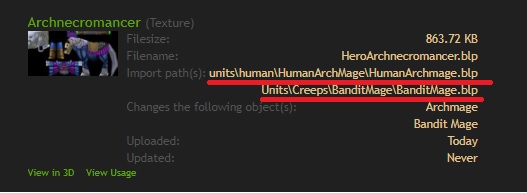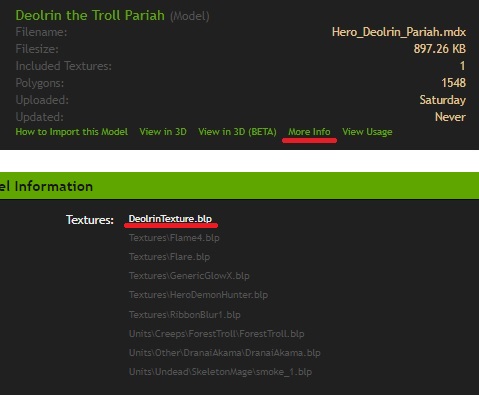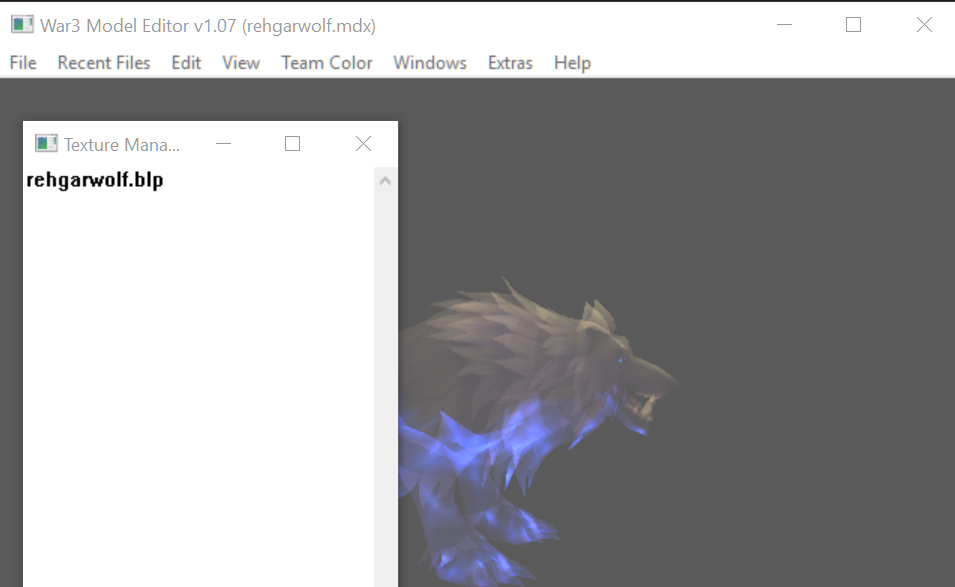- Joined
- Mar 29, 2015
- Messages
- 490
Hi! I'm trying to figure out these files import paths. Mostly the skins by themselves, the models I can just look at in the model editor and it tells me. But with the files with just skins, I have no idea, and the ones I'm trying aren't working. You don't necessarily have to list every skin and model in here, cause there's alot, unless you want to. But it's just confusing as to where to import these.