- Joined
- Apr 30, 2006
- Messages
- 4
The problem is that whenever I download a model that has a .blp in it the model wont show up. Now I've read the guide and I fallow every step, I repath the .blp to whatever Texture/???.blp, or whatever else the Author says to path it too. I restart World Editor and I still get that evil green box.
Now For some reason some choice models work like.
Doombeast - The Hive Workshop - A Warcraft III Modding Site
That model shows up, but the skin is not on it. It looks more like it's mechanical As shown below.

Here is a picture of my Imports.
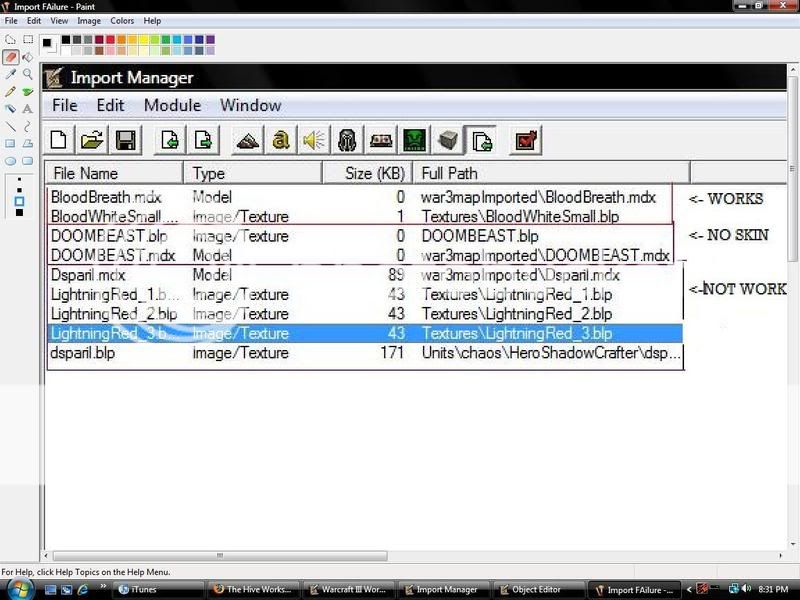
Now the first import, BloodBreath Works no problem. The second import I explain above.
But the third import doesn't work at all. Now It isn't just that one model that doesn't work I've tried several other models and every one that has a .blp doesn't work.
Any help would be great.
Now For some reason some choice models work like.
Doombeast - The Hive Workshop - A Warcraft III Modding Site
That model shows up, but the skin is not on it. It looks more like it's mechanical As shown below.

Here is a picture of my Imports.
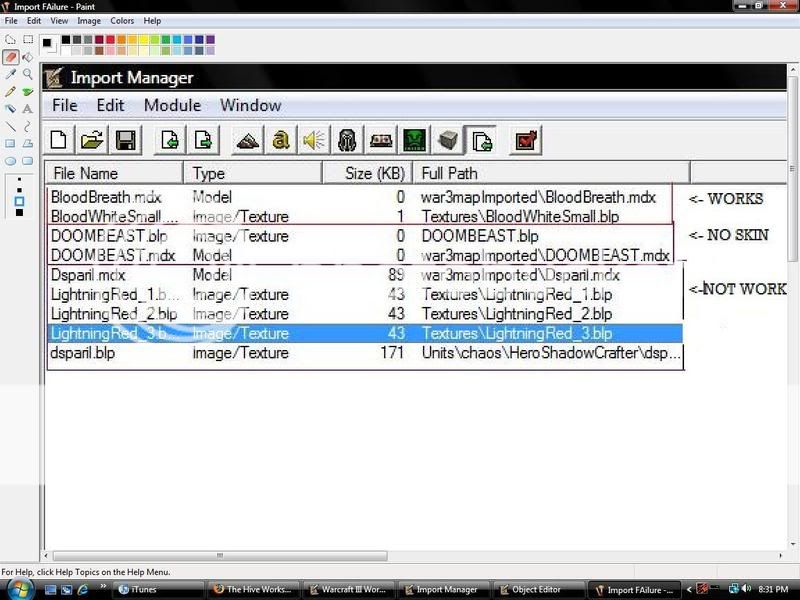
Now the first import, BloodBreath Works no problem. The second import I explain above.
But the third import doesn't work at all. Now It isn't just that one model that doesn't work I've tried several other models and every one that has a .blp doesn't work.
Any help would be great.



