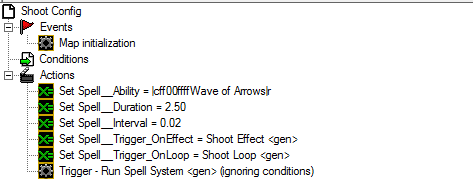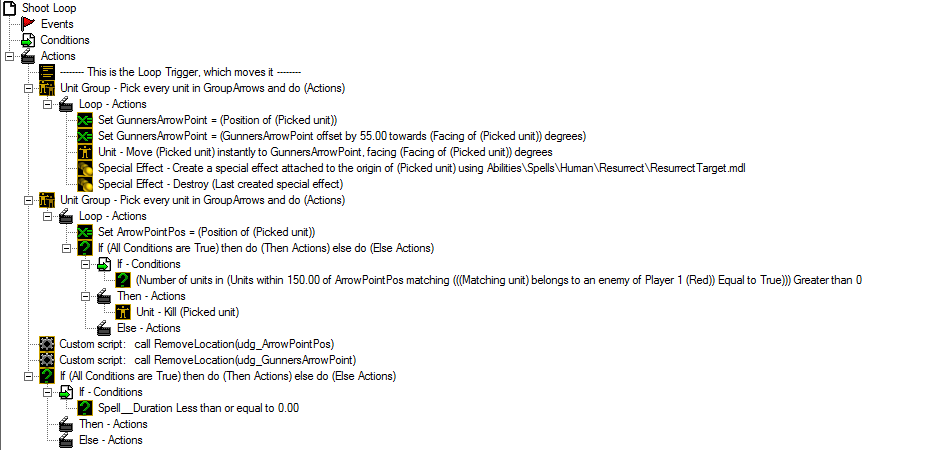function SpellIndexGetVars takes integer i returns nothing
set udg_Spell__Ability = udg_Spell_i_Abil[udg_Spell_i_Head[i]]
set udg_Spell__Index = i
set udg_Spell__Caster = udg_Spell_i_Caster[i]
set udg_Spell__CasterOwner = GetOwningPlayer(udg_Spell__Caster)
set udg_Spell__Level = udg_Spell_i_Level[i]
set udg_Spell__LevelMultiplier = udg_Spell__Level //Spell__LevelMultiplier is a real variable.
set udg_Spell__Target = udg_Spell_i_Target[i]
//Magic to ensure the locations never leak.
call MoveLocation(udg_Spell__CastPoint, GetUnitX(udg_Spell__Caster), GetUnitY(udg_Spell__Caster))
if udg_Spell__Target == null then
call MoveLocation(udg_Spell__TargetPoint, udg_Spell_i_TargetX[i], udg_Spell_i_TargetY[i])
else
call MoveLocation(udg_Spell__TargetPoint, GetUnitX(udg_Spell__Target), GetUnitY(udg_Spell__Target))
endif
set udg_Spell__TargetGroup = udg_Spell_i_TargetGroup[i]
set udg_Spell__Completed = udg_Spell_i_Completed[i]
set udg_Spell__Channeling = udg_Spell_i_Channeling[i]
endfunction
function SpellSetFilters takes integer i returns nothing
set udg_Spell_i_AllowEnemy[i] = udg_Spell__Filter_AllowEnemy
set udg_Spell_i_AllowAlly[i] = udg_Spell__Filter_AllowAlly
set udg_Spell_i_AllowDead[i] = udg_Spell__Filter_AllowDead
set udg_Spell_i_AllowLiving[i] = udg_Spell__Filter_AllowLiving
set udg_Spell_i_AllowMagicImmune[i] = udg_Spell__Filter_AllowMagicImmune
set udg_Spell_i_AllowMechanical[i] = udg_Spell__Filter_AllowMechanical
set udg_Spell_i_AllowStructure[i] = udg_Spell__Filter_AllowStructure
set udg_Spell_i_AllowFlying[i] = udg_Spell__Filter_AllowFlying
set udg_Spell_i_AllowHero[i] = udg_Spell__Filter_AllowHero
set udg_Spell_i_AllowNonHero[i] = udg_Spell__Filter_AllowNonHero
endfunction
function SpellIndexDestroy takes integer i returns nothing
local integer indexOf
local integer index
if udg_Spell_i_RecycleList[i] >= 0 then
return
endif
//If the caster is still channeling on the spell, don't destroy until it's finished:
if not udg_Spell_i_Channeling[i] then
set index = udg_Spell_i_Head[i]
set udg_Spell_i_RecycleList[i] = udg_Spell_i_Recycle
set udg_Spell_i_Recycle = i
//Reset things to defaults:
set udg_Spell_i_Time[i] = 0.00
set udg_Spell_i_LastTime[i] = 0.00
set udg_Spell_i_Duration[i] = 0.00
set udg_Spell_i_Completed[i] = false
set udg_Spell_i_Caster[i] = null
set udg_Spell_i_Target[i] = null
set udg_Spell_i_OnLoopStack[i] = null
//Recycle any applicable target unit group.
if udg_Spell_i_TargetGroup[i] != null then
call GroupClear(udg_Spell_i_TargetGroup[i])
set udg_Spell_i_GroupStack[udg_Spell_i_GroupN] = udg_Spell_i_TargetGroup[i]
set udg_Spell_i_GroupN = udg_Spell_i_GroupN + 1
set udg_Spell_i_TargetGroup[i] = null
endif
//Clear any user-specified data in the hashtable:
call FlushChildHashtable(udg_Spell__Hash, i)
//call BJDebugMsg("Destroying index: " + I2S(i))
endif
set indexOf = udg_Spell_i_StackRef[i]
if indexOf >= 0 then
set index = udg_Spell_i_StackN - 1
set udg_Spell_i_StackN = index
set udg_Spell_i_StackRef[udg_Spell_i_Stack[index]] = indexOf
set udg_Spell_i_Stack[indexOf] = udg_Spell_i_Stack[index]
if index == 0 then
//If no more spells require the timer, pause it.
call PauseTimer(udg_Spell_i_Timer)
endif
set udg_Spell_i_StackRef[i] = -1
endif
endfunction
function SpellTriggerExecute takes integer i, trigger t returns real
local real d = udg_Spell_i_Duration[i]
local boolean b = false
set udg_Spell__Duration = d
set udg_Spell__Time = 0.00
if t != null then
set udg_Spell__Trigger_OnLoop = null
set udg_Spell__Expired = d <= 0.00 //If the duration is <= 0, the spell has expired.
call SpellIndexGetVars(i)
if TriggerEvaluate(t) then
call TriggerExecute(t)
endif
if udg_Spell__Trigger_OnLoop != null then
set udg_Spell_i_OnLoopStack[i] = udg_Spell__Trigger_OnLoop
endif
//The remaining lines in this function process the duration specified by the user.
if udg_Spell__StartDuration then
set udg_Spell__StartDuration = false
set udg_Spell__Duration = udg_Spell_i_Duration[udg_Spell_i_Head[i]] + udg_Spell_i_LastTime[udg_Spell_i_Head[i]]*udg_Spell__LevelMultiplier
elseif (udg_Spell__Expired and d > 0.00) or (udg_Spell__Duration <= 0.00) then
set udg_Spell__Duration = 0.00
return udg_Spell__Time
//The user manually expired the spell or the spell duration ended on its own.
endif
if d != udg_Spell__Duration then
//A new duration has been assigned
set d = udg_Spell__Duration
set b = true
endif
set udg_Spell__Duration = 0.00
if udg_Spell__Time == 0.00 then
if udg_Spell_i_LastTime[i] == 0.00 then
if udg_Spell_i_Time[udg_Spell_i_Head[i]] > 0.00 then
//The user specified a default interval to follow:
set udg_Spell__Time = udg_Spell_i_Time[udg_Spell_i_Head[i]]
else
//Set the spell time to the minimum.
set udg_Spell__Time = udg_Spell__Interval
endif
else
//Otherwise, set it to what it was before.
set udg_Spell__Time = udg_Spell_i_LastTime[i]
endif
//else, the user is specifying a new time for the spell.
endif
set udg_Spell_i_LastTime[i] = udg_Spell__Time //Whatever the case, remember this time for next time.
if b then
//The duration was just assigned
set udg_Spell_i_Duration[i] = d
else
//The duration has been ongoing
set udg_Spell_i_Duration[i] = d - udg_Spell__Time
endif
endif
return udg_Spell__Time
endfunction
//===========================================================================
// Runs every Spell__Interval seconds and handles all of the timed events.
//
function SpellTimerLoop takes nothing returns nothing
local integer i = udg_Spell_i_StackN
local integer node
local real time
set udg_Spell__Running = true
//Run stack top to bottom to avoid skipping slots when destroying.
loop
set i = i - 1
exitwhen i < 0
set node = udg_Spell_i_Stack[i]
set time = udg_Spell_i_Time[node] - udg_Spell__Interval
if time <= 0.00 then
set time = SpellTriggerExecute(node, udg_Spell_i_OnLoopStack[node])
endif
if time <= 0.00 then
call SpellIndexDestroy(node)
else
set udg_Spell_i_Time[node] = time
endif
endloop
set udg_Spell__Running = false
endfunction
//===========================================================================
// This is the meat of the system as it handles the event responses.
//
function RunSpellEvent takes nothing returns boolean
local boolean b
local integer aid = GetSpellAbilityId()
local integer head = LoadInteger(udg_Spell__Hash, 0, aid)
local integer i
local integer id
local trigger t
local playerunitevent eid
if head == 0 then
//Nothing for this ability has been registered. Skip the sequence.
return false
endif
set eid = ConvertPlayerUnitEvent(GetHandleId(GetTriggerEventId()))
set udg_Spell__Caster = GetTriggerUnit()
set id = GetHandleId(udg_Spell__Caster)
set i = LoadInteger(udg_Spell__Hash, aid, id)
if i == 0 then
//This block will almost always happen with the OnChannel event. In the
//case of Charge Gold and Lumber, only an OnEffect event will run.
set i = udg_Spell_i_Recycle
if i == 0 then
//Create a new, unique index
set i = udg_Spell_i_Instances + 1
set udg_Spell_i_Instances = i
else
//Repurpose an existing one
set udg_Spell_i_Recycle = udg_Spell_i_RecycleList[i]
endif
//call BJDebugMsg("Creating index: " + I2S(i))
set udg_Spell_i_RecycleList[i] = -1
set udg_Spell_i_StackRef[i] = -1
set udg_Spell_i_Head[i] = head
if eid == EVENT_PLAYER_UNIT_SPELL_CHANNEL then
set udg_Spell_i_Channeling[i] = true
call SaveInteger(udg_Spell__Hash, aid, id, i)
set t = udg_Spell_i_OnChannelStack[head]
else //eid == EVENT_PLAYER_UNIT_SPELL_EFFECT
set t = udg_Spell_i_OnEffectStack[head]
endif
set udg_Spell_i_Caster[i] = udg_Spell__Caster
set udg_Spell_i_Level[i] = GetUnitAbilityLevel(udg_Spell__Caster, aid)
set udg_Spell_i_Target[i] = GetSpellTargetUnit()
set udg_Spell_i_TargetX[i] = GetSpellTargetX()
set udg_Spell_i_TargetY[i] = GetSpellTargetY()
set udg_Spell_i_OnLoopStack[i] = udg_Spell_i_OnLoopStack[head]
if udg_Spell_i_UseTG[head] then
//Get a recycled unit group or create a new one.
set id = udg_Spell_i_GroupN - 1
if id >= 0 then
set udg_Spell_i_GroupN = id
set udg_Spell_i_TargetGroup[i] = udg_Spell_i_GroupStack[id]
else
set udg_Spell_i_TargetGroup[i] = CreateGroup()
endif
endif
elseif eid == EVENT_PLAYER_UNIT_SPELL_CAST then
set t = udg_Spell_i_OnCastStack[head]
elseif eid == EVENT_PLAYER_UNIT_SPELL_EFFECT then
set t = udg_Spell_i_OnEffectStack[head]
elseif eid == EVENT_PLAYER_UNIT_SPELL_FINISH then
set udg_Spell_i_Completed[i] = true
return true
else //eid == EVENT_PLAYER_UNIT_SPELL_ENDCAST
set udg_Spell_i_Channeling[i] = false
call RemoveSavedInteger(udg_Spell__Hash, aid, id)
set t = udg_Spell_i_OnFinishStack[head]
endif
if SpellTriggerExecute(i, t) > 0.00 then
//Set the spell time to the user-specified one.
set udg_Spell_i_Time[i] = udg_Spell__Time
if udg_Spell_i_StackRef[i] < 0 then
//Allocate the spell index onto the loop stack.
set aid = udg_Spell_i_StackN
set udg_Spell_i_Stack[aid] = i
set udg_Spell_i_StackRef[i] = aid
set udg_Spell_i_StackN = aid + 1
if aid == 0 then
//If this is the first spell index using the timer, start it up:
call TimerStart(udg_Spell_i_Timer, udg_Spell__Interval, true, function SpellTimerLoop)
endif
endif
elseif (not udg_Spell_i_Channeling[i]) and (t != null or udg_Spell_i_Time[i] <= 0.00) then
call SpellIndexDestroy(i)
endif
set t = null
return true
endfunction
//This function is invoked if an event was launched recursively by another event's callback.
function RunPreSpellEvent takes nothing returns nothing
local integer i = udg_Spell__Index
local real time = udg_Spell__Time
local real d = udg_Spell__Duration
local boolean expired = udg_Spell__Expired
if udg_Spell__Trigger_OnLoop != null then
set udg_Spell_i_OnLoopStack[i] = udg_Spell__Trigger_OnLoop
endif
if RunSpellEvent() then
set udg_Spell__Time = time
set udg_Spell__Duration = d
set udg_Spell__Expired = expired
call SpellIndexGetVars(i)
endif
endfunction
//===========================================================================
// Base function of the system: runs when an ability event does something.
//
function SpellSystemEvent takes nothing returns boolean
if udg_Spell__Running then
call RunPreSpellEvent()
else
set udg_Spell__Running = true
call RunSpellEvent()
set udg_Spell__Running = false
endif
return false
endfunction
//===========================================================================
// Set Spell__Ability to your spell's ability
// Set Spell__Trigger_OnChannel/Cast/Effect/Finish/Loop to any trigger(s) you
// want to automatically run.
//
// GUI-friendly: Run Spell System <gen> (ignoring conditions)
//
function SpellSystemRegister takes nothing returns nothing
local integer aid = udg_Spell__Ability
local integer head = udg_Spell_i_Instances + 1
if HaveSavedInteger(udg_Spell__Hash, 0, aid) or aid == 0 then
//The system rejects duplicate or unassigned abilities.
return
endif
set udg_Spell_i_Instances = head
set udg_Spell_i_Abil[head] = aid
//Preload the ability on dummy unit to help prevent first-instance lag
call UnitAddAbility(udg_Spell_i_PreloadDummy, aid)
//Save head index to the spell ability so it be referenced later.
call SaveInteger(udg_Spell__Hash, 0, aid, head)
//Set any applicable event triggers.
set udg_Spell_i_OnChannelStack[head]= udg_Spell__Trigger_OnChannel
set udg_Spell_i_OnCastStack[head] = udg_Spell__Trigger_OnCast
set udg_Spell_i_OnEffectStack[head] = udg_Spell__Trigger_OnEffect
set udg_Spell_i_OnFinishStack[head] = udg_Spell__Trigger_OnFinish
set udg_Spell_i_OnLoopStack[head] = udg_Spell__Trigger_OnLoop
set udg_Spell_i_InRangeFilter[head] = udg_Spell__Trigger_InRangeFilter
//Set any customized filter variables:
call SpellSetFilters(head)
//Tell the system to automatically create target groups, if needed
set udg_Spell_i_AutoAddTargets[head] = udg_Spell__AutoAddTargets
set udg_Spell_i_UseTG[head] = udg_Spell__UseTargetGroup or udg_Spell__AutoAddTargets
//Handle automatic buff assignment
set udg_Spell_i_BuffAbil[head] = udg_Spell__BuffAbility
set udg_Spell_i_BuffOrder[head] = udg_Spell__BuffOrder
//Set the default time sequences if a duration is used:
set udg_Spell_i_Time[head] = udg_Spell__Time
set udg_Spell_i_Duration[head] = udg_Spell__Duration
set udg_Spell_i_LastTime[head] = udg_Spell__DurationPerLevel
//Set variables back to their defaults:
set udg_Spell__Trigger_OnChannel = null
set udg_Spell__Trigger_OnCast = null
set udg_Spell__Trigger_OnEffect = null
set udg_Spell__Trigger_OnFinish = null
set udg_Spell__Trigger_OnLoop = null
set udg_Spell__Trigger_InRangeFilter= null
set udg_Spell__AutoAddTargets = false
set udg_Spell__UseTargetGroup = false
set udg_Spell__Time = 0.00
set udg_Spell__Duration = 0.00
set udg_Spell__DurationPerLevel = 0.00
set udg_Spell__BuffAbility = 0
set udg_Spell__BuffOrder = 0
set udg_Spell__Filter_AllowEnemy = udg_Spell_i_AllowEnemy[0]
set udg_Spell__Filter_AllowAlly = udg_Spell_i_AllowAlly[0]
set udg_Spell__Filter_AllowDead = udg_Spell_i_AllowDead[0]
set udg_Spell__Filter_AllowMagicImmune = udg_Spell_i_AllowMagicImmune[0]
set udg_Spell__Filter_AllowMechanical = udg_Spell_i_AllowMechanical[0]
set udg_Spell__Filter_AllowStructure = udg_Spell_i_AllowStructure[0]
set udg_Spell__Filter_AllowFlying = udg_Spell_i_AllowFlying[0]
set udg_Spell__Filter_AllowHero = udg_Spell_i_AllowHero[0]
set udg_Spell__Filter_AllowNonHero = udg_Spell_i_AllowNonHero[0]
set udg_Spell__Filter_AllowLiving = udg_Spell_i_AllowLiving[0]
endfunction
function SpellFilterCompare takes boolean is, boolean yes, boolean no returns boolean
return (is and yes) or ((not is) and no)
endfunction
//===========================================================================
// Before calling this function, set Spell__InRangePoint to whatever point
// you need, THEN set Spell__InRange to the radius you need. The system will
// enumerate the units matching the configured filter and fill them into
// Spell_InRangeGroup.
//
function SpellGroupUnitsInRange takes nothing returns boolean
local integer i = udg_Spell_i_Head[udg_Spell__Index]
local integer j = 0
local unit u
local real padding = 64.00
if udg_Spell_i_AllowStructure[i] then
//A normal unit can only have up to size 64.00 collision, but if the
//user needs to check for structures we need a padding big enough for
//the "fattest" ones: Tier 3 town halls.
set padding = 197.00
endif
call GroupEnumUnitsInRangeOfLoc(udg_Spell__InRangeGroup, udg_Spell__InRangePoint, udg_Spell__InRange + padding, null)
loop
set u = FirstOfGroup(udg_Spell__InRangeGroup)
exitwhen u == null
call GroupRemoveUnit(udg_Spell__InRangeGroup, u)
loop
exitwhen udg_Spell_i_AutoAddTargets[i] and IsUnitInGroup(u, udg_Spell__TargetGroup)
exitwhen not IsUnitInRangeLoc(u, udg_Spell__InRangePoint, udg_Spell__InRange)
exitwhen not SpellFilterCompare(IsUnitType(u, UNIT_TYPE_DEAD), udg_Spell_i_AllowDead[i], udg_Spell_i_AllowLiving[i])
exitwhen not SpellFilterCompare(IsUnitAlly(u, udg_Spell__CasterOwner), udg_Spell_i_AllowAlly[i], udg_Spell_i_AllowEnemy[i])
exitwhen not SpellFilterCompare(IsUnitType(u, UNIT_TYPE_HERO) or IsUnitType(u, UNIT_TYPE_RESISTANT), udg_Spell_i_AllowHero[i], udg_Spell_i_AllowNonHero[i])
exitwhen IsUnitType(u, UNIT_TYPE_STRUCTURE) and not udg_Spell_i_AllowStructure[i]
exitwhen IsUnitType(u, UNIT_TYPE_FLYING) and not udg_Spell_i_AllowFlying[i]
exitwhen IsUnitType(u, UNIT_TYPE_MECHANICAL) and not udg_Spell_i_AllowMechanical[i]
exitwhen IsUnitType(u, UNIT_TYPE_MAGIC_IMMUNE) and not udg_Spell_i_AllowMagicImmune[i]
set udg_Spell__InRangeUnit = u
//Run the user's designated filter, if one exists.
exitwhen udg_Spell_i_InRangeFilter[i] != null and not TriggerEvaluate(udg_Spell_i_InRangeFilter[i])
set j = j + 1
set udg_Spell__InRangeUnits[j] = u
exitwhen true
endloop
endloop
if j > udg_Spell__InRangeMax and udg_Spell__InRangeMax > 0 then
//The user has defined a maximum number of units allowed in the group.
//Remove a random unit until the total does not exceed capacity.
loop
set i = GetRandomInt(1, j)
set udg_Spell__InRangeUnits[i] = udg_Spell__InRangeUnits[j]
set j = j - 1
exitwhen j == udg_Spell__InRangeMax
endloop
endif
set udg_Spell__InRangeCount = j
set udg_Spell__InRangeMax = 0
set udg_Spell__InRange = 0.00
set i = udg_Spell_i_Head[udg_Spell__Index]
loop
exitwhen j == 0
set u = udg_Spell__InRangeUnits[j]
call GroupAddUnit(udg_Spell__InRangeGroup, u)
if udg_Spell_i_AutoAddTargets[i] then
call GroupAddUnit(udg_Spell__TargetGroup, u)
endif
if udg_Spell__WakeTargets and UnitIsSleeping(u) then
call UnitWakeUp(u)
endif
if udg_Spell_i_BuffAbil[i] != 0 and udg_Spell_i_BuffOrder[i] != 0 then
//Auto-buff units added to group:
call UnitAddAbility(udg_Spell_i_PreloadDummy, udg_Spell_i_BuffAbil[i])
call IssueTargetOrderById(udg_Spell_i_PreloadDummy, udg_Spell_i_BuffOrder[i], u)
call UnitRemoveAbility(udg_Spell_i_PreloadDummy, udg_Spell_i_BuffAbil[i])
endif
set j = j - 1
endloop
set u = null
return false
endfunction
function SpellPreloadEnd takes nothing returns nothing
local integer i = udg_Spell_i_Instances
loop
exitwhen i == 0
//Remove preloaded abilities so they don't interfere with orders
call UnitRemoveAbility(udg_Spell_i_PreloadDummy, udg_Spell_i_Abil[udg_Spell_i_Head[i]])
set i = i - 1
endloop
endfunction
//===========================================================================
function InitTrig_Spell_System takes nothing returns nothing
local integer i = bj_MAX_PLAYER_SLOTS
local player p
local trigger t
if gg_trg_Spell_System != null then
//A JASS function call already initialized the system.
return
endif
//This runs before map init events so the hashtable is ready before then.
set udg_Spell__Hash = InitHashtable()
//Initialize these two locations which will never get removed
set udg_Spell__CastPoint = Location(0, 0)
set udg_Spell__TargetPoint = Location(0, 0)
//Recycle existing unit groups into the recycle stack to avoid needing to destroy any extras.
set udg_Spell_i_GroupStack[2] = udg_Spell__TargetGroup
set udg_Spell_i_GroupStack[3] = udg_Spell_i_TargetGroup[0]
set udg_Spell_i_GroupStack[4] = udg_Spell_i_TargetGroup[1]
set udg_Spell_i_GroupN = 5 //There are already five valid unit groups thanks to Variable Editor.
set t = CreateTrigger()
call TriggerRegisterVariableEvent(t, "udg_Spell__InRange", GREATER_THAN, 0.00)
call TriggerAddCondition(t, Filter(function SpellGroupUnitsInRange))
set t = CreateTrigger()
call TriggerAddCondition(t, Filter(function SpellSystemEvent))
loop
set i = i - 1
set p = Player(i)
call TriggerRegisterPlayerUnitEvent(t, p, EVENT_PLAYER_UNIT_SPELL_CHANNEL, null)
call TriggerRegisterPlayerUnitEvent(t, p, EVENT_PLAYER_UNIT_SPELL_CAST, null)
call TriggerRegisterPlayerUnitEvent(t, p, EVENT_PLAYER_UNIT_SPELL_EFFECT, null)
call TriggerRegisterPlayerUnitEvent(t, p, EVENT_PLAYER_UNIT_SPELL_FINISH, null)
call TriggerRegisterPlayerUnitEvent(t, p, EVENT_PLAYER_UNIT_SPELL_ENDCAST, null)
exitwhen i == 0
endloop
set p = null
set t = null
//Run the configuration trigger so its variables are ready before the
//map initialization events run.
call TriggerExecute(gg_trg_Spell_System_Config)
call SpellSetFilters(0)
//Create this trigger so it's GUI-friendly.
set gg_trg_Spell_System = CreateTrigger()
call TriggerAddAction(gg_trg_Spell_System, function SpellSystemRegister)
set gg_trg_Spell_System_Config = gg_trg_Spell_System //In case the user accidentally picks this one
//Create a dummy unit for preloading abilities and casting buffs.
set udg_Spell_i_PreloadDummy = CreateUnit(udg_Spell__DummyOwner, udg_Spell__DummyType, 0, 0, 0)
//Start the timer to remove its abilities:
call TimerStart(udg_Spell_i_Timer, 0.00, false, function SpellPreloadEnd)
call UnitRemoveAbility(udg_Spell_i_PreloadDummy, 'Amov') //Force it to never move to cast spells
endfunction

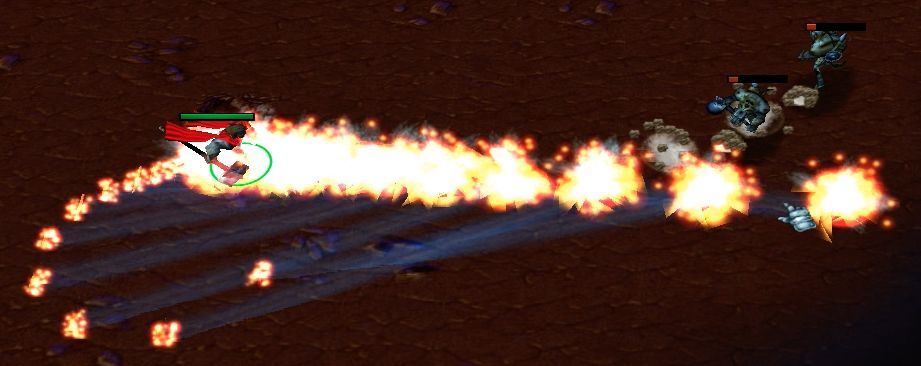
 Approved
Approved