Moderator
M
Moderator
12th Dec 2015
IcemanBo: Too long as NeedsFix. Rejected.
00:45, 24th November 2012
Magtheridon96:
- Instead of expecting users to fill out arrays of data, you can encapsulate the whole process of 'adding' a unit by expecting users to set some temporary system variables to whatever values they want and running a trigger called "Register Bunker Type" or something
- You could store (Triggering unit) into a variable so you don't have to repeat it multiple times in a loop. (You can apply this to most things that are inside parentheses)
-
IcemanBo: Too long as NeedsFix. Rejected.
00:45, 24th November 2012
Magtheridon96:
- Instead of expecting users to fill out arrays of data, you can encapsulate the whole process of 'adding' a unit by expecting users to set some temporary system variables to whatever values they want and running a trigger called "Register Bunker Type" or something
- You could store (Triggering unit) into a variable so you don't have to repeat it multiple times in a loop. (You can apply this to most things that are inside parentheses)
-
-
 Custom script: set bj_wantDestroyGroup = true
Custom script: set bj_wantDestroyGroup = true
-
 Unit Group - Pick every unit in (Units within cbsVAR_BunkerRadius[tempId] of tempLoc matching ((Matching unit) Equal to cbs_BunkerUnit[tempId])) and do (Actions)
Unit Group - Pick every unit in (Units within cbsVAR_BunkerRadius[tempId] of tempLoc matching ((Matching unit) Equal to cbs_BunkerUnit[tempId])) and do (Actions)
-

 Loop - Actions
Loop - Actions
-


 Set tempBool = True
Set tempBool = True
-
-
set udg_tempBool = (FirstOfGroup(udg_groupVariable) != null)

 Approved
Approved