- Joined
- Oct 29, 2007
- Messages
- 34
Hello,
I'm in the process of building an example map for my Greek styles faction "Greakos".
The Greakos units are in my "Defenders of the people pack".
I've already created 80+ doodads to make awesome villages and buildings, and I need feedback.
Please review the attached Pictures, and let me know what you think.
I know my terraining skills are awefull, so if you think you can do this better than me... feel free to join me.
I'm in the process of building an example map for my Greek styles faction "Greakos".
The Greakos units are in my "Defenders of the people pack".
I've already created 80+ doodads to make awesome villages and buildings, and I need feedback.
Please review the attached Pictures, and let me know what you think.
I know my terraining skills are awefull, so if you think you can do this better than me... feel free to join me.
Attachments
-
 Entrance to Akrepolis.png2 MB · Views: 90
Entrance to Akrepolis.png2 MB · Views: 90 -
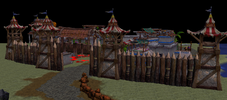 Gates and Walls.png1.9 MB · Views: 84
Gates and Walls.png1.9 MB · Views: 84 -
 Greakos Example Town.png3.6 MB · Views: 83
Greakos Example Town.png3.6 MB · Views: 83 -
 Greakos Villa.png1.3 MB · Views: 78
Greakos Villa.png1.3 MB · Views: 78 -
 Trairs to the Akrepolis.png2.3 MB · Views: 79
Trairs to the Akrepolis.png2.3 MB · Views: 79 -
 Temple of zeus.png1.6 MB · Views: 81
Temple of zeus.png1.6 MB · Views: 81 -
 Statue of athena.png607.2 KB · Views: 82
Statue of athena.png607.2 KB · Views: 82 -
 Village Doodads 1.png2.9 MB · Views: 69
Village Doodads 1.png2.9 MB · Views: 69 -
 Village Doodads 2.png2.6 MB · Views: 76
Village Doodads 2.png2.6 MB · Views: 76






