Deleted member 126647
D
Deleted member 126647
Making Global Sequences in 3DsMax 5
What is a global sequence?
A global sequence is a constantly looping animation, that is not dependent on any currently playing animations.
For example, the Firelord hero is surrounded in throbbing red flames. They are constant, and do not reset when he plays a new animation. This is because they are global sequences.
How to make a Global Sequence
My example will be making such an effect as mentioned above.
Now your flame should throb constantly through all animations without stopping or skipping, as long as your initial animation was correct.
This can of course be done for any kind of animation, not just scaling, and not only simple ones.
Chriz. - Your friendly animation moderator.
What is a global sequence?
A global sequence is a constantly looping animation, that is not dependent on any currently playing animations.
For example, the Firelord hero is surrounded in throbbing red flames. They are constant, and do not reset when he plays a new animation. This is because they are global sequences.
How to make a Global Sequence
My example will be making such an effect as mentioned above.
- Create your plane, and texture it accordingly.

- Animate it with an opening, and closing keyframe, and somewhere in the middle, scale it larger. When played repeatedly, the flame should look like it is throbbing. (The animation of this flame is completely independent of any other animations that are made during the same time on the timeline.)
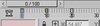
- Once your short animation is complete, open up the "Track View - Dope Sheet".

- With your plane selected, highlight "Position, Scale, and Rotation" under "Transform" for your plane.

- Now, go to Controller --> Out-of-Range Types...

- Select the Graph under the "Cycle" heading, and select OK.

Now your flame should throb constantly through all animations without stopping or skipping, as long as your initial animation was correct.
This can of course be done for any kind of animation, not just scaling, and not only simple ones.
Chriz. - Your friendly animation moderator.
Last edited by a moderator:





