- Joined
- Mar 31, 2009
- Messages
- 1,574
so i've been doing a model using ms3d, and used this as the texture
http://cdn1.gamepro.com/global/radar/blog_images/103124-3.jpg
this is what i did:
1. Opened Wc3 Viewer, and converted texture from .bmp to .blp, error, something about the pixel size, or something, i went to GIMP, and saved it as "16 bits/ R5 G6 B5'', then went back to Wc3 Viewer and converterd. "Succesfully converted as .blp"
2. Exported model from Ms3d, saved as .mdl, opened with Notepad. Switched Model name from "Milkshape Exported" to custom name "Ashbringer". Switched texture from
to:
3. Saved, and used MDLX file converter to convert from .mdl to .mdx
4. Opened in Magos' and it shows this
Please, please help me, i'm on the edge of frustration i don't know what i did wrong, but that's what i did step by step.
Thanks in advance.
http://cdn1.gamepro.com/global/radar/blog_images/103124-3.jpg
this is what i did:
1. Opened Wc3 Viewer, and converted texture from .bmp to .blp, error, something about the pixel size, or something, i went to GIMP, and saved it as "16 bits/ R5 G6 B5'', then went back to Wc3 Viewer and converterd. "Succesfully converted as .blp"
2. Exported model from Ms3d, saved as .mdl, opened with Notepad. Switched Model name from "Milkshape Exported" to custom name "Ashbringer". Switched texture from
Textures 1 {
Bitmap {
Image "Textures\white.blp",
}
}
to:
Textures 1 {
Bitmap {
Image "ashbringerstexture.blp",
}
}
3. Saved, and used MDLX file converter to convert from .mdl to .mdx
4. Opened in Magos' and it shows this
Please, please help me, i'm on the edge of frustration i don't know what i did wrong, but that's what i did step by step.
Thanks in advance.