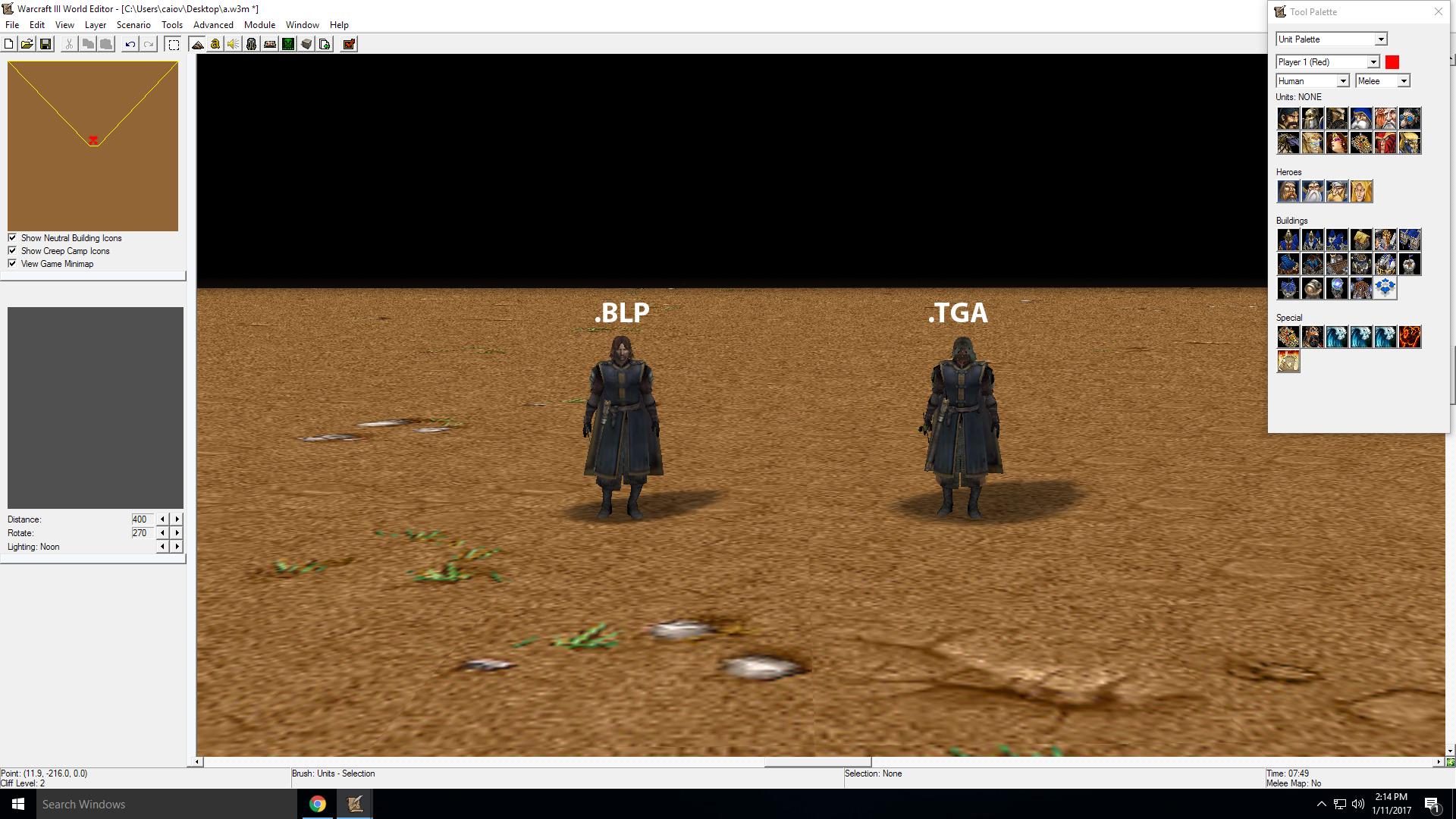- Joined
- Jun 22, 2012
- Messages
- 472
Hey there!
I'm facing a really strange problem. I'm using a model that was working perfectely and all of a sudden it is now crashing WE. The problem does not seem to come from the model itself but from its texture. Actually, the problem is "solved" when I delete the orginal texture and replace it by a random texture with the good path.
Before the bug, the model was displaying well (in War3 Model editor and in game/WE).
After the bug, the model still looks good in War3 Model editor, but in WE the wrapping has changed (cf Capture) and it crashes the game when the unit is selected in WE. I tried to convert the texture to TGA then again to BLP (with Warcraft viewer 2.3), but the output texture is 0kb. Then, I tried to only convert the texture to TGA and change the path of the texture accordingly but the wrapping is again messed up (in a diferrent way in WE and Model editor). The "good" news about this last try is that WE doesn't crash anymore.
Do you have the same problem with the model and texture? Because I didn't have it at the beginning.
I have no clue how to solve this problem, I've tried all that came in mind, so help is highly welcome !
!
+rep for helpers and thanks in advance!
I'm facing a really strange problem. I'm using a model that was working perfectely and all of a sudden it is now crashing WE. The problem does not seem to come from the model itself but from its texture. Actually, the problem is "solved" when I delete the orginal texture and replace it by a random texture with the good path.
Before the bug, the model was displaying well (in War3 Model editor and in game/WE).
After the bug, the model still looks good in War3 Model editor, but in WE the wrapping has changed (cf Capture) and it crashes the game when the unit is selected in WE. I tried to convert the texture to TGA then again to BLP (with Warcraft viewer 2.3), but the output texture is 0kb. Then, I tried to only convert the texture to TGA and change the path of the texture accordingly but the wrapping is again messed up (in a diferrent way in WE and Model editor). The "good" news about this last try is that WE doesn't crash anymore.
Do you have the same problem with the model and texture? Because I didn't have it at the beginning.
I have no clue how to solve this problem, I've tried all that came in mind, so help is highly welcome
+rep for helpers and thanks in advance!