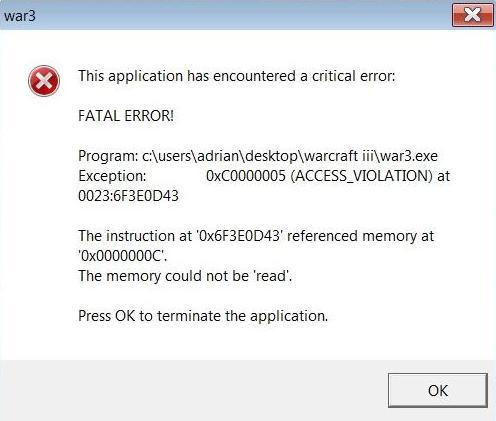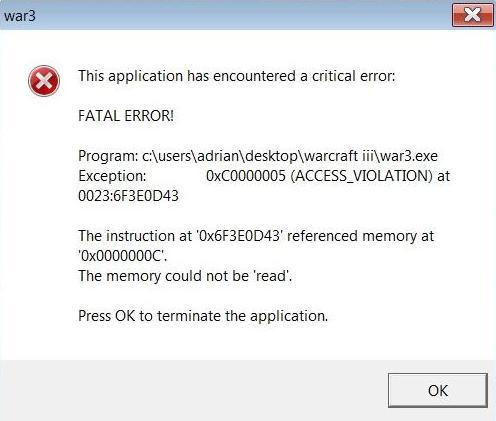The first step to debugging startup fatal errors is to make a backup. This part is crucial. You'll want one version in its current state, and one version for you to delete things freely to identify the error. Next:
Disable all the triggers and test the map. If it loads, then the issue is with triggers (if that is the case, then just look at all your map initialization triggers and find out which one is the culprit).
If the trigger disabling doesn't work, then delete all imports. Test the map and see if it still crashes. If it doesn't, then that means it is an import that is causing the crash.
If that doesn't work, delete all the object editor objects and do the same test.