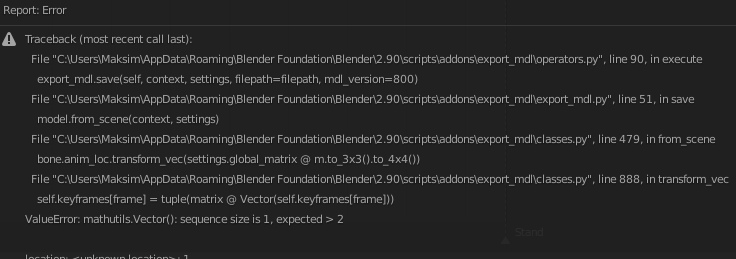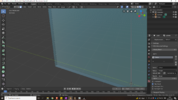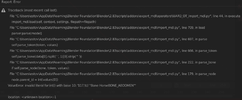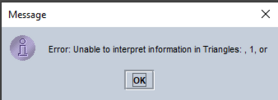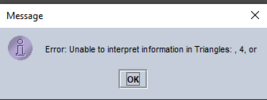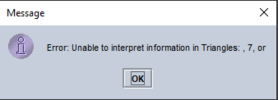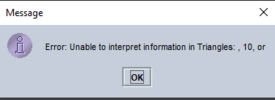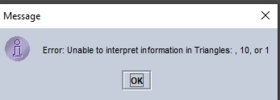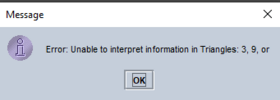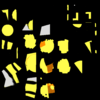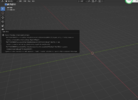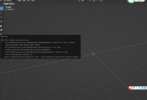Yes, you can make it change shape using a bone animation if you have a skinned mesh. It's not as flexible as morph targets, but you can still do a lot of cool effects. One thing to keep in mind though is that Warcraft doesn't support bone weights in quite the same way - multiple bones can influence the same vertex, but they will have the same weight.
Regarding materials, you are right - there used to be a system for trying to generate warcraft materials from Blender's shader graph, but i found that it's easier to just learn how materials work in Warcraft and have a separate editor that is tailored for that. So yes, whatever is in your shader graph will not be exported, only the data in the MDL material editor.
The same as in any model - you perform UV unwrapping.
The workflow i typically use is to extract a texture from WC3 (unless i'm making my own), and i set it as a texture in the blender shader - just so i can see how it looks. Then i do unwrapping like usual (using the texture in the UV editor), and i create a MDL material layer with its "path" value set either to the path inside the MPQ (if you are using an ingame texture), or the path you plan to import the texture as in the editor (usually just textureName.blp).
I will look at your model later today once i'm done with work.