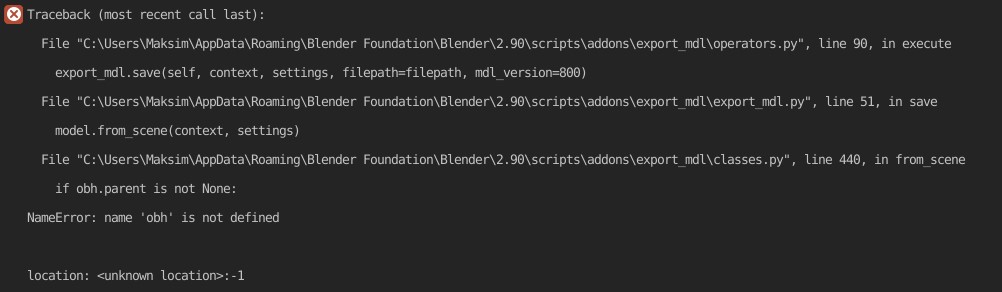- Joined
- Apr 21, 2013
- Messages
- 1,194
AWESOME! The textures now show correctly in Magos. I can't tell you the hype to see the result in the game haha 
what version of blender do you use?Hi.I'm have problem.How i'm can fix it.Thank you
any plan to support blender 8?
Attach different material for every mesh :vAwesome. By the way, I forgot to mention I can't use the program anymore due to the fact it only converts one geoset and not every single one. Is this something you know of?
Some models, such as the Water Elemental, use texture animations to make it seem as if the water is moving across its body. The exporter allows you to make texture animations by adding a Mapping node to the node graph, naming it the same as your layer, and then animating its values. This way you can preview the animation by feeding it into the texture slot of your actual material (MDL materials are just data containers and won't affect how the mesh is rendered in blender). To edit the shader graph, open the graph editor in a window (hotkey: Shift+F3) and press the button which says "Use Nodes" in the material panel. You can create nodes by pressing Shift+A. You can rename nodes by selecting them and typing in a name in the panel to the left of the graph viewport.
It should. If you are using custom textures, you need to make sure that their import path matchens what you've set in the MDL layer of the material.
If you are having issues feel free to send me the model and I can have a look at it.
I'm afraid the .mdl in blender, it's not the same as in Warcraft 3.
I'm having issues installing the plugin. I have the latest blender, I extract the export mdl file and add it as a zip then select it in blender and nothing happens. I receive no error message and it's not listed in my addons list.
There used to be one for Quake .mdl models, but it is gone in 2.8. The one in this thread is obviously for warcraft though.
After downloading the github project and unzipping it, you should have a folder called MDLExporter. Inside is another folder called mdl_exporter, one called images, a license file and a readme file. You want to take the file called mdl_exporter and add that to a zip (right click>send to>compressed folder). The resulting zip file is what you select when installing the addon (also try searching for "mdl" in the addon search window). You might need to restart blender before it appears in the list. If it still doesn't work, try installing blender 2.8 instead of the most recent 2.82.
And if you search the addons, it doesn't appear?
This is how it looks for me in Blender 2.81:
@Fingolfin could u add tutorial for effect editing?
Fingolfin » Thank you for your amazing work with plugin for blender. In 3D modeling i am just newbie, but i want to ask about animations. It's better for units, buidings, tree to make your own animation in blender and then export to mdl file or use War3 Model Editor and import new model to old original.
I ripped some models from reforged and transform them for old warcraft 3 without animation of course. Thanks for your answer.
Hi, I know that more than 2 years have passed, but I have a problem with exporting animations.
I added two animations to my model. However, after loading the model in mdlvs I found that my animations were gone. In addition, the model took the initial pose from the second animation. I saw the same picture in the game itself. I tried to create animations in different ways, but still nothing worked. Can you help me? Could there be a problem because I use Blender version 2.79 or because of that I use Warcraft version 1.26.
Can you make a video tutorial or guide about creating and exporting animations? It will help everyone!
Sorry for my bad english and russian text on screenshots
In any case, many thanks for your plugin, this is the best I could find.
It's Greyed out and I can't enable it.